Loading ...
Loading ...
Loading ...
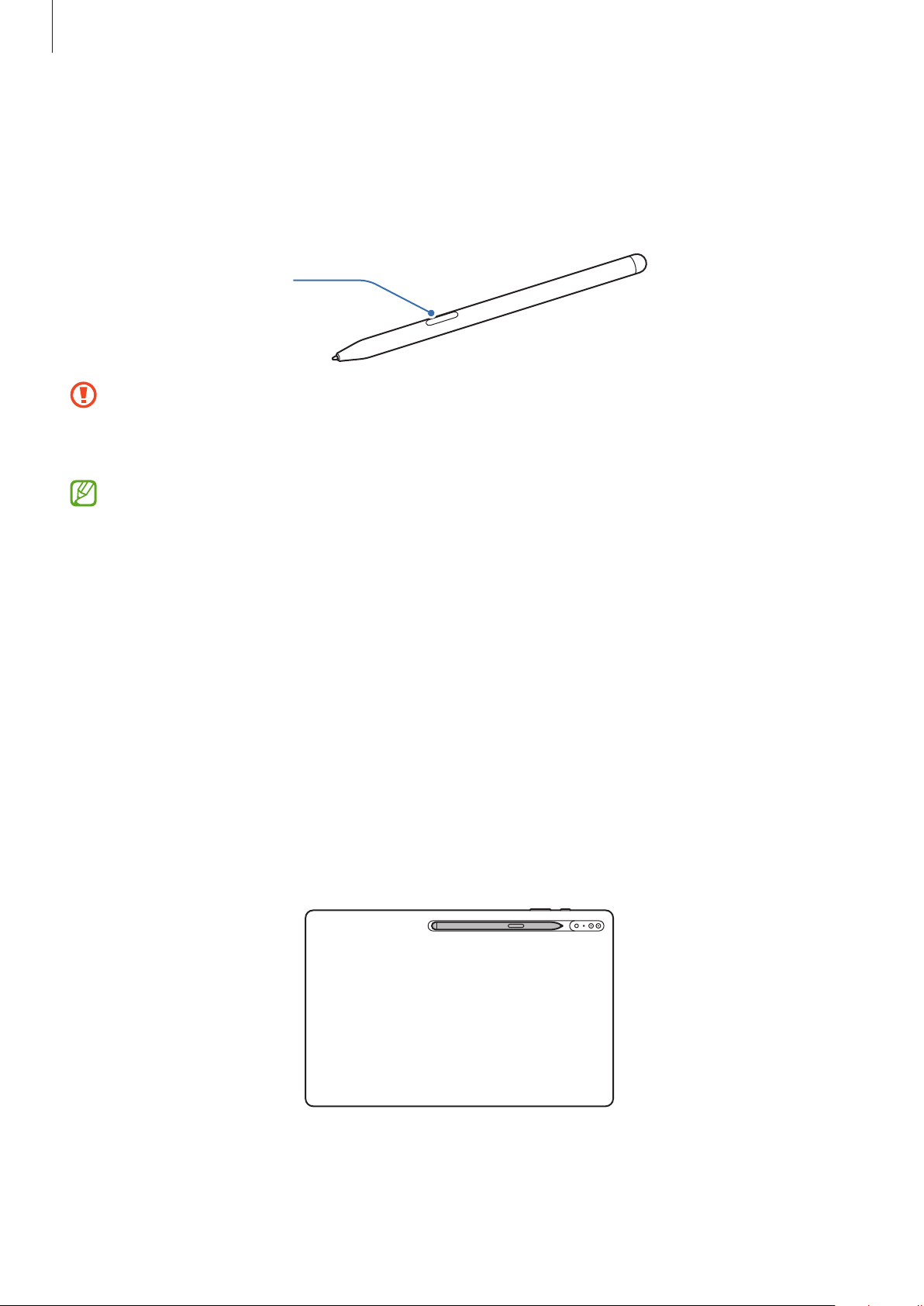
Apps and features
70
S Pen
Using the S Pen
S Pen button
•
Do not bend or apply excessive pressure with the S Pen while using it. The S Pen may
be damaged or the nib may be deformed.
•
Do not hard press on the screen with the S Pen. The pen nib may be deformed.
•
If there is a magnet near the device, some S Pen actions, such as charging or tapping
the touchscreen, may not work.
•
Even if the S Pen has been fully discharged, you can use other S Pen features, such as
tapping the touchscreen or the Air command features.
•
If you use the S Pen at sharp angles on the screen, the device may not recognize the
S Pen actions.
•
If the S Pen is not working properly, take it to a Samsung Service Center.
Charging the S Pen
The S Pen must be charged before you can control apps remotely by using the S Pen button.
When the S Pen and the S Pen charger are properly aligned, charging will begin.
If the Air action feature is deactivated, the S Pen will be charged only when the device is
charging.
Loading ...
Loading ...
Loading ...
