Loading ...
Loading ...
Loading ...
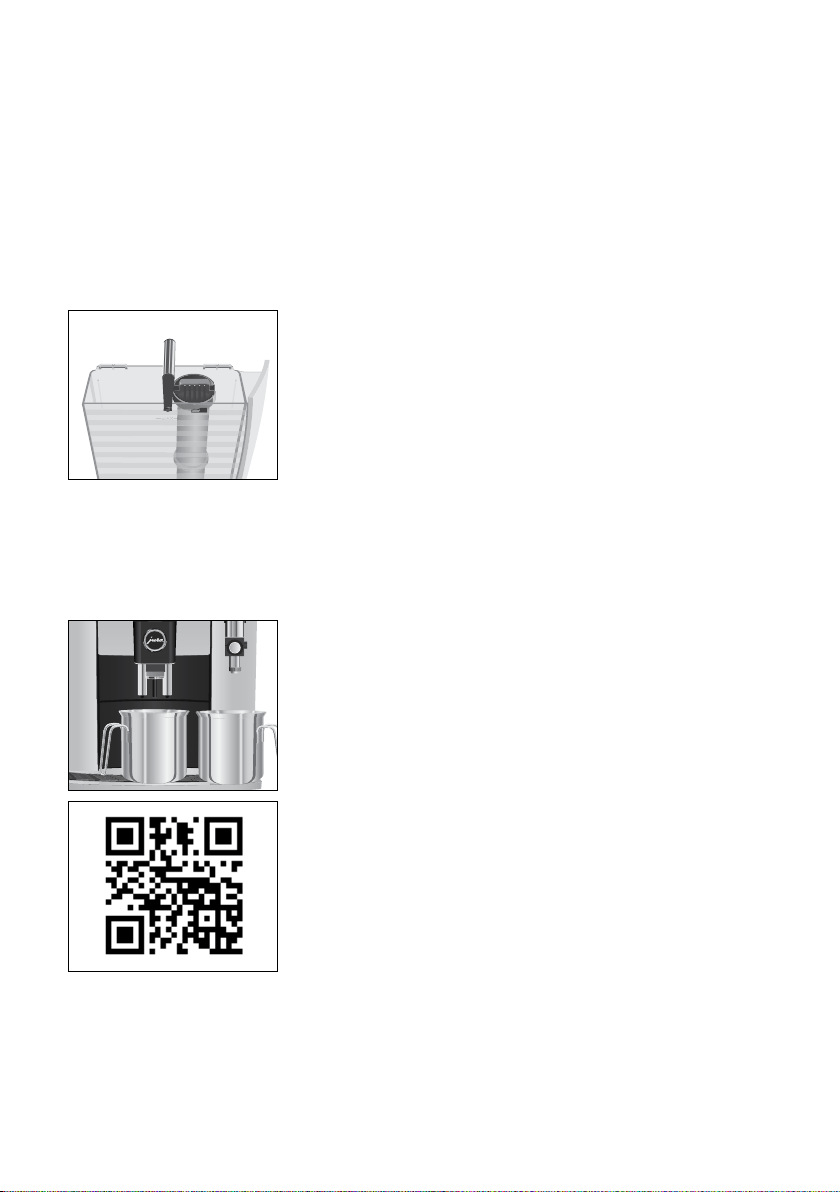
Preparing and using for the first time
T Press the 0 or 9 button to change the setting for the water
hardness�
T Press the ‘Save’ button�
‘Saved’
‘Filter operation’ / ‘Insert filter’
T Remove the water tank and rinse it with cold water�
T Fit the filter cartridge extension supplied on top of the CLEARYL
Smart filter cartridge�
T Insert the filter cartridge with its extension into the water tank�
T Turn the filter cartridge clockwise until it audibly clicks into
place�
T Fill the water tank with fresh, cold water and reinsert the tank�
E The machine automatically detects that you have just
inserted the filter cartridge�
‘Saved’
‘Filter is being rinsed’
‘System is filling’
‘Empty drip tray’
T Empty the drip tray and coffee grounds container and put them
back into the machine�
T Place one receptacle under the coffee spout and another under
the fine foam frother�
‘Rinse the coffee system’
‘Rinse the milk system’
‘Connect accessory’
T Touch ‘Connect’ to connect your E8 to your network�
T If necessary, scan the QR code with your mobile device to down-
load the JURA app (J�O�E�
®
)�
T Touch ‘Connect’�
The start screen is displayed� Your E8 is ready for use�
E8
E8
Loading ...
Loading ...
Loading ...