Loading ...
Loading ...
Loading ...
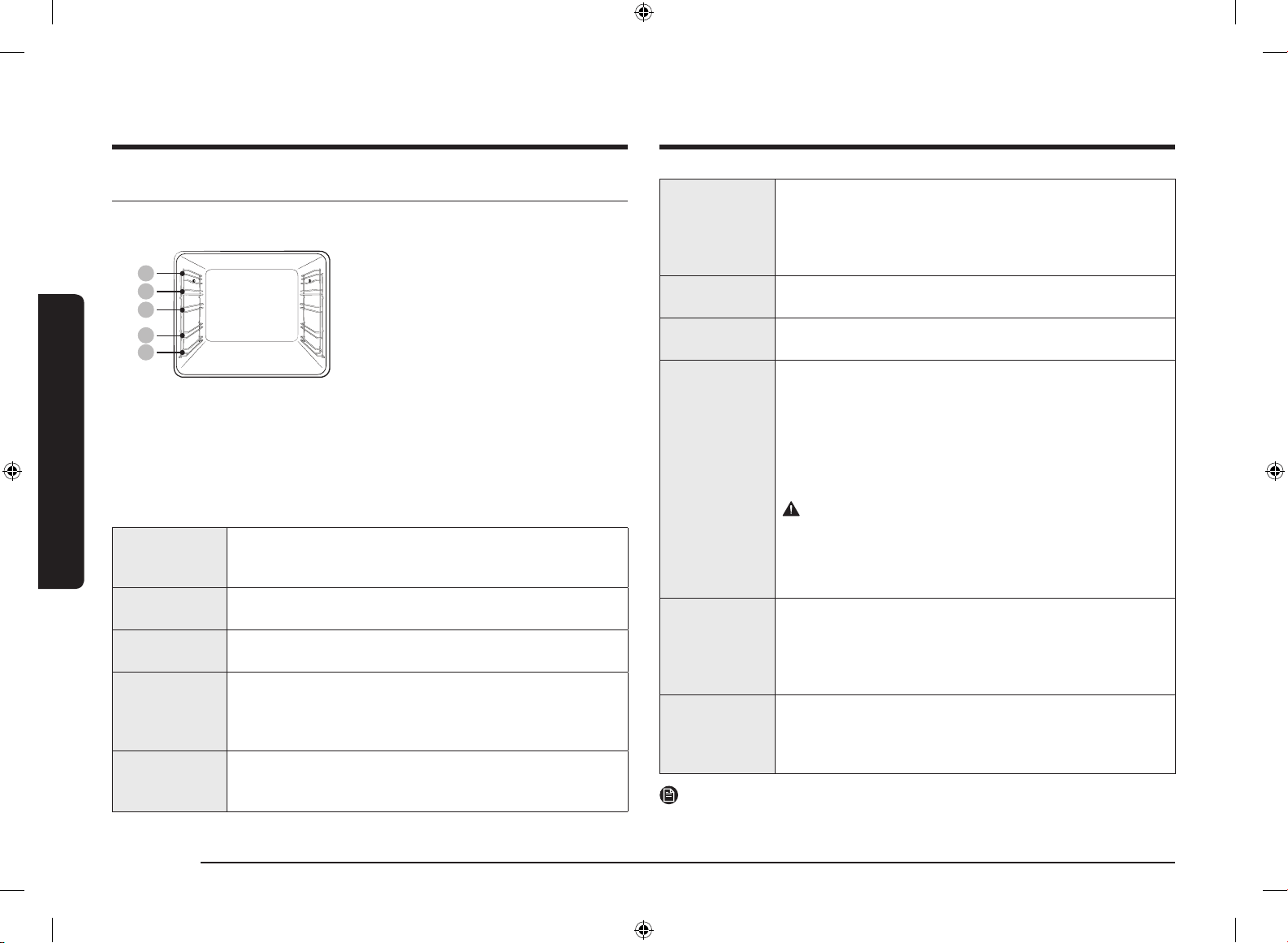
12 English
Before you start
Before you start
Telescopic
rails (*)
Use the telescopic rail plate to insert the tray as follows:
1. Stretch the rail plate out from the oven.
2. Put the tray on the rail plate and slide the rail plate into the
oven.
3. Close the oven door.
Divider
The divider is designed to separate the oven in two zones. Use the
divider with Dual cook mode. Do not use the divider as a shelf.
Meat probe (*)
The meat probe measures the internal temperature of the meat
to cook. Use only the meat probe that comes with your oven.
Steam
container (*)
The steam container and glass lid are only for steam assisted
mode. Use the steam container on the steam container level
only and make sure to insert fully into the compartment so
the container touches the rear wall.
The steam container has 4 separate parts: Glass lid, metal pan,
steam tray, and steam nozzle.
Warning : Do not use glass lid for grill, baking.
WARNING
• Always wear oven mittens when handling the steam
container and be careful not to drop the steam container.
• Sudden temperature changes could cause glass parts to
break or shatter.
Steam tray (*) Use the steam tray only in Natural Steam mode. Put the tray
in the bottom center of the compartment and fill it with clean
water. As the tray becomes hot during or immediately after
cooking, be sure to use oven gloves or wait until the oven
cools down completely to remove the tray.
Air Fry tray (*) Use the Air Fry tray only in Air Fry mode. As the tray
becomes hot during or immediately after cooking, be sure to
use oven gloves or wait until the oven cools down completely
to remove the tray.
NOTE
Availability of accessories with an asterisk (*) depends on the oven model.
Accessories
For first time use, clean the accessories thoroughly with warm water, detergent
and a soft clean cloth.
05
04
03
02
01
01 Level 1 02 Level 2
03 Level 3 04 Level 4
05 Level 5
• Insert the accessory to the correct
position inside of the oven.
• Allow at least a 1 cm space from the
accessory and the bottom of the oven,
and from any other accessory.
• Take caution in removing cookware and/
or accessories out of the oven. Hot meals
or accessories can cause burns.
• The accessories may be deformed while
they are gaining heat. Once they have
cooled down, they will recover their
original appearance and performance.
Basic use
For better cooking experience, familiarise yourself with how to use each accessory.
Wire rack The wire rack is designed for grilling and roasting. Insert the
wire rack into position with the protruding parts (stoppers on
both sides) towards the front.
Wire rack
insert (*)
The wire rack insert is used with the tray and prevents liquid
from dripping onto the bottom of the oven.
Baking tray (*) The baking tray (depth: 20 mm) is used for baking cakes,
cookies, and other pastries. Put the slanted side to the front.
Universal
tray (*)
The universal tray (depth: 30 mm) is used for cooking and
roasting. Use the wire-tray insert to prevent liquid from
dripping onto the bottom of the oven.
Put the slanted side to the front.
Extra-deep
tray (*)
The extra-deep tray (depth: 50 mm) is used for roasting with
or without the wire-tray insert. Put the slanted side to the
front.
FULL MANUAL_NV7B5765XAK_U4_DG68-01412D-00_EN.indd 12FULL MANUAL_NV7B5765XAK_U4_DG68-01412D-00_EN.indd 12 2022-04-19 오후 4:59:372022-04-19 오후 4:59:37
Loading ...
Loading ...
Loading ...