Loading ...
Loading ...
Loading ...
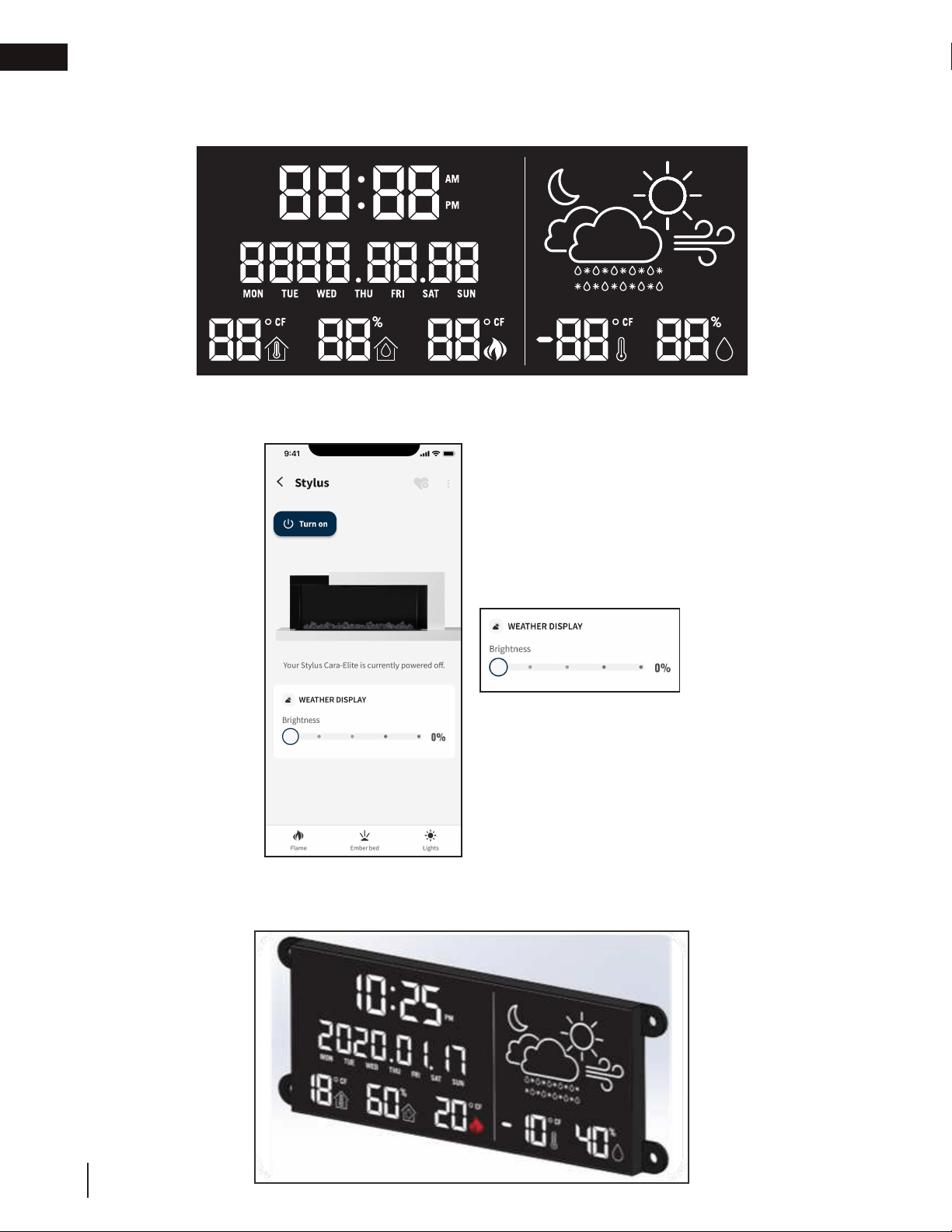
W415-2960 / B / 06.07.22
EN
26
Napoleon Connectivity
6.3 weather display information
Fig. 10
Fig. 11
Fig. 12
1. The weather display will become active once the wifi has been set up. It is located in the top left-hand corner
of the appliance's front glass (Fig. 10).
2. The display brightness can be changed in the app in the POWER page by sliding the weather display bright-
ness bar. The display has 5 settings: 0-5 (0 is OFF, 5 is max) (Fig. 11).
3. The information for the display will be pulled from the internet based on the location settings of the internet
provider. The weather information is pulled from local weather stations, and the indoor temperature and hu-
midity is pulled from sensors inside the appliance (Fig. 12).
Loading ...
Loading ...
Loading ...
