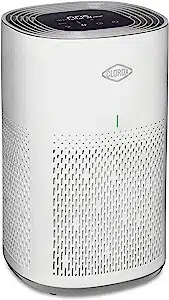IMPORTANT SAFEGUARDS
READ AND SAVE THESE INSTRUCTIONS.
When using electrical appliances, basic safety precautions should always be followed to
reduce the risk of fire, electric shock, and/or injury to persons, including the following:
1. Read all instructions.
2. Close supervision is necessary when any
appliance is used near children. Children
should be supervised to ensure that they
do not play with the appliance.
3. To protect against risk of electrical shock,
do not put cord, plug, base, or motor in
water or allow water to splash on it.
4. Turn the appliance OFF ( ), then unplug
from outlet when not in use, before
putting on or taking off parts, and before
cleaning. To unplug, grasp the plug and
pull from the outlet. Never pull from the
power cord.
5. Avoid contact with moving parts.
6. Do not operate any appliance with a
damaged supply cord or plug, or after
the appliance malfunctions or has been
dropped or damaged in any manner.
Supply cord replacement and repairs
must be conducted by the manufacturer,
its service agent, or similarly qualified
persons in order to avoid a hazard.
Contact Customer Service for
information on examination, repair, or
adjustment as set forth in the Limited
Warranty.
7. The use of attachments not
recommended or sold by the appliance
manufacturer may cause a risk of injury
to persons.
8. Do not use outdoors. Never expose the
appliance to rain or water.
9. This air purifier is equipped with a safety
interlock switch that turns the unit off if
the bottom cover is removed. DO NOT
attempt to defeat or override this safety
feature.
10. Do not operate this product in any
greasy environment such as in the
kitchen. This product is not intended to
filter oil or grease from the air.
11. Do not operate this product near an
open fire. It may ignite and cause fire,
resulting in bodily injury or property
damage.
12. Do not operate this product in a garage
or other area with oil or chemicals such
as solvents or insecticides.
13. Do not insert foreign objects into the
product for any reason. Bodily injury or
property damage may occur.
14. WARNING: To reduce the risk of fire or
electric shock, do not use this purifier
with any solid-state speed control device.
15. Use only with the power supply cord
provided with the appliance. Do not
attempt to use the power supply with
any other products. Replacement and
repairs must be conducted by the
manufacturer, its service agent, or
similarly qualified persons in order to
avoid a hazard.
16. Route power cord away from traffic
areas, sharp edges, moving parts and
hot surfaces. Route power cord away
from areas where a person could trip
and fall.
SAVE THESE INSTRUCTIONS
Other Consumer Safety Information
This appliance is intended for household use only.
w WARNING
Electrical Shock Hazard:
The length of the cord used on this appliance
was selected to reduce the hazards of
becoming tangled in or tripping over a
longer cord. If a longer cord is necessary, an
approved extension cord may be used. The
electrical rating of the extension cord must
be equal to or greater than the rating of the
appliance. Care must be taken to arrange the
extension cord so that it will not drape over
the countertop or tabletop where it can be
pulled on by children or accidentally tripped
over.
If using an extension cord, it should be
connected to the unit’s power cord before
it is plugged into the outlet. In the case of a
power failure, the same procedure should be
followed.
To order parts, visit:
cloroxairpurifiers.com
1. Control Panel
2. Night Lights (on 3 sides)
3. Plug End of Adapter
4. Adapter (packed inside
Air Filter)
5. Bottom of Removable Air
Filter with Handle
6. ON/OFF Button ( )
7. Adapter Opening
Alexa enabled
Control Panel
This air purifier is equipped with a robust
cylindrical two-part filter providing
360-degree filtration. Together the filter
captures dust, pollen, dust mites, and smoke.
It also helps reduce viruses and bacteria
from the air that passes through the filter.
1. Pre-Filter: Removes large particles such
as pet hair and large dust particles.
2. True HEPA Filter: Effectively captures
99.97% of airborne particles 0.1 microns
and larger.
NOTE: Do not apply essential oils, fragrance
sprays, or any cleaners to the filter as they
will damage and reduce efficacy of the filter.
Control Panel
Back of Air Purifier
Bottom of Air Purifier
with Air Filter
How to Connect to Alexa
NOTE: Applies only to Clorox Smart Air Purifier (model # 11021).
1. Download Alexa App from Apple App
Store or Google Play Store.
2. Plug Air Purifier into outlet. WiFi LED will
flash for 5 minutes or until connected to
WiFi through Alexa App.
3. In Alexa App, select “devices” icon in lower
right corner. Next, click “+” icon in top right
corner. Select “Air Purifier” from list and
then select Clorox brand. Follow on-screen
instructions to connect to WiFi.
4. Once setup is complete and the WiFi LED
is solid red, indicating the device is now
online, you can activate remote commands.
Press the WiFi-Connect ( ) button again to
turn it blue, indicating that the Air Purifier is
ready to use remote commands.
NOTE: French and Spanish language
commands may not be available.
How to Erase WiFi Profile
Press WiFi-Connect ( ) button and Light ( )
button at the same time for 10 seconds. Two
WiFi LEDs will flash red and turn off, indicating
WiFi credentials have been erased.
You may also unregister Air Purifier through
Parts and Features
the app via Alexa App settings page. Supports
routers with WEP, WPA, WPA2 802.11 b/g/n 2.4
GHz.
This device complies with Part 15 of the FCC
Rules. Operation is subject to the following
two conditions: (1) this device may not cause
harmful interference, and (2) this device must
accept any interference received, including
interference that may cause undesired
operation.
NOTE: This equipment has been tested and
found to comply with the limits for a Class B
digital device, pursuant to Part 15 of the FCC
Rules. These limits are designed to provide
reasonable protection against harmful
interference in a residential installation.
This equipment generates, uses and can
radiate radio frequency, energy and, if not
installed and used in accordance with the
instructions, may cause harmful interference
to radio communications. However, there is
no guarantee that interference will not occur
in a particular installation. If this equipment
does cause harmful interference to radio or
television reception, which can be determined
by turning the equipment off and on, the user
is encouraged to try to correct the interference
by one or more of the following measures:
• Reorient or relocate the receiving antenna.
• Increase the separation between the
equipment and receiver.
• Connect the equipment into an outlet on
a circuit different from that to which the
receiver is connected.
• Consult the dealer or an experienced radio/
TV technician for help.
Changes or modifications not expressly
approved by the manufacturer could void your
authority to operate the equipment.
Hamilton Beach Brands, Inc.
Consumer Affairs Dept.
4421 Waterfront Drive
Glen Allen, VA 23060
Control Panel
ON/OFF Button ( ): Press to turn unit on or off.
Light ( ): Press to select desired Control Panel
and night light brightness.
Fan ( ) Speeds: Speeds range from l–lll.
Time ( ): Select from 2, 4, or 8 hours on
non-Alexa enabled model. Set a routine in
the Alexa App for Smart model. If no time is
selected the Air Purifier will run continuously.
WiFi-Connect ( ): On Alexa enabled model.
Check Filter Light ( ): Flashes red when filter
should be checked.
Before first use: Turn Air Purifier bottom side up. Twist Air Filter Handle counterclockwise and lift
up to remove. Remove Adapter and discard plastic from around Air Filter. Slide Air Filter back in
Air Purifier, then twist Handle clockwise to lock in place.
How to Use
1. Place Air Purifier on a level surface.
2. Plug Adapter into Adapter Opening on back
of Air Purifier and plug into outlet. You will
hear one beep.
3. Press to turn on.
4. Press Fan ( ) Speeds button to select
desired fan speed.
5. Use Light ( ) button to customize the Air
Purifier for sleep or everyday use.
Cleaning (Once per Month; More if Necessary)
w WARNING
Electrical Shock Hazard. Do not immerse unit in water or other liquid.
1. Press to turn off and unplug.
2. To remove Air Filter: Unplug Adapter from
bottom and turn Air Purifier upside down.
3. To remove Air Filter, press to turn off
and unplug. Turn Air Purifier upside down.
While holding Air Filter Handle, turn
counterclockwise to unlock and lift straight
up. Use a vacuum cleaner with a brush
attachment to remove any lint or debris
from outside of Air Filter and the inside of
the Air Purifier with Air Filter removed.
4. To clean the outside of the Air Purifier, wipe
with a damp cloth or use a vacuum cleaner
with a brush attachment to remove lint or
debris.
NOTE: Do not use detergent, solvents or
spray cleaner on any part of the Air Purifier
or Filter.
To Replace Air Filter
NOTE: Filter Light ( ) flashes red when Filter should be replaced. Depending on how often you
use the Air Purifier, the Check Filter Light ( ) should come on after around 6 months of use. You
may not have to replace the Filter at this time, but you should check it, and if the Filter is visibly
clogged or if you have noticed a reduction in performance, it is time to replace the Filter. It is
recommended to replace at least every 6-12 months. You may need to replace your Filter if you
notice decreased air flow, smell, or a visibly clogged Filter.
To remove Filter:
1. Press to turn off and unplug.
2. Unplug Adapter from bottom and turn Air
Purifier bottom side up.
3. Twist Air Filter Handle counterclockwise and
lift Air Filter straight up to remove. Discard
used Filter.
To replace with new Filter:
1. Make sure unit is off and unplugged. Turn
Air Purifier upside down.
2. Remove plastic from around new Air Filter.
3. While holding Air Filter Handle, slide Filter
straight down into Air Purifier and turn
clockwise to lock Filter into place.
4. To reset Check Filter Light ( ), press and
hold Fan ( ) Speeds button until it beeps
and Check Filter Light ( ) is no longer
illuminated.
Storage: When not using the Air Purifier for an extended period, it is recommended to wrap the
Filter and the unit in a plastic bag and place in a cool, dry area. Avoid moisture as it can damage
the True HEPA filter.
Troubleshooting
Increase in noise level.
• Check Air Filter. Ensure Air Filter is in
correct position.
• Air Filter isn’t clean. Replace with new Air
Filter.
• Check Air Filter for damage. If damaged,
replace with new Air Filter.
Check Filter Light ( ) on display is flashing.
• Replace Air Filter and reset the counter.
Press and hold Fan ( ) Speeds button until
it beeps to reset.
WiFi-Connect is not connected.
• Make sure Air Purifier is plugged into an
outlet.
• Check WiFi signal. If available, connect to
WiFi.
Flashing red WiFi LED Light.
• Register Air Purifier with app. See “How to
Connect to Alexa” section.
Two red flashing WiFi LED Lights.
• WiFi connection has been lost. Air
Purifier will automatically reconnect when
connection is available. Connection loss
can be due to router power loss, password
change, or loss of internet service provider.
Lost voice commands.
• WiFi LED Light must be blue to accept
remote commands. Press and release WiFi
button to change LED Light to blue and to
allow voice and app commands.
The Clorox name and logo are trademarks of The Clorox Company and are used under license
by Hamilton Beach Brands, Inc.
Limited Warranty
This warranty applies to products purchased
and used in the U.S. and Canada. This is the
only express warranty for this product and is
in lieu of any other warranty or condition.
This product is warranted to be free from
defects in material and workmanship for a
period of three (3) years from the date of
original purchase. During this period, your
exclusive remedy is replacement of this
product or any component found to be
defective, at our option; however, you are
responsible for all costs associated with out
returning a product or component under this
warranty to you. If the product or component
is unavailable, we will replace with a similar
one of equal or greater value.
This warranty does not cover glass, filters,
wear from normal use, use not in conformity
with the printed directions, or damage to the
product resulting from accident, alteration,
abuse, or misuse. This warranty extends
only to the original consumer purchaser or
gift recipient. Keep the original sales receipt,
as proof of purchase is required to make a
warranty claim. This warranty is void if the
product is used for other than single-family
household use or subjected to any voltage
and waveform other than as specified on the
rating label (e.g., 120 V ~ 60 Hz).
We exclude all claims for special, incidental,
and consequential damages caused by
breach of express or implied warranty.
All liability is limited to the amount of the
purchase price. Every implied warranty,
including any statutory warranty or
condition of merchantability or fitness for
a particular purpose, is disclaimed except
to the extent prohibited by law, in which
case such warranty or condition is limited
to the duration of this written warranty.
This warranty gives you specific legal rights.
You may have other legal rights that vary
depending on where you live. Some states
or provinces do not allow limitations on
implied warranties or special, incidental, or
consequential damages, so the foregoing
limitations may not apply to you.
To make warranty claim, do not return this
appliance to the store. Please call 833-480-0692
or write
Hamilton Beach Brands, Inc.,
Consumer Affairs Dept.,
4421 Waterfront Dr., Glen Allen, VA 23060 or
visit cloroxairpurifiers.com/customer-service
in the U.S. For faster service, locate the model,
type, and series numbers on your appliance.
Read before use / Lire avant utilisation / Lea antes de usar.
For tips,
product information and
registration:
cloroxairpurifiers.com
Pour des conseils, des
renseignements sur le
produit et l’enregistrement :
cloroxairpurifiers.com
Para información del
producto y registro:
cloroxairpurifiers.com
Le invitamos a leer cuidadosamente este instructivo antes de usar su aparato.
Clorox Tabletop Air Purifier
Purificateur d’air dessus de la table Clorox
Purificador de aire mesa Clorox
PRÉCAUTIONS IMPORTANTES
VEUILLEZ LIRE ET CONSERVER CES INSTRUCTIONS.
Pour utiliser un appareil électroménager, vous devez toujours prendre des mesures
élémentaires de sécurité pour réduire le risque d’incendie, d’électrocution et/ou de blessure
corporelle, en particulier les mesures suivantes :
1.
Lire toutes les instructions.
2.
Une surveillance étroite est requise pour
tout appareil utilisé près des enfants.
Surveiller que les enfants ne jouent pas
avec l’appareil.
3.
Pour protéger contre les risques de choc
électrique, ne pas mettre le cordon
d’alimentation, la fiche, la base ou le
moteur dans l’eau ou ne pas le laisser
être éclaboussé par de l’eau.
4.
Éteindre l’appareil en appuyant sur le
bouton OFF ( /arrêt), et débrancher
ensuite de la prise lorsqu’il n’est pas
utilisé, avant d’installer ou d’enlever des
pièces et avant de le nettoyer. Pour le
débrancher, tenir la fiche et la retirer de la
prise. Ne jamais tirer sur le cordon.
5.
Éviter de toucher les parties mobiles.
6.
Ne pas faire fonctionner un appareil
électroménager avec un cordon ou
une fiche endommagée, ou lorsque
l’appareil ne fonctionne pas bien ou
a été échappé ou endommagé d’une
manière quelconque. Le remplacement
et la réparation du cordon d’alimentation
doivent être faits par le fabricant, son
agent de service ou toute personne
qualifiée de façon à éviter tout danger.
Veuillez communiquer avec le service à
la clientèle pour obtenir de l’information
concernant l’inspection, la réparation
ou le réglage, comme précisé dans la
garantie limitée.
7.
L’utilisation d’accessoires non
recommandés par le fabricant ou
vendus par le fabricant de l’appareil peut
provoquer des blessures.
8.
Ne pas utiliser à l’extérieur. Ne jamais
exposer l’appareil à la pluie ou à l’eau.
9.
Ce purificateur d’air est équipé d’un
interrupteur de sûreté qui éteint l’appareil
si le couvercle inférieur est retiré. NE PAS
tenter d’entraver ou de neutraliser cette
caractéristique de sécurité.
10.
Ne pas faire fonctionner ce produit dans
des environnements graisseux, comme la
cuisine. Ce produit n’est pas conçu pour
filtrer l’huile ou la graisse de l’air.
11.
Ne pas faire fonctionner ce produit près
d’une flamme nue. Il peut s’enflammer
et causer un incendie, entrainant des
blessures corporelles ou des dommages
à la propriété.
12.
Ne pas faire fonctionner ce produit dans
un garage ou dans d’autres zones où
se trouvent de l’huile ou des produits
chimiques comme des solvants ou des
insecticides.
13.
Ne pas insérer d’objets étrangers à
l’intérieur du produit pour quelque raison
que ce soit. Cela peut entrainer des
blessures corporelles ou des dommages
à la propriété.
14.
AVERTISSEMENT : Afin de réduire le
risque le risque d’incendie ou de choc
électrique, ne pas utiliser ce purificateur
d’air avec tout dispositif de contrôle de la
vitesse semi-conducteur.
15.
Utiliser seulement avec le cordon
d’alimentation fourni avec l’appareil.
Ne pas tenter d’utiliser le cordon
d’alimentation avec tout autre produit.
Le remplacement et les réparations
doivent être effectués par le fabricant, un
réparateur agréé, ou toute autre personne
possédant les mêmes qualifications afin
d’éviter tout risque.
16.
Diriger le cordon d’alimentation loin des
zones de circulation, des objets coupants,
des pièces mobiles et des surfaces
chaudes. Diriger le cordon d’alimentation
loin des zones où une personne pourrait
trébucher et tomber.
CONSERVER CES INSTRUCTIONS
Autres consignes de sécurité pour le consommateur
Cet appareil est destiné à un usage domestique uniquement.
w
AVERTISSEMENT
Risque de choc
électrique : La longueur du cordon installé sur
cet appareil a été sélectionnée afin de réduire
les risques d’enchevêtrement ou de faux pas
causés par un fil trop long. L’utilisation d’une
rallonge approuvée est permise si le cordon
est trop court. Les caractéristiques électriques
de la rallonge doivent être équivalentes ou
supérieures aux caractéristiques de l’appareil.
Prendre toutes les précautions nécessaires
pour installer la rallonge de manière à ne pas
la faire courir sur le comptoir ou sur une table
pour éviter qu’un enfant ne tire sur le cordon
ou trébuche accidentellement.
Si vous utilisez une rallonge électrique, elle
doit toujours être branchée à l’appareil en
premier, avant d’être branchée à la prise. En
cas de rupture de courant, veuillez suivre le
même processus.
Ce purificateur d’air est équipé d’un filtre
cylindrique en deux parties robuste qui
procure une filtration sur 360 degrés. Le filtre
permet de capturer la poussière, le pollen,
les acariens et la fumée. Il permet également
de réduire la présence de virus et de bactérie
dans l’air qui passe à travers le filtre.
1. Pré-filtre : Élimine les grosses particules
comme les poils d’animaux domestiques
et les grosses particules de poussière.
2. Filtre True HEPA : Capture 99,97 % des
particules aériennes de 0,1 micron et plus
de façon efficace.
REMARQUE : Ne pas appliquer d’huiles
essentielles, de parfums en vaporisateur ou
tout type de nettoyant sur le filtre, car ils
endommageront le filtre et réduiront leur
efficacité.
Ce purificateur d’air est certifié pour un débit
d’air purifié (cote CADR) de 53 pieds cubes
par minute ou de 90 mètres cubes par heure.
La cote CADR représente le volume d’air en
pieds cubes par minute qui est nettoyée des
particules d’une certaine taille.
Comment établir la connexion avec Alexa
REMARQUE : Seulement pour le purificateur d’air intelligent Clorox (modèle n
o
11021).
1. Télécharger l’application Alexa à partir du
App Store de Apple ou du Google Play
Store.
2. Brancher le purificateur d’air dans la prise.
Le voyant à DEL du Wi-Fi clignotera pendant
5 minutes ou jusqu’à ce qu’il soit connecté
au Wi-Fi avec l’application Alexa.
3. Dans l’application Alexa, sélectionner
l’icône « devices » (appareils) située dans
le coin inférieur droit. Ensuite, cliquer sur
l’icône « + » dans le coin supérieur droit.
Sélectionner « Air Purifier » (Purificateur
d’air) à partir de la liste, puis sélectionner la
marque Clorox. Suivre les instructions sur
l’écran pour vous connecter au réseau Wi-Fi.
4. Une fois que l’installation terminée et que
le voyant à DEL du Wi-Fi est en rouge,
indiquant que l’appareil est maintenant en
ligne, vous pouvez activer les commandes
à distance. Appuyer sur le bouton WiFi-
Connect ( ) de nouveau afin qui s’allume en
bleu, indiquant que le purificateur d’air est
prêt à recevoir des commandes à distance.
REMARQUE : Il se peut que les commandes
en français et en espagnol ne soient pas
disponibles.
Comment effacer un profil WiFi
Appuyer sur le bouton WiFi-Connect ( ) et le
bouton Light ( /luminosité) en même temps
pendant 10 secondes. Deux voyants à DEL
clignoteront en rouge te s’éteindront, indiquant
que les informations d’identification Wi-Fi ont
été effacées.
Vous pouvez également désenregistrer le
purificateur d’air à l’aide de l’application, à partir
de la page des paramètres de l’application
Alexa. Compatible avec les routeurs avec WEP,
WPA, WPA2 802.11 b/g/n 2.4 GHz. Cet appareil
répond aux exigences de la section 15 de la
réglementation FCC. Le fonctionnement est
soumis aux deux conditions suivantes :
(1) Cet appareil ne peut causer d’interférences
nuisibles, et (2) Cet appareil doit accepter
toute interférence, y compris les interférences
pouvant provoquer un fonctionnement non-
souhaité.
REMARQUE : Cet appareil a été testé et
déclaré conforme aux limites pour appareils
numériques de classe B, selon la section 15
des règlements de la FCC. Ces limites sont
destinées à assurer une protection raisonnable
contre les interférences nuisibles dans une
installation résidentielle. Cet appareil génère,
utilise et émet de l’énergie de fréquences radio
et peut, en cas d’installation ou d’utilisation
non conforme aux instructions, engendrer
des interférences nuisibles au niveau des
communications radio. Toutefois, rien ne
garantit l’absence d’interférences dans une
installation particulière. Si cet appareil cause
des interférences nuisibles à la réception des
signaux de radio ou de télévision, ce qui peut
être déterminé en allumant et en éteignant
l’appareil, l’utilisateur est invité à essayer de
corriger le problème par l’un des moyens
suivants :
• Rréorienter ou déplacer l’antenne réceptrice.
• Augmenter l’espacement entre l’appareil et
le récepteur.
• Brancher l’appareil sur un circuit électrique
différent de celui où le récepteur est
branché.
• Consulter le fournisseur ou un technicien
radiotélévision expérimenté pour obtenir de
l’aide.
Toutes transformations ou modifications non
expressément autorisées par le fabricant
pourraient annuler votre autorisation d’utiliser
l’appareil.
Hamilton Beach Brands, Inc.
Consumer Affairs Dept.
4421 Waterfront Drive
Glen Allen, VA 23060
Pour commander des pièces, visiter :
cloroxairpurifiers.com
1. Panneau de commandes
2. Veilleuses (sur 3 côtés)
3. Côté fiche de l’adaptateur
4. Adaptateur (emballé dans
le filtre à air)
5. Dessous du filtre à air
amovible avec poignée
6. Bouton ON/OFF ( )
(marche/arrêt)
7. Ouverture pour
l’adaptateur
Panneau de commandes
compatible avec AlexaPanneau de commandes
Arrière du purificateur d’air
Dessous du purificateur
d’air avec filtre à air
Pièces et caractéristiques
Panneau de commandes
Bouton ON/OFF ( /marche/arrêt) : Appuyer
pour mettre l’appareil en marche ou l’arrêter.
Lumière ( ) : Appuyer pour choisir la
luminosité souhaitée du panneau de
commandes et de la veilleuse.
Vitesses du ventilateur ( ) : Les vitesses vont
de l–lll.
Durée ( ) : Sélectionner 2, 4 ou 8 heures
sur les modèles qui ne sont pas compatibles
avec Alexa. Pour les modèles intelligents,
programmer une routine dans l’application
Alexa. Si aucune durée n’a été sélectionnée, le
purificateur d’air fonctionnera continuellement.
WiFi-Connect ( ) : Sur le modèle compatible
avec Alexa.
Voyant Vérifier le filtre ( ) : Il clignote en
rouge lorsque le filtre doit être vérifié.
Avant la première utilisation : Retourner le purificateur d’air à l’envers. Tourner la poignée du
filtre à air dans le sens antihoraire et le soulever pour l’enlever. Retirer l’adaptateur et disposer du
plastique qui entoure le filtre à air. Replacer le filtre à air en le glissant dans le purificateur d’air,
puis tourner la poignée dans le sens horaire pour le verrouiller en place.
Utilisation
1. Mettre le purificateur d’air sur une surface
plane.
2. Brancher l’adaptateur dans l’ouverture pour
l’adaptateur à l’arrière du purificateur d’air
et brancher dans la prise. Vous entendrez
un signal sonore.
3. Appuyer pour allumer.
4. Appuyer sur le bouton des vitesses du
ventilateur ( ) pour choisir la vitesse
souhaitée du ventilateur.
5. Utiliser le bouton Light ( /lumière) pour
personnaliser le purificateur d’air pour
dormir ou pour une utilisation quotidienne.
Nettoyage (une fois par mois, plus si nécessaire)
w
AVERTISSEMENT
Risque de choc électrique. Ne pas immerger l’appareil dans l’eau ou
tout autre liquide.
1. Appuyer pour éteindre et débrancher.
2. Pour retirer le filtre à air : débrancher
l’adaptateur en-dessous et retourner le
purificateur d’air à l’envers.
3. Pour retirer le filtre à air, appuyer sur pour
arrêter l’appareil et le débrancher. Retourner
le purificateur d’air à l’envers. En tenant
la poignée du filtre à air, tourner dans le
Changements d’air par heure: Lorsque la
vitesse du ventilateur est réglée à III, ce
purificateur d’air renouvelle l’air d’une pièce
de 8,3 m
2
(80 pi
2
) 5 fois par heure. S’il est
utilisé dans une pièce plus petite que
8,3 m
2
(80 pi
2
), le taux de renouvellement
d’air augmentera.
REMARQUE : L’utilisation d’un purificateur
d’air dans une pièce dont les fenêtres sont
ouvertes réduira l’efficacité de la purification
et le taux de changement d’air par heure
diminuera de façon considérable.
SMOKE
53
Cubic Feet
Per Minute
POLLEN
55
Cubic Feet
Per Minute
DUST
59
Cubic Feet
Per Minute
SUGGESTED ROOM SIZES*
INDEPENDENTLY TESTED
TO MEET INDUSTRY STANDARDS
CLEAN AIR DELIVERY RATE
* Based on independent CADR testing, when operating on highest fan speed.
Suggested room sizes assumes closed room with 8 ft. ceiling.
TM
For logo size bigger than 0.875"
CLOROX LOGO 2018 VERSION: Black large version
NOTE: Adjust the size of TM accordingly when scaling the logo.
File name: CLX_BK_L_BM_101018
PROCESS
BLACK
SQUARE
FEET
80
Cleans Air 5x PER HOUR
RECOMMENDED
SQUARE
FEET
200
Cleans Air 2x PER HOUR
MAXIMUM
Loading ...
Loading ...
Loading ...