Loading ...
Loading ...
Loading ...
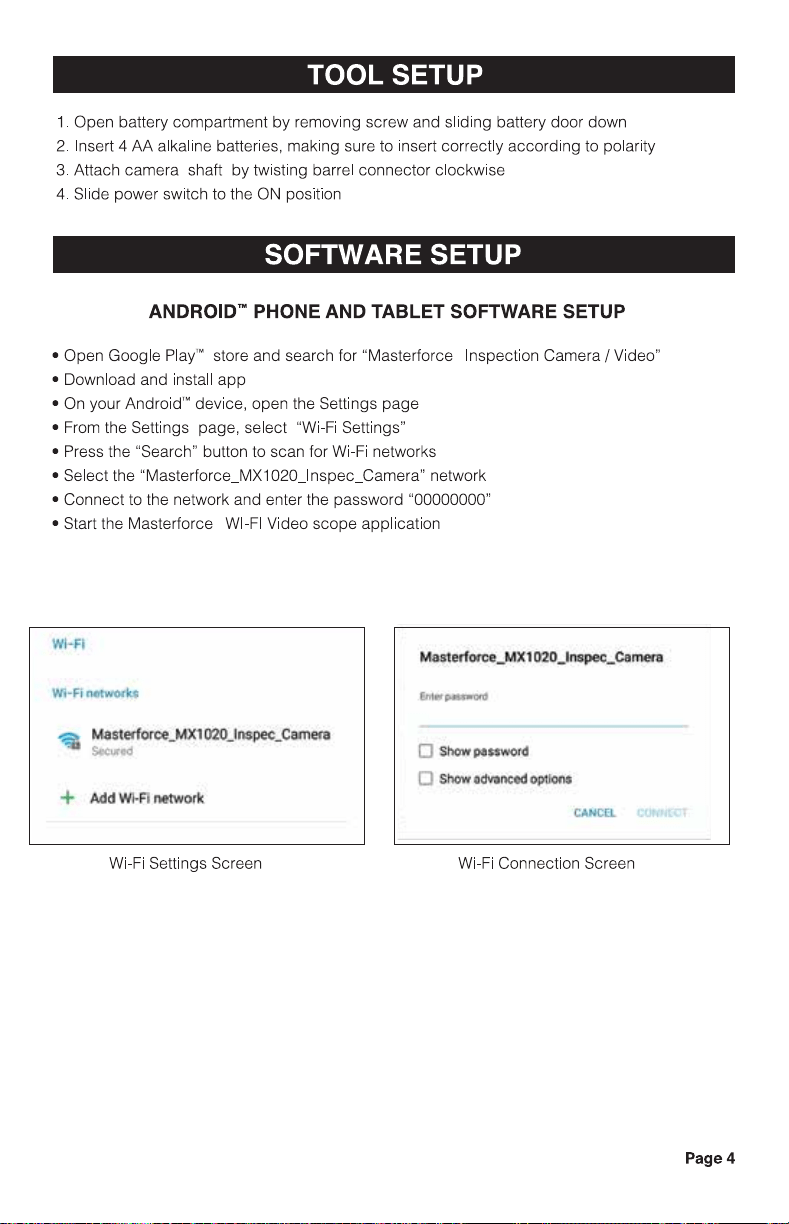
• Connect to the network and enter the password "00000000"
• Start the Masterforce WI-Fl Video scope application
WI-fl
\'lj-Fi natWO<
~
Masterlorce_J,,00 0'20Jns~camera
urrd
+ Add WI• MtWork
0 Sl'low Ptmvord
D Sl'IOYt Q~l'ICed ~$
l:At,ICL:l
Wi-Fi Settings Screen Wi-Fi Connection Screen
Page4
™
NOTES
Page 11
TOOL SETUP
1. Open battery compartment by removing screw and sliding battery door down
2. Insert 4 AA alkaline batteries, making sure to insert correctly according to polarity
3. Attach camera shaft by twisting barrel connector clockwise
4. Slide power switch to the ON position
SOFTWARE SETUP
ANDROID"' PHONE AND TABLET SOFTWARE SETUP
• Open Google Play'" store and search for "Masterforce Inspection Camera/ Video"
• Download and install app
• On your Android'" device, open the Settings page
• From the Settings page, select "Wi-Fi Settings"
• Press the "Search" button to scan for Wi-Fi networks
• Select the "Masterforce_MX1020_1nspec_Camera" network
™
Loading ...
Loading ...
Loading ...
