Loading ...
Loading ...
Loading ...
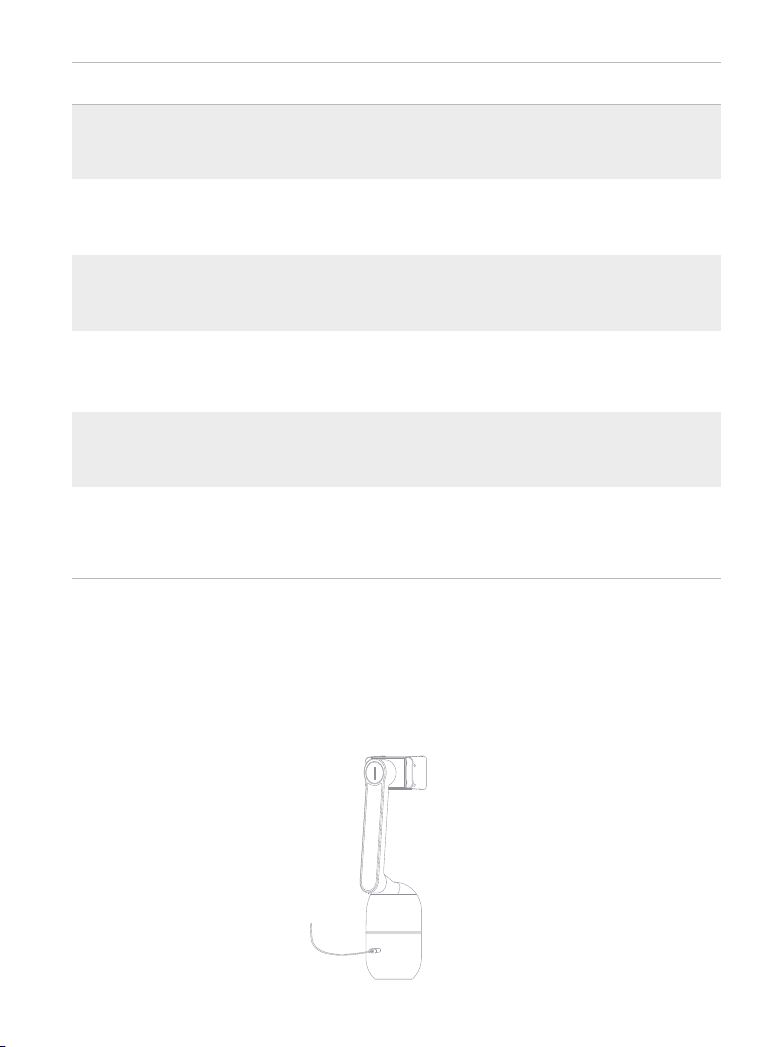
Power indicator light
StatusPower level
Category
Power level display
Charging
Flashing
Solid
Charging
To charge OBSBOT Me, you can connect OBSBOT Me with a power adaptor or a power bank by a USB
Type-C cable,
It takes 75 minutes to fully charge the battery, the power indicator light will keep flashing when charging,
and it will turn to solid green after fully charged.
* OBSBOT Me has a 950mAh battery capacity, and a play time of 120 minutes
Battery and Charging
Software Overview
OBSBOT Me tool is the software that comes with the OBSBOT Me. It is compatible with Windows and
macOS. The user can do some control such as turn on/off gesture control or upgrade firmware, and so on.
Installation
Please visit https://obsbot.com/download to download the OBSBOT Me Tool to get further user experience.
OBSBOT Me Tool
Definition
Lighting
Target lost
Solid yellow.
Upgrading
Fail to upgrade
Gimbal error, AI error etc
Blinking green, yellow and blue.
Flash yellow.
Gesture Control-Button
Switch
The status blue light flash twice, which means the
switch is successful.
Blinking green and blue.
Loading ...
Loading ...
Loading ...