Loading ...
Loading ...
Loading ...
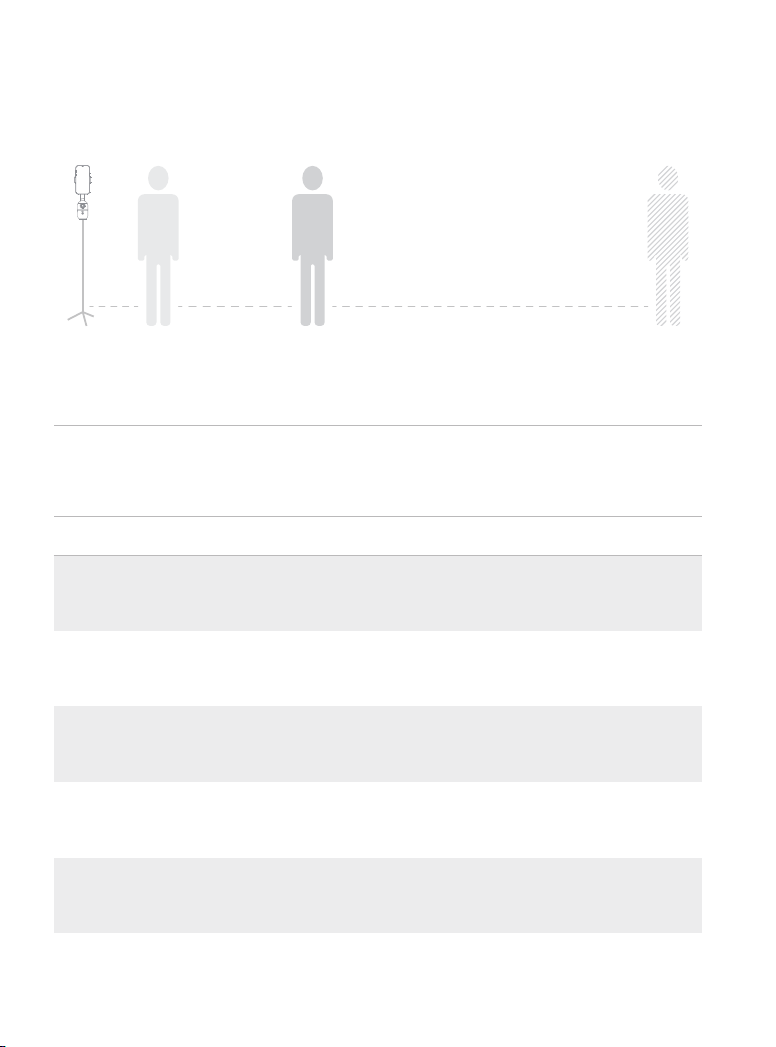
To make the OBSBOT Me unlock the tracking target, it requests the locked person do the pose in front of
the sensing camera.
When the OBSBOT Me successfully unlock the tracking target, the status indicator light will flash blue light
twice, then turn green and stay on.
Tracking Distance
The best tracking distance range is 0.5 meter to 3 meters away from the OBSBOT Me, the furthest tracking
distance is 15 meters.
<3m>0.5m <15m
The status indicator light can display three colors of yellow, green and blue. The combination of different
colors and blink pattern respectively represent different status of product.
The Status Indicator Light
0.5m
3m
±60°
Quick pick
In the powered-on state, you can lock/unlock the tracking target by pressing the power button.
If the OBSBOT Me doesn’t have a locked target, you can make the OBSBOT Me lock a person by a simply
click on the power button.
When the OBSBOT Me successfully locks a target, the status indicator light will turn blue and stay on; If
there is no available target, the status indicator light will flash blue light, and the OBSBOT Me will enter
target searching mode.
* Target searching mode and recognizable range: When using Quick pick to try locking a person, the best
recognition range is a fan shape area as shown below in the picture.
If you use Quick pick but there are no available targets, the OBSBOT Me will enter target searching mode,
the status indicator light will keep blinking blue.
In the target searching mode, OBSBOT Me will continue to search for a target, when a person enters the
recognition range, the status indicator will turn blue and stay on, indicating that the target searching is
successful; if there are no available targets within the best recognition range for 3 second, the status
indicator will turn green and stay on, indicating that the target search has failed.
To unlock the tracking target, you can simply click the power button.
When the OBSBOT Me successfully unlock the target, the status indicator light will turn to green and stay
on.
Lock/unlock the tracking target
Definition
Lighting
Boot initialization
Not target locked
Target locked
Gesture recognition
The status indicator light turns blue and stays on for 5
seconds, then starts to flash blue every second.
The status light flash twice, then turn to the light keeps
on which means identified.
Solid blue.
Solid green.
Target searching mode
Blinking blue.
Loading ...
Loading ...
Loading ...