Loading ...
Loading ...
Loading ...
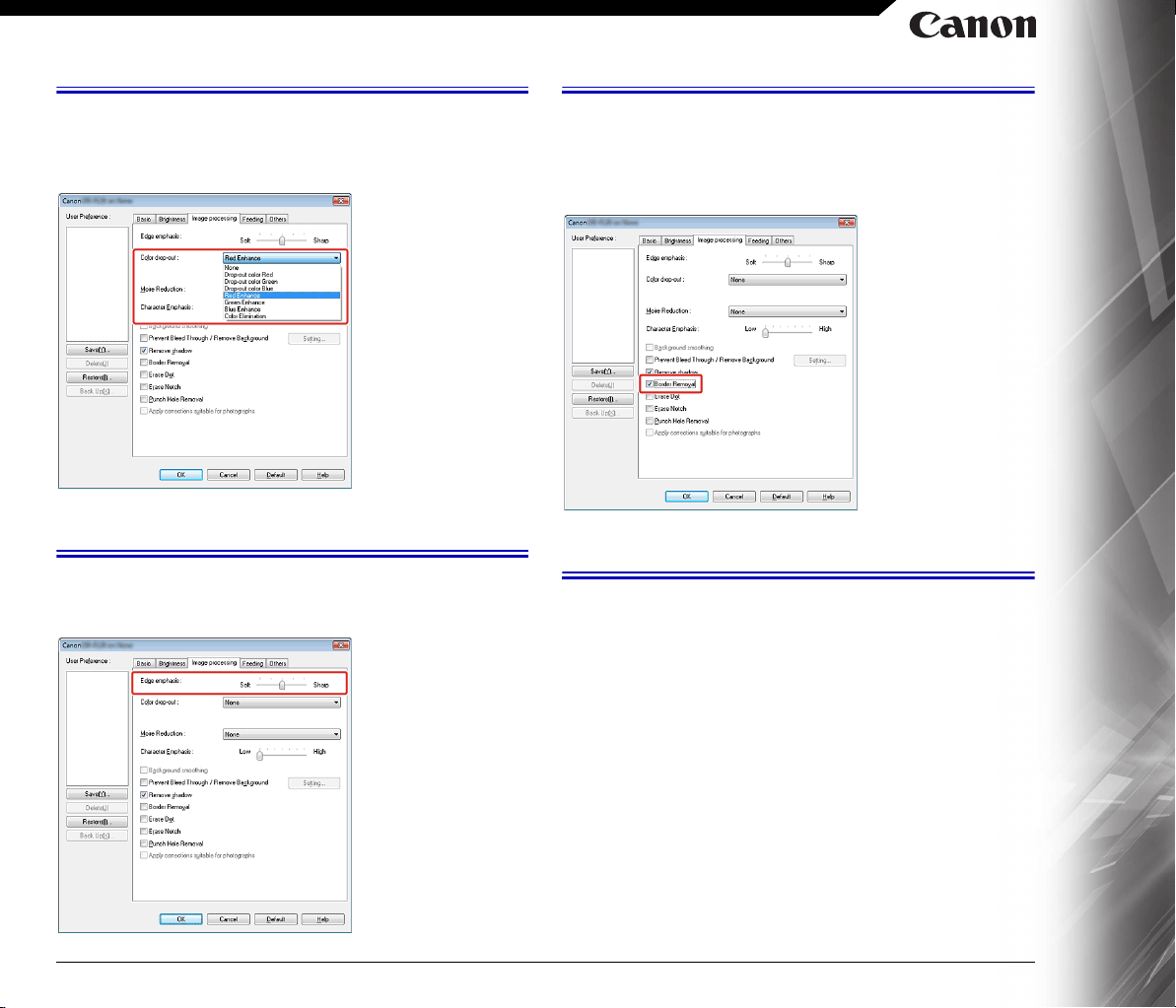
54
Practical Examples
When you want to enhance a particular color
Specify the color to enhance (red, blue, or green) from the [Color
drop-out] drop-down list in the [Image processing] tab.
Practical Examples
When you want to enhance contours in images
Adjust the edge emphasis setting on the [Image processing] tab.
Practical Examples
When you want to eliminate black borders around
scanned images
Select the [Border Removal] check box in the [Image processing]
tab. The black borders that surround scanned images are removed.
Practical Examples
When you want to make lines or characters in the
scanned images thicker
Drag the slider for [Character Emphasis] on the [Image processing]
tab to make the lines and characters that appear in the scanned
image thicker.
Loading ...
Loading ...
Loading ...
