Loading ...
Loading ...
Loading ...
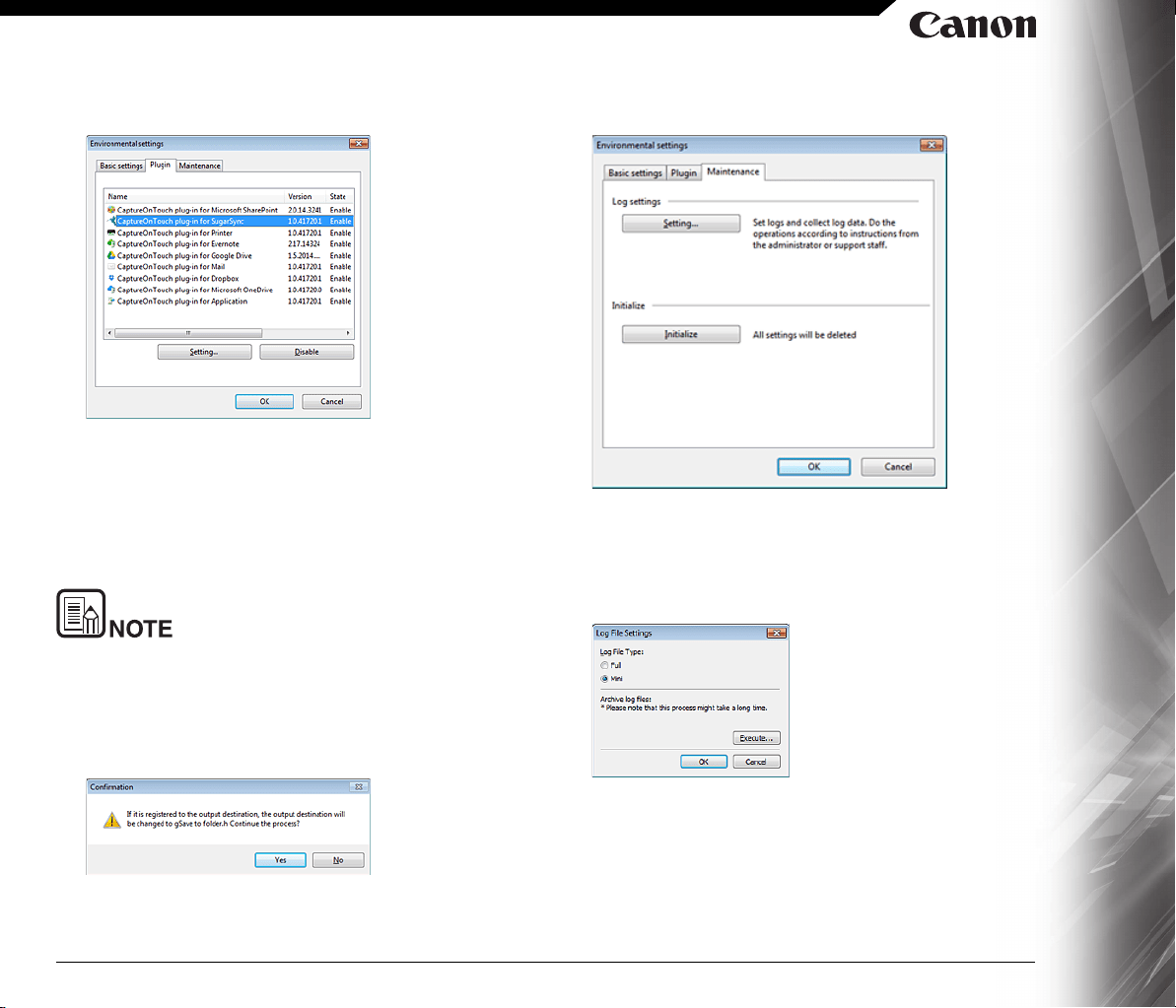
46
[Plugin] Tab
On the [Plugin] tab, confirm the plugins that have been added to
CaptureOnTouch.
[Setting] button
Displays the detailed information on the selected plugins.
This button may not be displayed for some plugins.
[Enable] [Disable] button
This button is used to toggle between Enable/Disable modes for the
plugin selected from the plugin list.
If you click the [Disable] button, the following dialog is displayed.
[Maintenance] Tab
On the [Maintenance] tab, you can configure the log settings for the
maintenance of CaptureOnTouch and initialize the settings.
Log settings
The Log file settings screen opens when you click the [Settings]
button.
Select the type of log file.
If you click the [Execute] button, the [Save File] dialog is displayed.
The operation slows down if you select [Full] for [Log file type].
[Initialize]
A confirmation dialog box appears when you click the [Initialize]
button.
Loading ...
Loading ...
Loading ...
