Loading ...
Loading ...
Loading ...
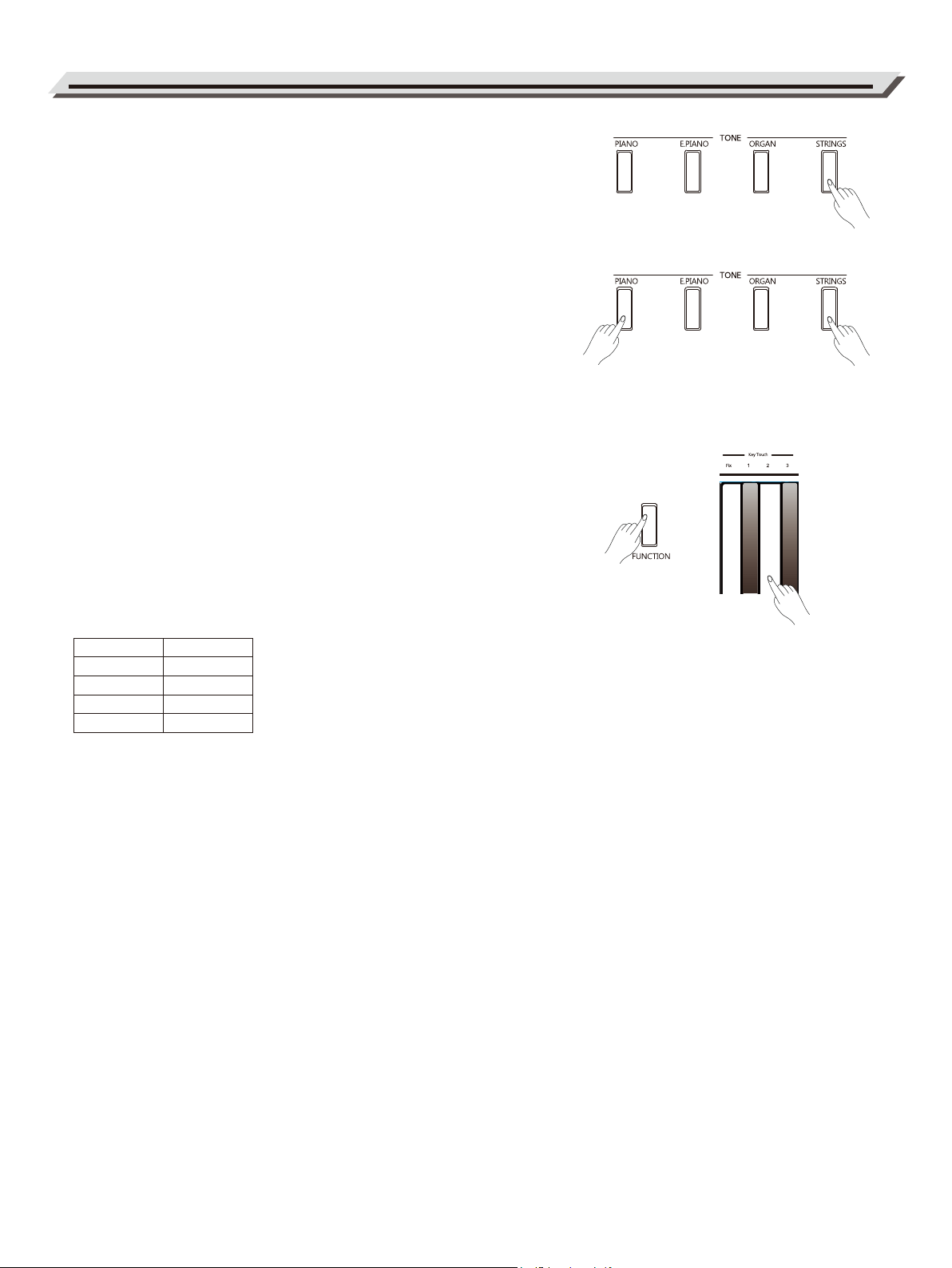
08
Tones
Selecting a Tone
The instrument features 4 tones. Please refer to Tone List for details.
Press one of the [TONE] buttons to select a desired tone. The button
LED of the selected tone will be lit.
Layering Two Tones
The Dual mode allows two different tones to be layered together,
creating a more full and rich sound.
Press two [TONE] buttons to enter Dual mode. The first [TONE] button
you press will be set as the upper tone (tone 1), and the second [TONE]
button you press will be set as the dual tone (tone 2).
In Dual mode, if you play the keyboard, you will hear two different tones
playing together, just like two different instruments being played at the
same time.
Key Touch
The Key Touch feature allows you to expressively control the voice level
based on your playing dynamics.
Press and hold [FUNCTION], then press one of the [Key Touch] keys to
select an appropriate touch level.
There are 3 types of touch settings (Fix, 1~3). The default setting is “2”.
Selecting “Fix” will result in a fixed volume level, no matter how hard or
how softly you play the keys.
Parameter
Fix
1
2
3
Descrip-
tion
Fixed
Light
Medium
Loading ...
Loading ...
Loading ...
