Loading ...
Loading ...
Loading ...
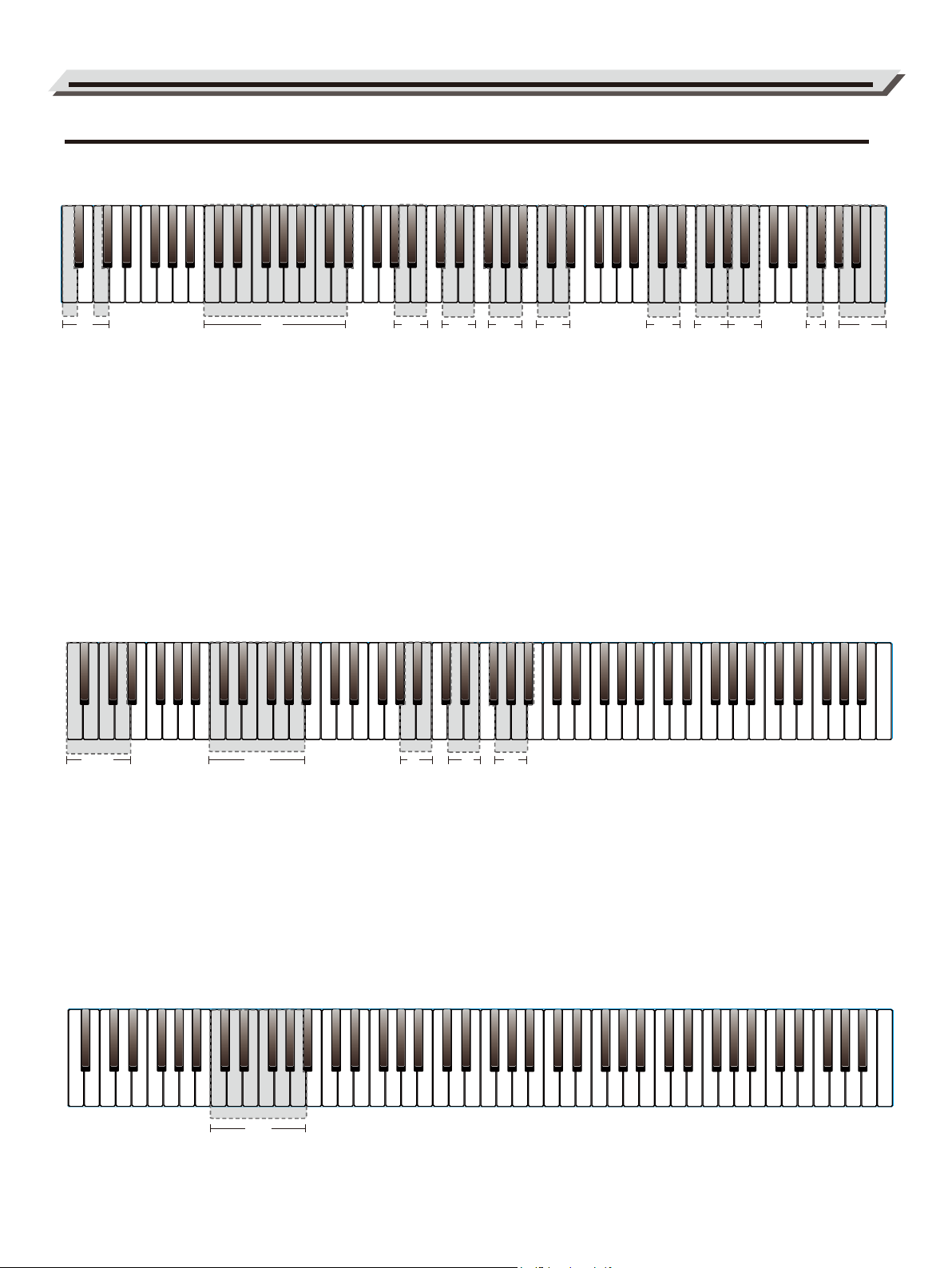
1. [Audio Disconnect] Key
Press to disable Bluetooth Audio connection.
[MIDI Disconnect] Key
Press to disable Bluetooth MIDI connection.
2. [MIDI Channel 1 ~16] Keys
Press to select the MIDI output channel.
3. [Metro. Volume] Keys
Press to adjust the metronome volume.
1. [Metro. Beat] Keys
Press to select a beat type.
2. [Tempo] Keys
Press to enter a tempo value.
3. [Metro. Volume] Keys
Press to adjust the metronome volume.
1. [Song Number] Keys
Press to select a demo song.
4. [Metro. Beat] Keys
Press to set the metronome time signature.
5. [Tempo] Keys
Press to edit the tempo value.
4. [Metro. Beat] Keys
Press to set the metronome
time signature.
5. [Tempo] Keys
Press to edit the tempo value.
6. [Reverb] Keys
Press to set the reverb level.
7. [Key Touch] Keys
Press to select a touch level.
8. [Tuning] Keys
Press to adjust the current tuning.
9. [Transpose] Keys
Press to adjust the transpose value.
10. [Phones Sense] Keys
Press to turn the Phones Sense
function on or off.
11. [Auto Power Off] Keys
Press to change the Auto Power
Off setting.
Appendices
14
List of Operations (Button + Key)
[FUNCTION] + Key
[METRONOME] + Key
[METRONOME] + [TWIN PIANO] + Key
A0
1
3
5
6
12
13
15
-1
+1
-1
+1
OFF
Medium
-0.1Hz
+0.1Hz
-1
+1
On
10 min.
240 min.
OFF
-1
+1
-1
+1
8
10
2
4
7
9
11
14
16
(Default)
4/4 (Default)
(Default)
-10
Tempo = 106
+10
Light
Heavy
440.0Hz(Default)
442Hz
0 (Default)
Off
30 min. (Default)
C1 C2 C3 C4 C5 C6 C7 C8
B0 B1C1 D1 E1 F1 G1 C2 D2 E2 F2 G2A1 B2 C3 D3 E3A2 F3 G3 A3 B3 C4 D4 E4 F4 G4 A4 B4 C5 D5 E5 F5 G5 A5 B5 C6 D6 E6 F6 G6 A6 B6 C7 D7 E7 F7 G7 A7 B7 C8
1
Bluetooth
2
MIDI Channel
3
Metro. Volume
4
Metro. Beat
5
Tempo
6
Reverb
7
Key Touch
8
Tuning
9
Transpose
10
Phones Sense
11
Auto Power Off
Audio Disconnect
MIDI Disconnect
C1 C2 C3 C4 C5 C6 C7 C8
C1 C2 C3 C4 C5 C6 C7 C8
A0
0
3
6
4 (Default)
1
3
5
6
-1
-1
+1
-1
+1
+1
8
0
2
2
5
4
7
9
(Default)
4/4 (Default)
-10
Tempo = 106
+10
B0 B1C1 D1 E1 F1 G1 C2 D2 E2 F2 G2A1 B2 C3 D3 E3A2 F3 G3 A3 B3 C4 D4 E4 F4 G4 A4 B4 C5 D5 E5 F5 G5 A5 B5 C6 D6 E6 F6 G6 A6 B6 C7 D7 E7 F7 G7 A7 B7 C8
1
Metro. Beat
3
Metro. Volume
4
Metro. Beat
5
Tempo
2
Tempo
A0
1
3
5
6
8
10
2
4
7
9
B0 B1C1 D1 E1 F1 G1 C2 D2 E2 F2 G2A1 B2 C3 D3 E3A2 F3 G3 A3 B3 C4 D4 E4 F4 G4 A4 B4 C5 D5 E5 F5 G5 A5 B5 C6 D6 E6 F6 G6 A6 B6 C7 D7 E7 F7 G7 A7 B7 C8
1
Song Number
Loading ...
Loading ...
