Loading ...
Loading ...
Loading ...
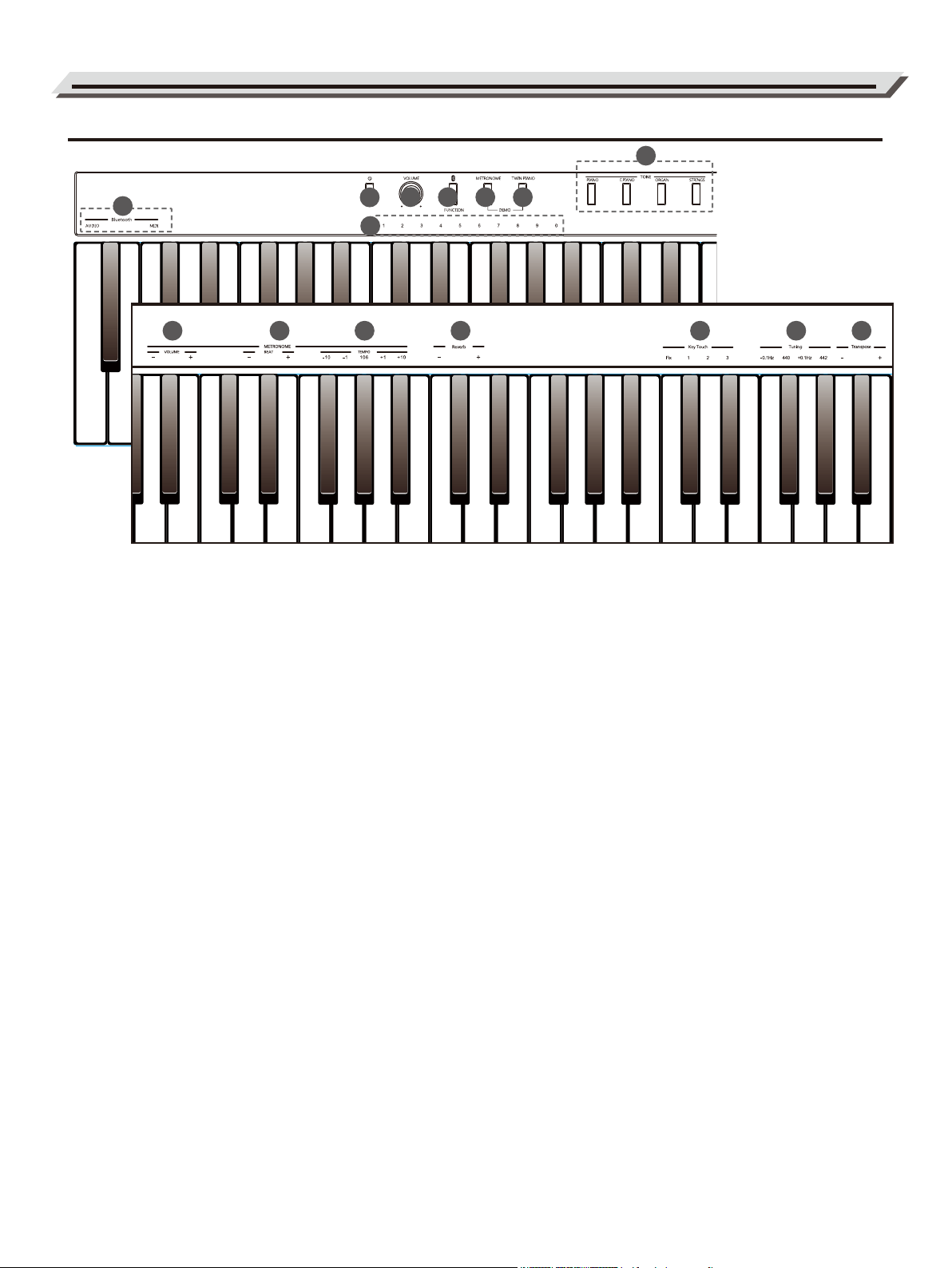
Panel Description
Front Panel
1. [POWER] Switch
Turn the power on or off.
2. [VOLUME] Knob
Adjust the master volume.
3. [FUNCTION] Button
Press and hold it to access secondary functions of
other keys.
4. [METRONOME] Button
Press it to turn the metronome on or off.
Press [METRONOME] and [TWIN PIANO] at the
same time to enter Demo mode.
5. [TWIN PIANO] Button
Press it to turn the Twin Piano function on or off.
Press [METRONOME] and [TWIN PIANO] at the
same time to enter Demo mode.
6. [TONE] Buttons
Press one of these buttons to select a preset tone.
7. [Bluetooth] Keys
Press and hold [FUNCTION], then press one of these
keys to disable the related Bluetooth connection.
8. [1~9~0] Keys
Press and hold [METRONOME], then press these
keys to enter a tempo value.
Press and hold [METRONOME] and [TWIN PIANO]
at the same time, then press one of these keys to
select a demo song.
9. [VOLUME] Keys
Press and hold [FUNCTION] or [METRONOME],
then press one of these keys to adjust the metronome
volume.
10. [BEAT] Keys
Press and hold [FUNCTION] or [METRONOME],
then press one of these keys to set the metronome
time signature.
11. [TEMPO] Keys
Press and hold [FUNCTION] or [METRONOME],
then press one of these keys to edit the tempo value.
12. [Reverb] Keys
Press and hold [FUNCTION], then press one of
these keys to adjust the reverb level.
13. [Key Touch] Keys
Press and hold [FUNCTION], then press one of
these keys to select an appropriate touch level.
14. [Tuning] Keys
Press and hold [FUNCTION], then press one of
these keys to adjust the current tuning.
15. [Transpose] Keys
Press and hold [FUNCTION], then press one of
these keys to adjust the transpose value.
04
1
5
2 4
3
6
8
7
9
10
12 13
14
1511
Loading ...
Loading ...
Loading ...
