Loading ...
Loading ...
Loading ...
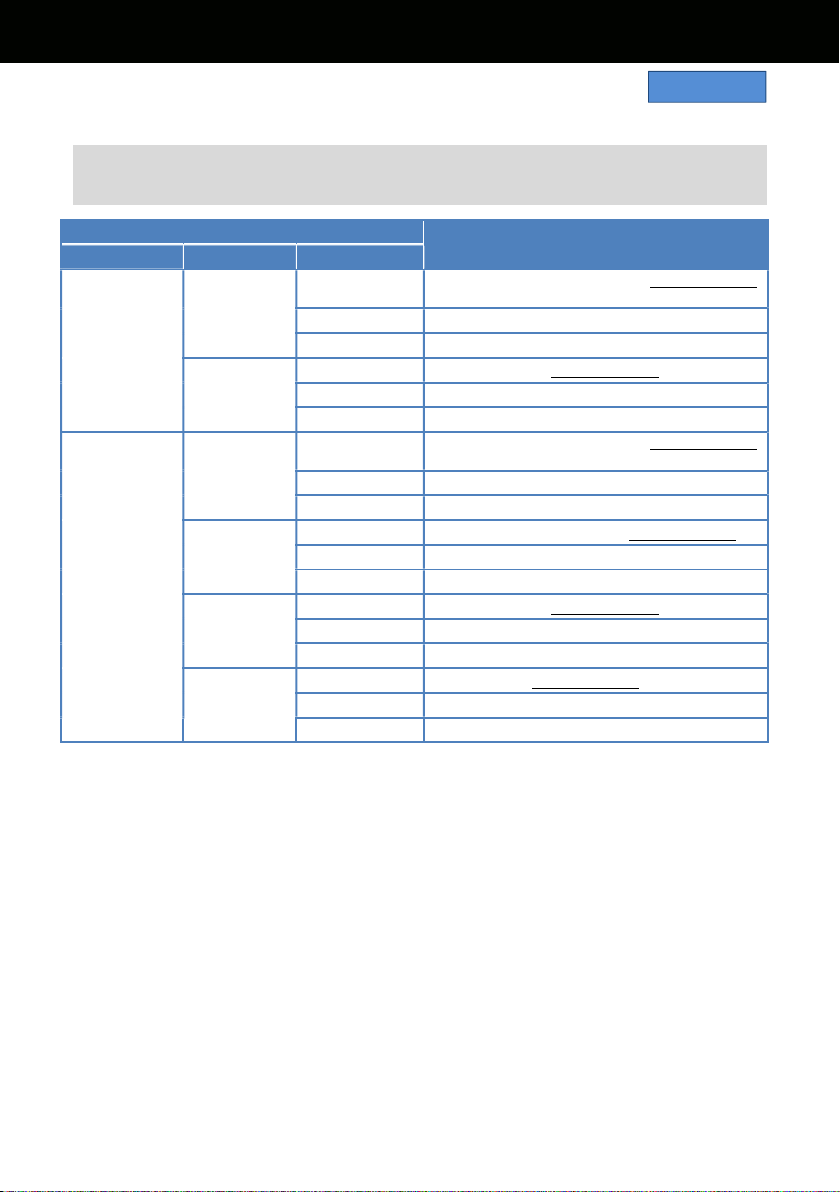
75
6-3. Output signals (SDI and HDMI)
Image resolution of SDI OUT signal varies depends on the combination of settings below.
MENU > SYSTEM SETTINGS > SYSTEM MODE > FREQUENCY and MAIN PIXEL
MENU > OUTPUT SETTINGS > SDI OUT > SIGNAL SEL and OUT FORMAT
MENU SETTING
SIGNAL OUT FORMAT
(OUT FORMAT MENU ITEM)
FREQUENCY
MAIN PIXEL
SIGNAL SEL
24.00p
4096x2160
SDI
4096x2160p, 1920x1080p *1, 1920x1080PsF
*1
LCD (1080p) 1920x1080 over 60p *2
LCD (1080i) 1920x1080 over 60i *2
2048x1080
SDI 1920x1080p *1, 1920x1080PsF *1
LCD (1080p) 1920x1080 over 60p *2
LCD (1080i) 1920x1080 over 60i *2
25.00p
4096x2160
SDI
4096x2160p, 1920x1080p *1, 1920x1080PsF
*1
LCD (1080p) 1920x1080 over 50p *2
LCD (1080i) 1920x1080 over 50i *2
3840x2160
SDI 3840x2160p, 1920x1080p, 1920x1080PsF
LCD (1080p) 1920x1080 over 50p *2
LCD (1080i) 1920x1080 over 50i *2
2048x1080
SDI 1920x1080p *1, 1920x1080PsF *1
LCD (1080p) 1920x1080 over 50p *2
LCD (1080i) 1920x1080 over 50i *2
1920x1080
SDI 1920x1080p, 1920x1080PsF
LCD (1080p) 1920x1080 over 50p *2
LCD (1080i) 1920x1080 over 50i *2
*1 Displayed as letterbox format, image quality may slightly be lower than image recorded.
*2 LCD clone mode, focus and EI assist characters can be displayed, image sampling and bit-depth
becomes 4:2:2 8-bit, blank panels (at top, bottom, left, and right) are always displayed.
6. Appendix
SDI OUT
Loading ...
Loading ...
Loading ...
