Loading ...
Loading ...
Loading ...
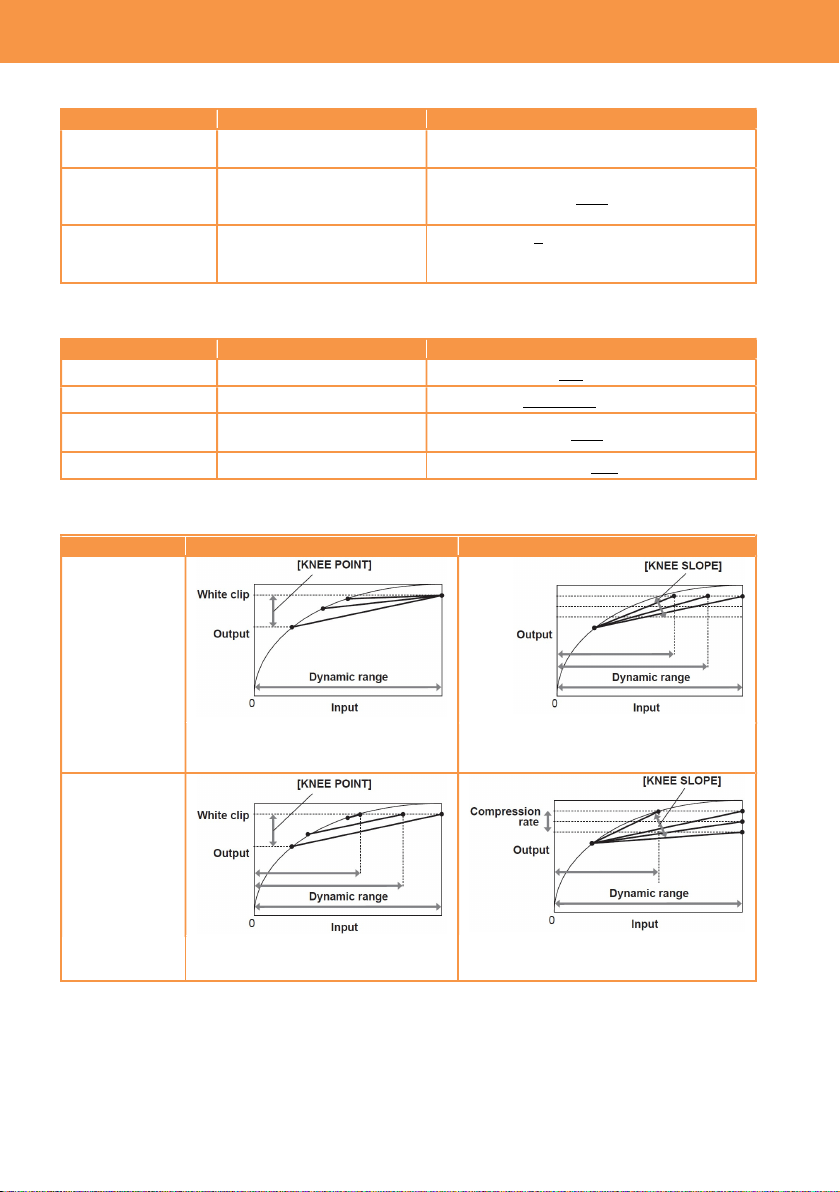
34
GAMMA (continued)
Menu item Description Value (factory default setting underlined)
MASTER GAMMA
Set master gamma curve
in units of 0.01.
0.30 -- 0.75
BLACK GAMMA Set depression and
expansion of gamma
curve for dark areas.
(Depressing) -8 -- OFF -- +8 (Expanding)
B.GAMMA
RANGE
Set the maximum level of
compression/expansion.
1 : Approx. 20%
2 : Approx. 30%
3 : Approx. 40%
3-1-24. KNEE
Menu item Description Value (factory default setting underlined)
KNEE SW Turn ON/OFF the KNEE. ON, OFF
KNEE MODE Set the KNEE mode. D RANGE, PRESS
KNEE POINT
Set the KNEE point in
units of 1%.
55% -- 85% -- 100%
KNEE SLOPE Set the KNEE slope. 0 – 100
KNEE Effect
KNEE MODE
KNEE POINT
KNEE SLOPE
D RANGE
Does not affect dynamic range
Dynamic range varies with KNEE
SLOPE control
PRESS
Dynamic range varies with KNEE
POINT control
Dynamic range and signal
compression level vary
3. MENU settings (SCENE FILE SETTINGS)
Loading ...
Loading ...
Loading ...
