Loading ...
Loading ...
Loading ...
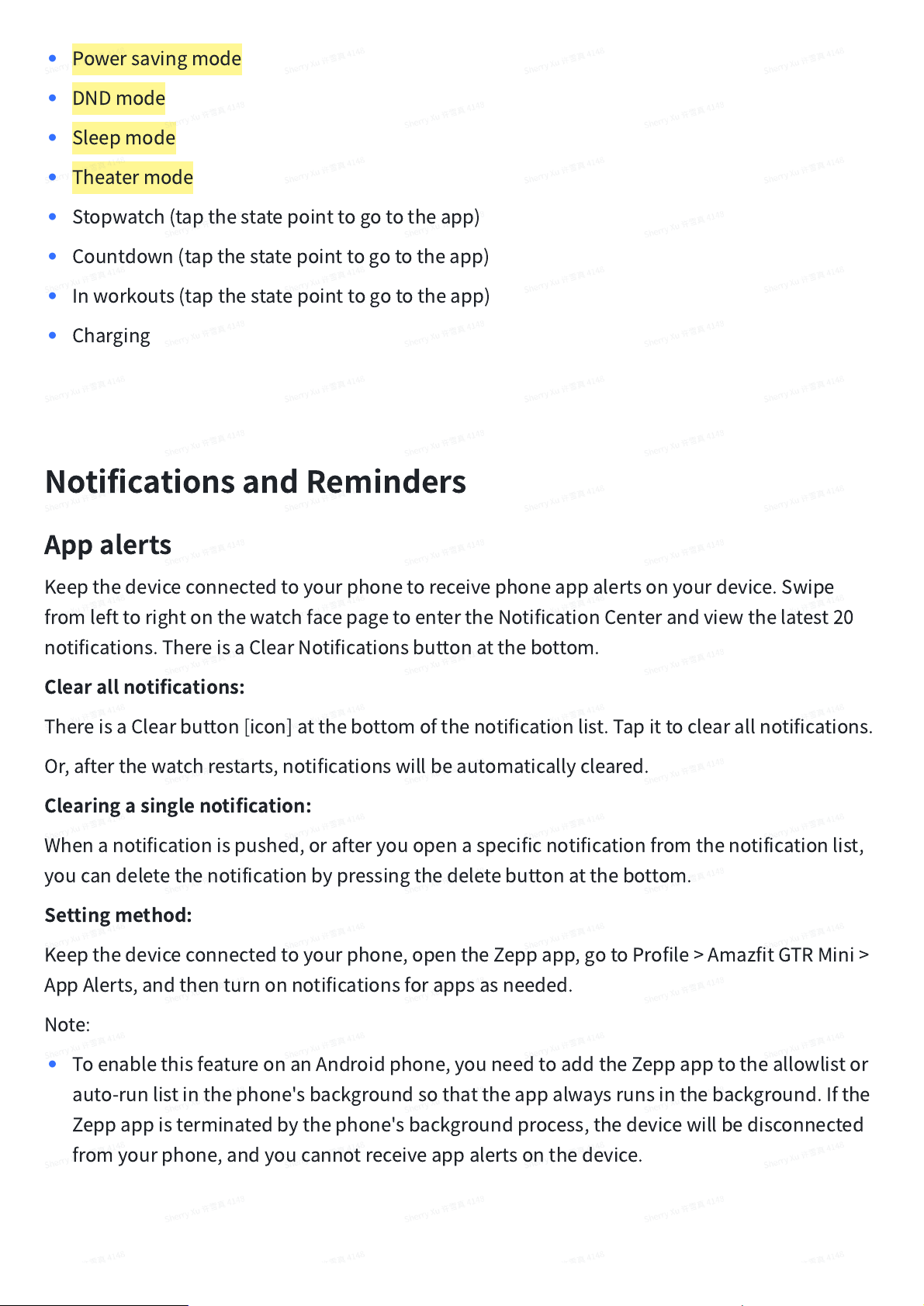
•
Powersavingmode
•
DNDmode
•
Sleepmode
•
Theatermode
•
Stopwatch(tapthestatepointtogototheapp)
•
Countdown(tapthestatepointtogototheapp)
•
Inworkouts(tapthestatepointtogototheapp)
•
Charging
NotificationsandReminders
Appalerts
Keepthedeviceconnectedtoyourphonetoreceivephoneappalertsonyourdevice.Swipe
fromlefttorightonthewatchfacepagetoentertheNotificationCenterandviewthelatest20
notifications.ThereisaClearNotificationsbuttonatthebottom.
Clearallnotifications:
ThereisaClearbutton[icon]atthebottomofthenotificationlist.Tapittoclearallnotifications.
Or,afterthewatchrestarts,notificationswillbeautomaticallycleared.
Clearingasinglenotification:
Whenanotificationispushed,orafteryouopenaspecificnotificationfromthenotificationlist,
youcandeletethenotificationbypressingthedeletebuttonatthebottom.
Settingmethod:
Keepthedeviceconnectedtoyourphone,opentheZeppapp,gotoProfile>AmazfitGTRMini>
AppAlerts,andthenturnonnotificationsforappsasneeded.
Note:
•
ToenablethisfeatureonanAndroidphone,youneedtoaddtheZeppapptotheallowlistor
auto-runlistinthephone'sbackgroundsothattheappalwaysrunsinthebackground.Ifthe
Zeppappisterminatedbythephone'sbackgroundprocess,thedevicewillbedisconnected
fromyourphone,andyoucannotreceiveappalertsonthedevice.
Loading ...
Loading ...
Loading ...