Loading ...
Loading ...
Loading ...
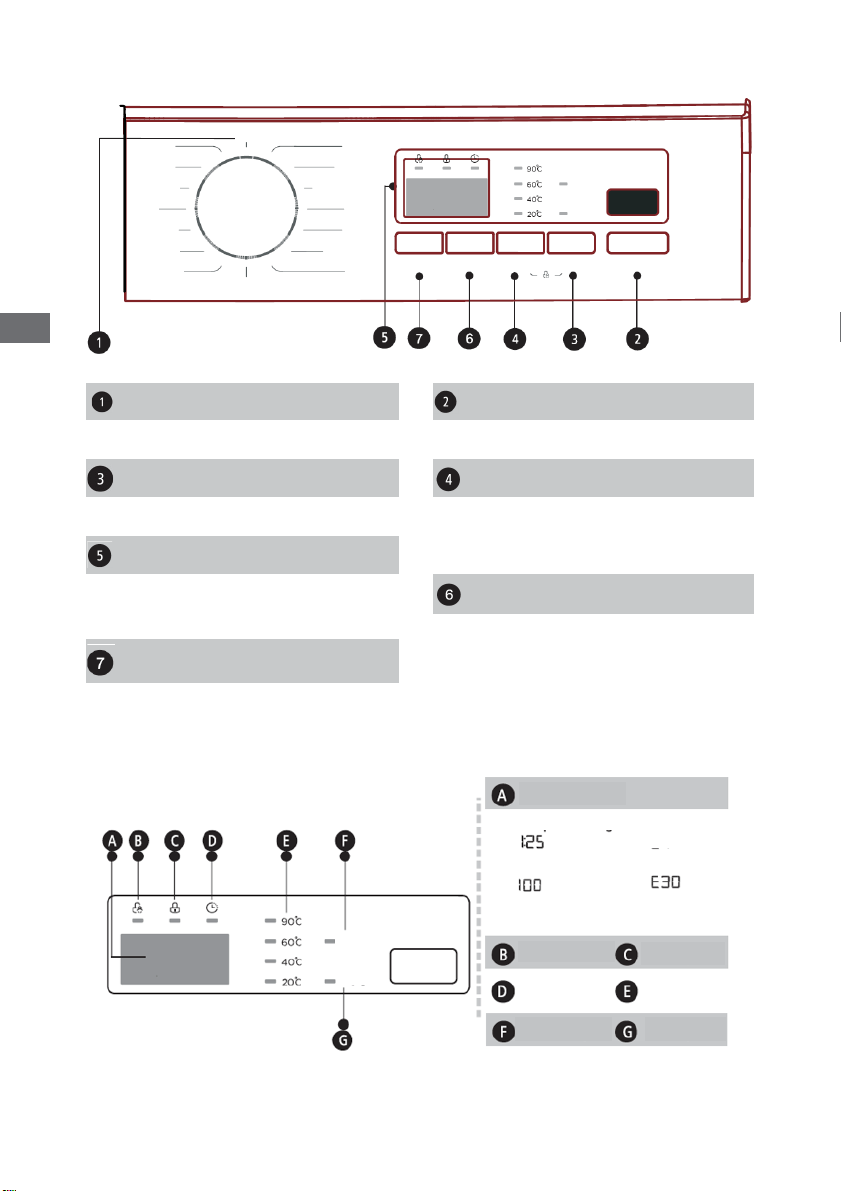
16
EN
The control panel
Program dial
Start/Pause button
You can select the programme of your choice to match
your washing requirements.
Press to start the selected wash cycle.
Press during the cycle to pause it.
Options button
Temperature button
Successively press the button
to select the Prewash or Rinse Plus options.
Press this button to choose the desired temperature: the
light that matches your choice will come on. If no light is on,
then the water is at ambient temperature.
Display
The display shows the settings, the time remaining and
information on washing in progress.
It remains lit for the
entire cycle.
Spin speed button
Choose the spin speed for the selected washing
programme.
Delayed start/Pause button
This button is used to delay starting a washing cycle.
Press and hold the button until the desired time is
displayed (up to 24
hours).
Quick 15’
Rapid 45’
Sportswear
W ool
Baby car e
Bed linen
Rinse and Spin
Spin only
Off
Cotton
Intensive
Synthetics
Mix
Jeans
ECO 40
-60
20°C
Delayed start
Spin speed
Options
Start/Pause
Drum clean
Prewash
Rinse Plus
Drum clean
Prewash
Rinse
Pl
Temperature
Display
Child safety
Door lock
Delayed start
Temperature
Prewash
Rinse Plus
Delayed start
Error
Wash time
Spin speed
End
End
2 hours
Loading ...
Loading ...
Loading ...