Loading ...
Loading ...
Loading ...
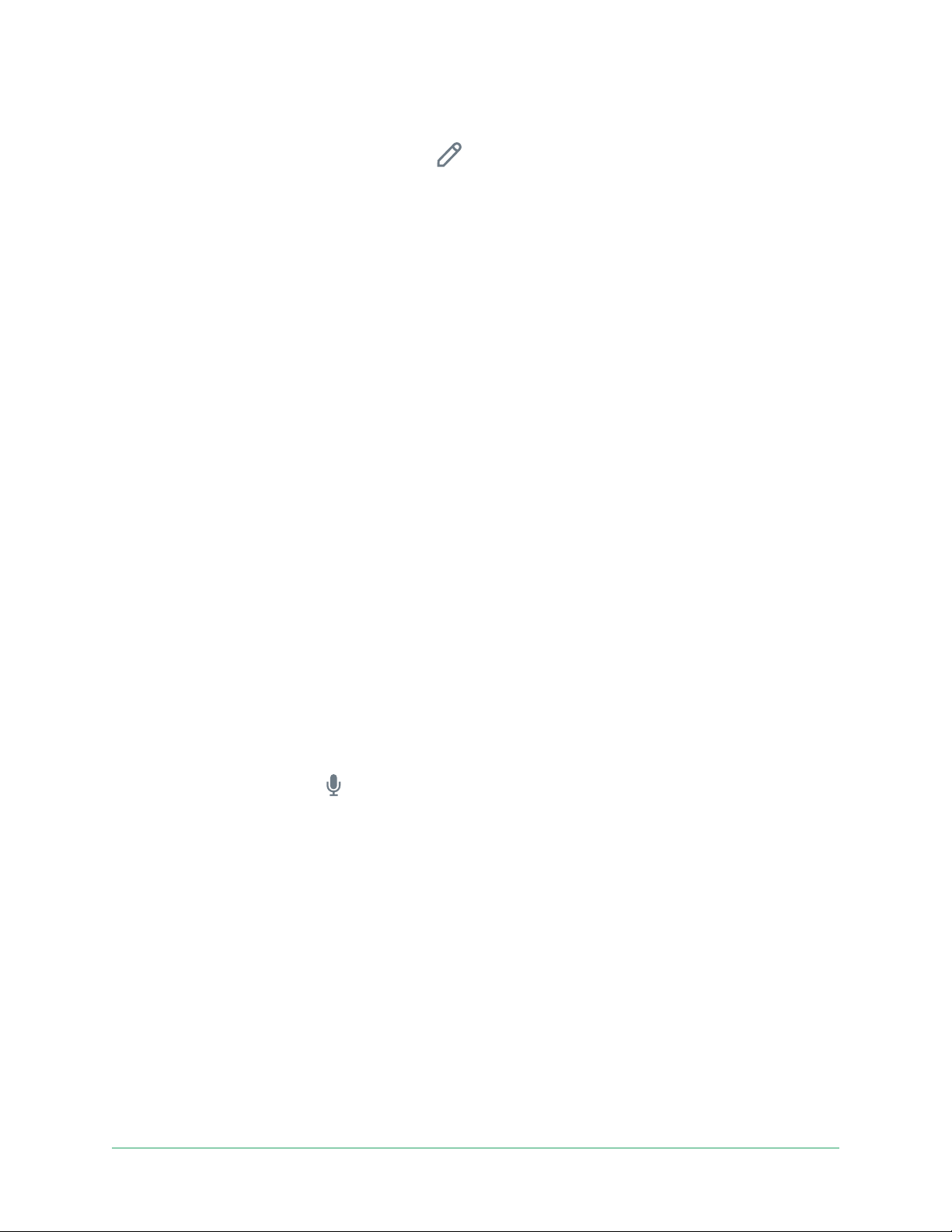
31Use your Pro 4 Spotlight Camera
Pro 4 Spotight Camera
User Manual
7. To reposition the zone, tap and hold the zone and move it.
8. To customize the zone name, tap Edit
and enter a name.
If you’re using a web browser, click > next to the zone name.
9. Tap Save.
Delete an activity zone
1. Open the Arlo app.
2. Tap Settings > My Devices.
3. Select the camera.
4. Under VIDEO, tap Activity Zones.
5. Tap a zone to select it.
6. Delete the device.
On an iOS device, slide the motion detection zone to the le and tap Delete.
On an Android device, slide the motion detection zone to the le.
2-Way Audio
The camera includes a microphone that supports 2-Way Audio.
1. Open the Arlo app.
2. Tap the camera feed image.
3. Tap the microhone icon
.
4. The rst time you use 2-Way Audio, allow Arlo to use your phone’s microphone.
5. Tap the microphone button.
2-Way Audio is activated.
A Tap to mute microphone button displays below the camera feed. This button toggles
mute on and o.
6. To turn o 2-Way Audio, tap the x on the upper-le corner of the page.
Turn the camera siren on and o manually
1. Open the Arlo app.
Loading ...
Loading ...
Loading ...
