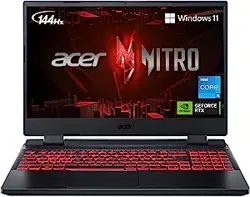Loading ...
Loading ...
Loading ...

38 - Using a Bluetooth connection
4. Select the device you wish to pair from the list of discovered
devices.
5. After pairing, if there is a code displaying on the screen, enter
that code on the device to proceed the connection.
You can also enter the Bluetooth settings by selecting the
Network, Sound and Battery icon in the lower right-hand corner of
the screen to open the Quick settings pane. From here, you can
enable or disable Bluetooth or right-click on Bluetooth > Go to
Settings to enter the Bluetooth settings.
Note
Some devices using older versions of the Bluetooth technology require both
devices to enter a PIN. In the case of one of the devices not having any inputs
(as in a headset), the passcode is hardcoded into the device (usually "0000"
or "1234"). Consult your device’s user manual for more information.
Loading ...
Loading ...
Loading ...