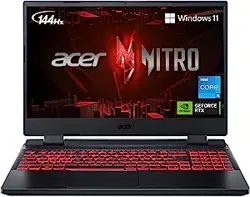Loading ...
Loading ...
Loading ...

26 - Recovery
RECOVERY
If you are having trouble with your computer, and the frequently
asked questions (see Got a question? on page 66) do not help,
you can recover your computer.
This section describes the recovery tools available on your
computer. Acer provides Acer Care Center, which allows you to
reset your PC, refresh your PC, backup files/data or create a
factory default backup. If you cannot access Acer Care Center, click
Settings in the Start menu, select System > Recovery.
Creating a file history backup
Recovery Management allows you to quickly and easily back up
your files and restore them if the originals are lost, damaged or
deleted.
1. From Start, select Care Center in All apps list then Recovery
Management.
2. Select the Backup tab and click Get started for Create backup to
open the Backup window.
Note
Acer Care Center vary depending on model or Operating System.
Loading ...
Loading ...
Loading ...