Loading ...
Loading ...
Loading ...
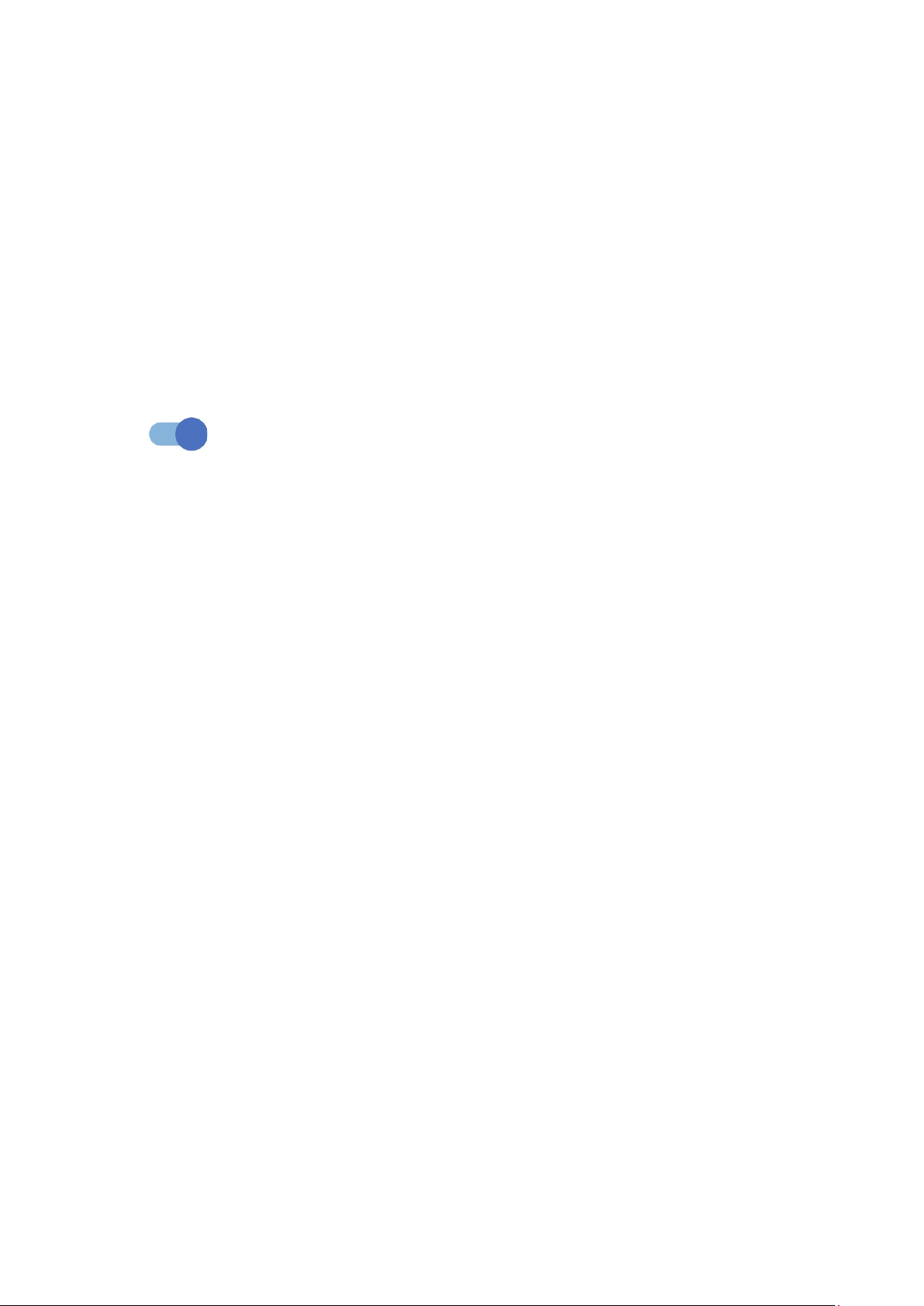
52
Android Auto
After having created and logged in to your account, phone apps can then be used
on your car screen.
4.5 Home screen & lock screen
With this menu, set your home apps, choose your favorite wallpapers and theme
styles, etc.
Pocket mode
Turn on Pocket mode to prevent accidental operations from being carried
out on your phone when it's in your pocket or bag.
4.6 Display
Brightness level
Adjust screen brightness manually.
Adaptive brightness
Adjust screen brightness automatically.
Dark mode
Empty screen space will become black in this mode, making it easier to look at your
screen or read in dim light.
Eye comfort mode
Eye comfort mode can effectively reduce blue light radiation and adjust the color
temperature to relieve eye fatigue. You can also create a custom schedule to turn
it on.
Loading ...
Loading ...
Loading ...
