Loading ...
Loading ...
Loading ...
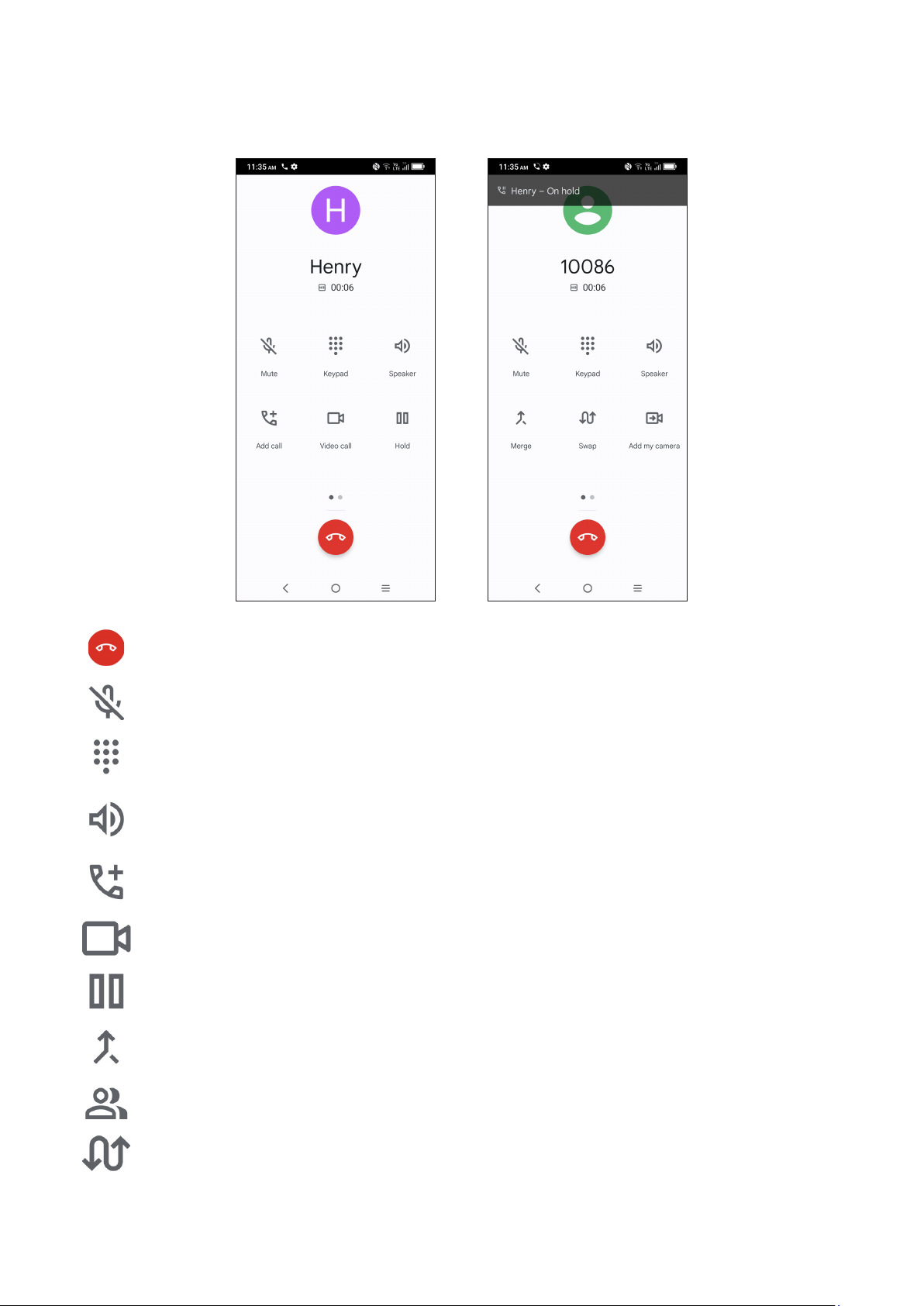
30
During a call
To adjust the volume during a call, press the Volume up/down key.
End the current call.
Mute the current call. Tap again to unmute the call.
Display the dial pad.
Activate the speaker during the current call. Tap again to deactivate the
speaker.
Make another call.
Make a video call.
Put a call on hold.
Merge calls to start a conference call.
Manage conference calls.
Swap the calls.
Loading ...
Loading ...
Loading ...
