Loading ...
Loading ...
Loading ...
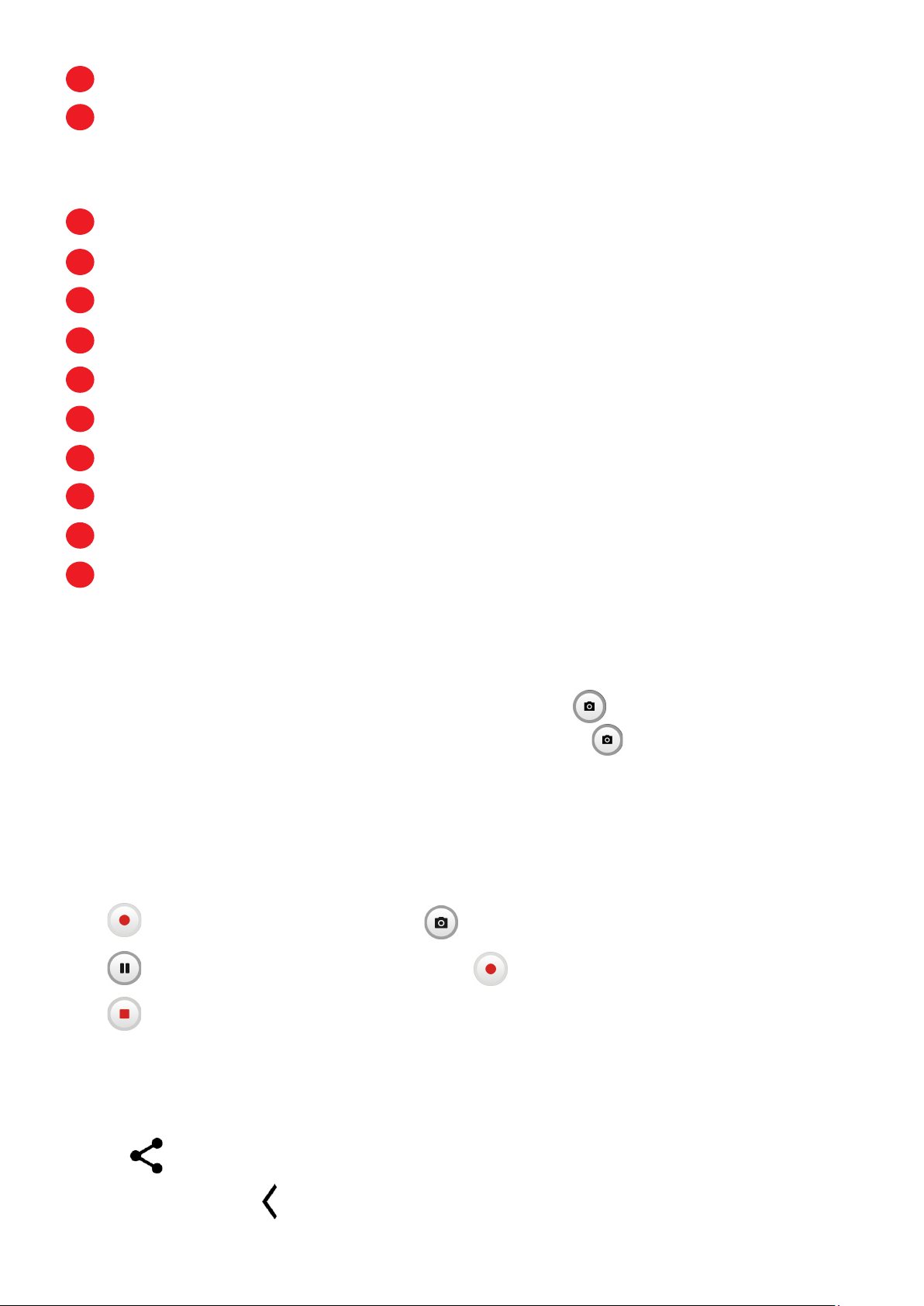
20
1
Apply real-time filter
2
Flash mode: Enable/disable the camera flash
WARNING: Keep a safe distance when using the flash. Do not point the flash
toward people’s or animals’ eyes.
3
Enable/disable AI mode
4
Take HDR photos
5
Zoom in/out
6
Switch between front/back camera
7
Take a photo
8
Settings
9
Picture size
10
Pinch fingers together to zoom out, or spread fingers apart to zoom in
11
View the photos or videos you have taken
12
Google lens
To take a photo
The screen acts as the viewfinder. First, position the object or landscape in the
viewfinder, tap the screen to focus if necessary. Tap to capture. The photo will
be automatically saved. You can also touch and hold
to take burst shots, the
maximum number is 20.
To take a video
Tap VIDEO to change the camera mode to video.
Tap
to start video recording. Tap to take a picture during video recording.
Tap
to pause video recording and tap to continue.
Tap
to stop recording. The video will be automatically saved.
Further operations when viewing a photo/video you have taken
• Slide left or right to view the photos or videos you have taken.
• Tap
, then Gmail/Bluetooth/MMS/etc. to share the photo or video.
• Tap Back button to return to Camera.
Loading ...
Loading ...
Loading ...
