Loading ...
Loading ...
Loading ...
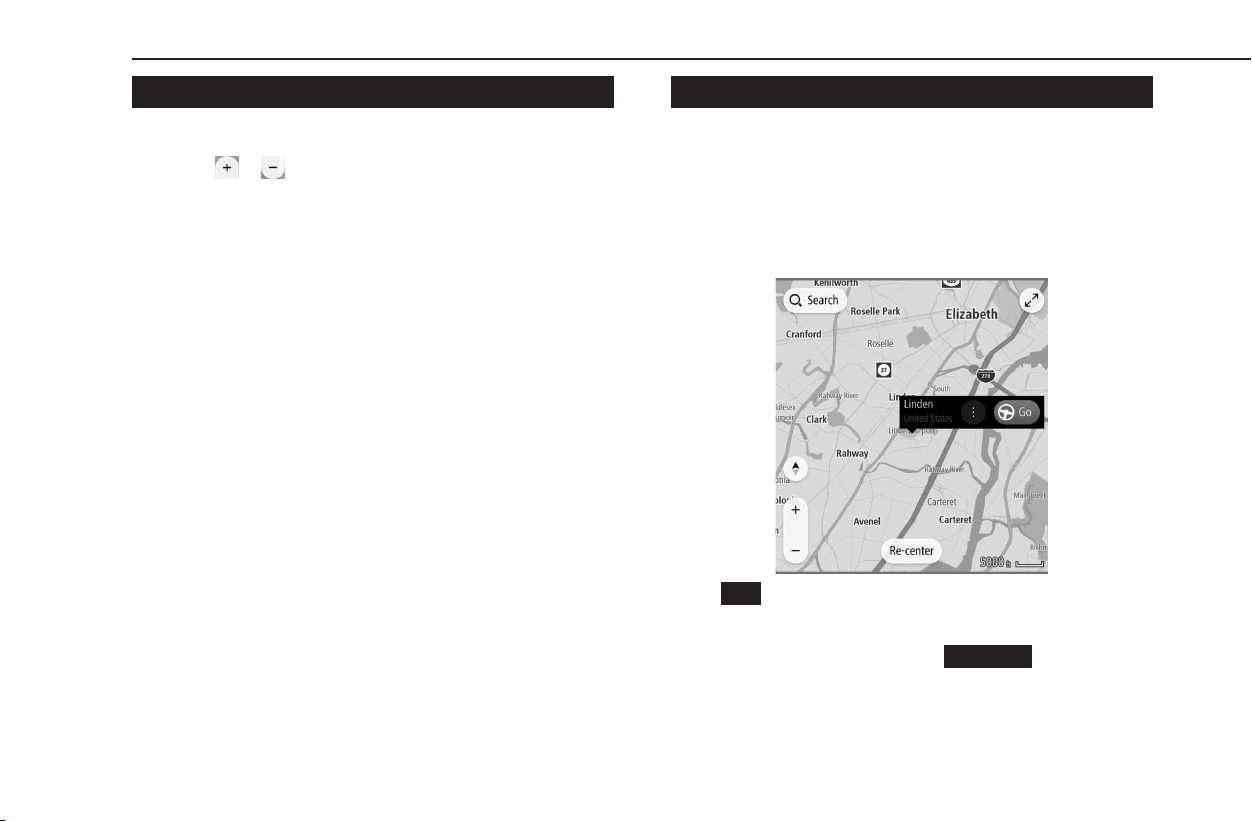
MAP SCALE
1.
Select any point on the map.
2.
Select or to change the scale of the map screen.
● When the automatic zoom function is on (→P.181)
during route guidance, the map is zoomed in
automatically when approaching intersections or turning
points.
NOTE
l The scale of the map screen can also be changed with the double
touch or pinch operation. (→P.45)
l If the map scale has been changed after moving the map, the map
scale will return to previous scale when the map is returned to the
current position.
l The automatic zoom function may not operate if the map scale is
adjusted manually during route guidance. To reenable the automatic
zoom function, change the orientation of the map screen. (→P.161)
LOCATION MENU POP-UP
The location menu pop-up can be displayed using the following
methods:
● Select and hold any point on the map.
● Select a point from a list.
● Select a POI icon.
Select
Go
(Go) to search for a route to the selected point and
display the route calculation screen. (→P.172)
During a route guidance, selecting
Add Stop
(Add Stop) will
add a waypoint.
BASIC OPERATION
160
Loading ...
Loading ...
Loading ...