Loading ...
Loading ...
Loading ...
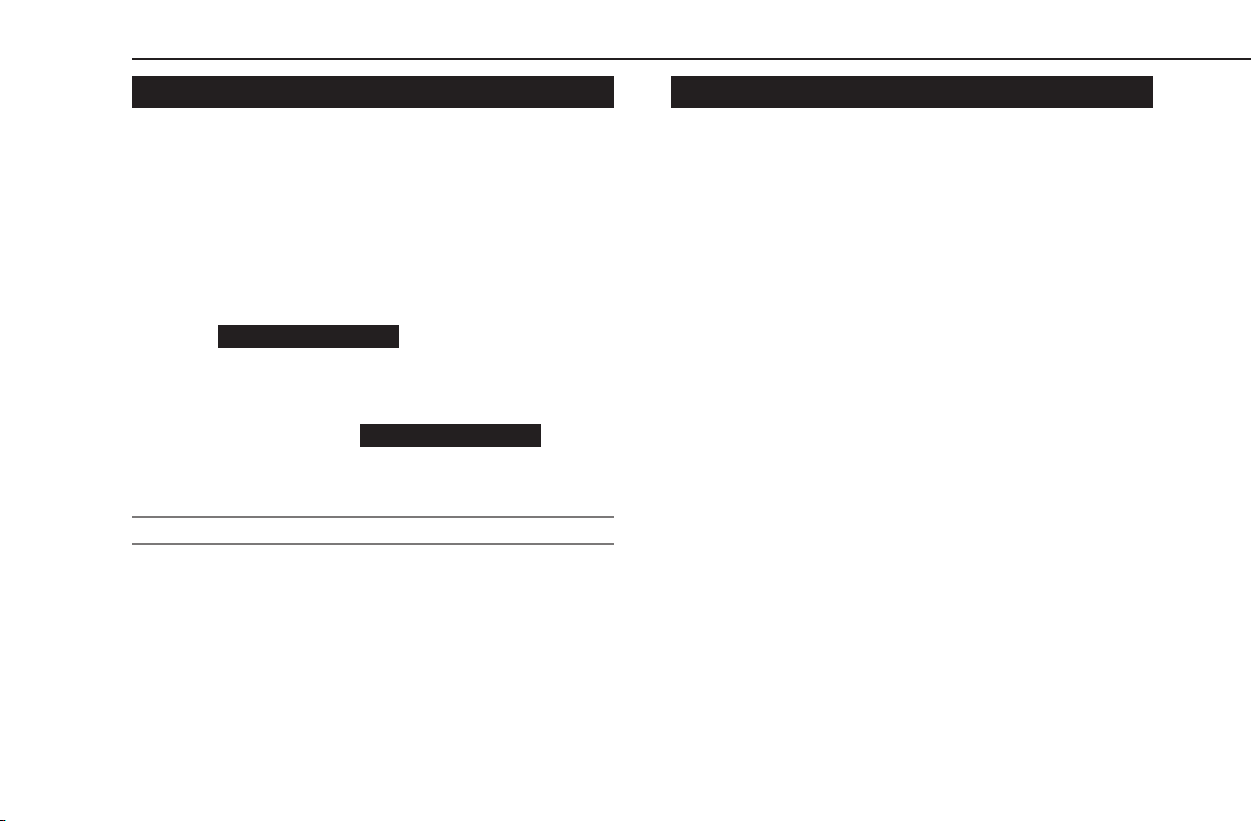
DISPLAYING SUBARU STARLINK INFORMATION
1.
Run the SUBARU STARLINK application on your smartphone.
2.
Connect the iPhone to the USB port, or connect your
iPhone or Android device by utilizing the Bluetooth
connection.
● For details on connecting your iPhone to the USB port:
→P.45
For details on registering or connecting your iPhone or
Android device: →P.54
3.
Select
SUBARU STARLINK
(SUBARU STARLINK) on the
Apps screen. (→P.36)
NOTE
l There may be times when
SUBARU STARLINK
(SUBARU
STARLINK) does not appear immediately when the ignition switch is
set in the “ACC” or “ON” position. If so, please wait.
ABOUT THE SUPPORTED DEVICES
This system supports the following devices.
● iPhone: iOS 15.1 or later
● Android device: Android 11.0 or later
NOTE
l To ensure normal operation, updating your smartphone operating
system to the latest version is recommended.
LEGAL NOTICE
XFor iPhone
● Caution
For your safety, do not attempt to operate any feature of
this device unless it is safe to do so without distraction
from safe driving. This device is informational only. Check
and abide by your local laws and always obey safe driving
rules, and posted signs and signals. Operate this device
only in locales in which it is legal. Read the instruction
manual for proper operation of this device. This product
uses the Smart Phone’s data plan for features and
services. Please consult carrier data plan usage, pricing,
data overage charges, limitations and usage guidelines.
● Permission
You may be asked to provide your personal and/or non-
personal information solely for the purpose specied.
SUBARU STARLINK
100
Loading ...
Loading ...
Loading ...