Loading ...
Loading ...
Loading ...
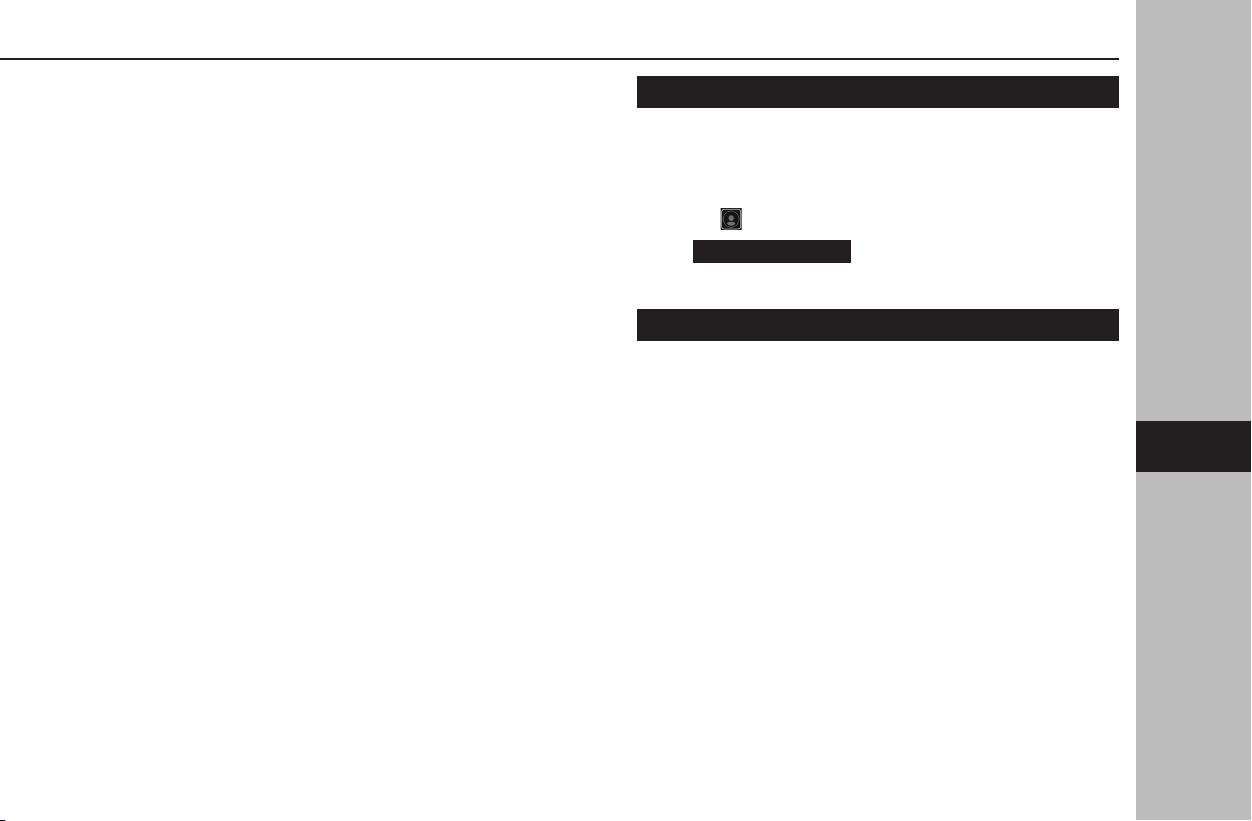
NOTE
l About SiriusXM Trial Subscription
ABOUT
The SiriusXM Platinum Plan is the ultimate entertainment
experience, featuring expertly curated ad-free music and exclusive
artist created music channels, premium sports coverage with live
play-by-play from every major sport, and sports talk including all of
our ocial league and college conference channels. It also includes
exclusive comedy, talk and news. Discover even more when you
stream on the SXM App, with Xtra music channels for any mood or
activity, podcasts including SiriusXM originals, all included with your
trial.
SiriusXM also delivers a wide variety of services such as Trac,
Weather, Sports Scores, Movie Listings, Fuel Prices, Stock Prices to
navigation equipped vehicles. For a list of available features in your
vehicle, visit siriusxm.com/infotainment and get the most out of your
driving experience.
RADIO OPERATION
Look for the Sirius, XM, SXM, Band, SAT, AUX, Radio or Source button
and you’re in.
If you can’t hear us, it’s easy to get started:
•Locate your Radio ID/ESN by turning to Channel 0. If you don’t see
your number there, go to Siriusxm.com/activationhelp to nd it.
•Visit siriusxm.com/refresh or call 1-855-MYREFRESH (697-3373) to
send a refresh signal to your radio.
Canadian Customers:
•Locate your Radio ID/ESN by turning to Channel 0.
•Visit siriusxm.ca/refresh to send a refresh signal to your radio or
call 1-888-539-7474 for service.
DISPLAYING THE RADIO ID
Each SiriusXM tuner is identied with a unique radio ID which
is 8 alphanumeric characters. The radio ID is required when
activating your SiriusXM radio or when reporting a problem.
1.
Select
.
2.
→
Contact SiriusXM
(Contact SiriusXM)
3.
Your radio ID will be displayed.
PRESETTING A CHANNEL
Multiple stations can be registered as presets.
1.
Tune to the desired channel.
2.
Select and hold one of the desired preset station buttons.
● To change the preset station to a dierent one, follow the
same procedure.
RADIO OPERATION
133
Audio
6
Loading ...
Loading ...
Loading ...