Loading ...
Loading ...
Loading ...
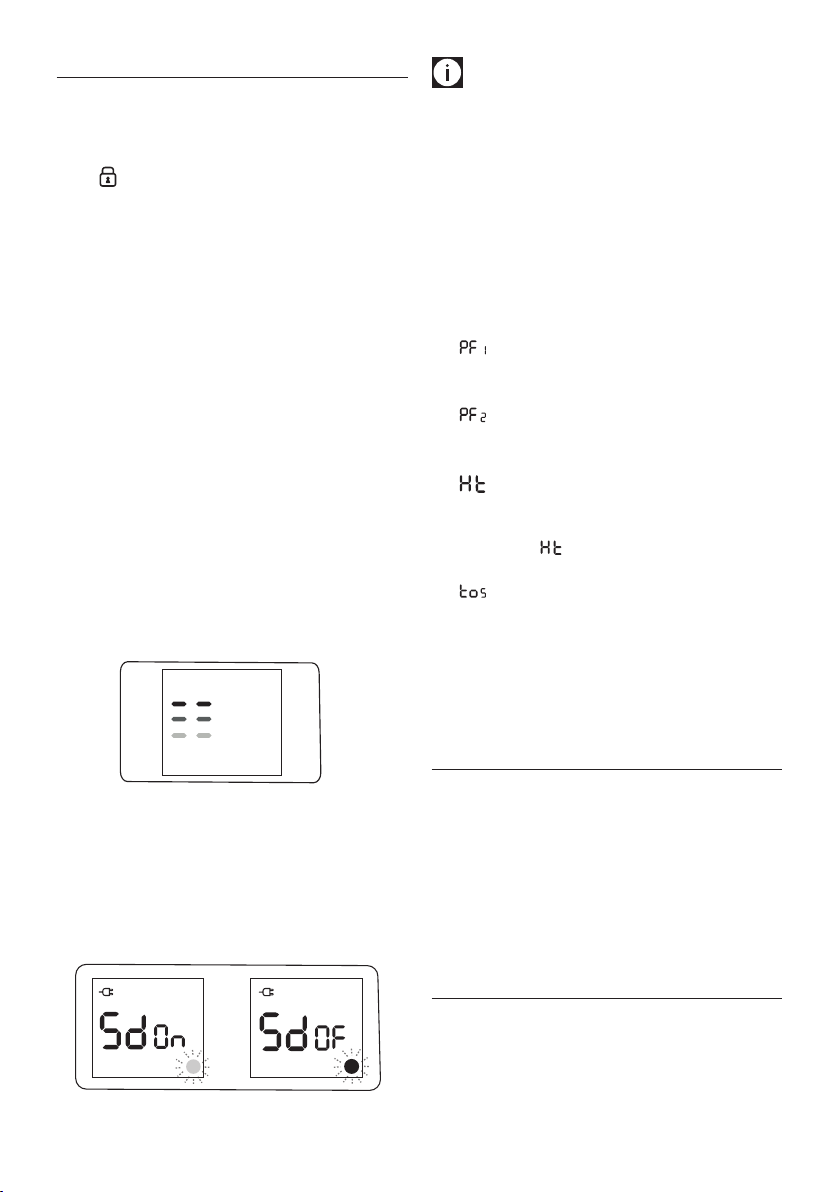
10
11
EXTRA FUNCTIONS
Key-lock
To prevent accidental button activation, it is possible to lock the
keys.To activate this function press the timer button and the con-
trol dial together for at least 3 seconds. The display shows the
symbol and an acoustic signal will be emitted.
When the appliance is ON and the key lock is activated:
- buttons and dial are blocked
- pressing the ON/STAND-BY button 1 time: the unit comes
on in stand by, and the appliance remains in stand-by even
if the ON/STAND-BY button is pressed again.
- to turn the appliance on again it will be necessary to unlock
the key lock.
When the appliance is OFF and the key lock is activated:
- all buttons and dial are blocked
- it's not possible turn on the appliance
To diactivate the function press the timer button and control dial
together, for at least 3 seconds.
Display brightness regulation
After a few seconds of inactivity the display brightness is auto-
matically reduced. The brightness level during inactivity can be
adjusted to the desired level choosing from 3 levels available.
When the appliance is in stand-by press and hold the control dial
for about 5 seconds, the current level of brightness appears.
Turn the dial till the desired brightness is reached, then press the
dial to conrm.
Buzzer sound on/o
When the appliance is in stand-by press the control dial for
about 5 seconds, the current level of brightness appears: press
the timer button and turn the dial to modify the status of the
buzzer from On (l green) to O (l red) and viceversa.
Press the dial to conrm.
Please note: only for ON/STAND-BY button the sound
remains active.
Memory
After an interruption to the power supply, when the power returns,
the appliance will resume in stand-by mode. When the unit is
switched on again by pressing the on-standby button, the operating
conditions will be same as previously set in manual operation mode.
Alarms
The appliance has a diagnostic system that makes it possible to
signal malfunctions. In case of problems, the display will show
an alarm message with a red square light:
- (Probe failure 1) + beep
Ambient temperature probe failure. Please contact
De'Longhi Customer Service.
- (Probe failure 2) + beep
Probe failure internal security. Please contact De'Longhi
Customer Service.
- (High temperature)
When the product internal temperature is too high, the
heating element will automatically be turned o. The
display shows for two seconds, cycling. To remove the
cause of this alarm check that the unit is not covered.
- (Tip over safety device)
A tip over safety device turns the appliance o if it falls over
or is positioned inappropriately in such a way as to jeopard-
ise safety.
The appliance emits a beep and a TOS on the display.
The appliance resumes operation a few seconds after being
placed in an upright position again in stand-by mode.
MAINTENANCE
Always remove the plug from the power outlet and allow the
radiator to cool. Wipe radiator with a soft damp cloth, do not
use detergents and abrasives. Should the radiator not be in use
over a certain length of time, wind the cord around the cord
holder and store it in a dry place. This appliance has been built to
give many years of trouble free service. In case of malfunction or
doubt, do not try to repair the heater by yourself: this may result
in a re hazard or electric shock. Call De'Longhi Customer Service
(see attached list of De'Longhi Customer Service).
TECHNICAL CHARACTERISTICS
Supply voltage See rating plate
Absorbed power “
Loading ...