Loading ...
Loading ...
Loading ...
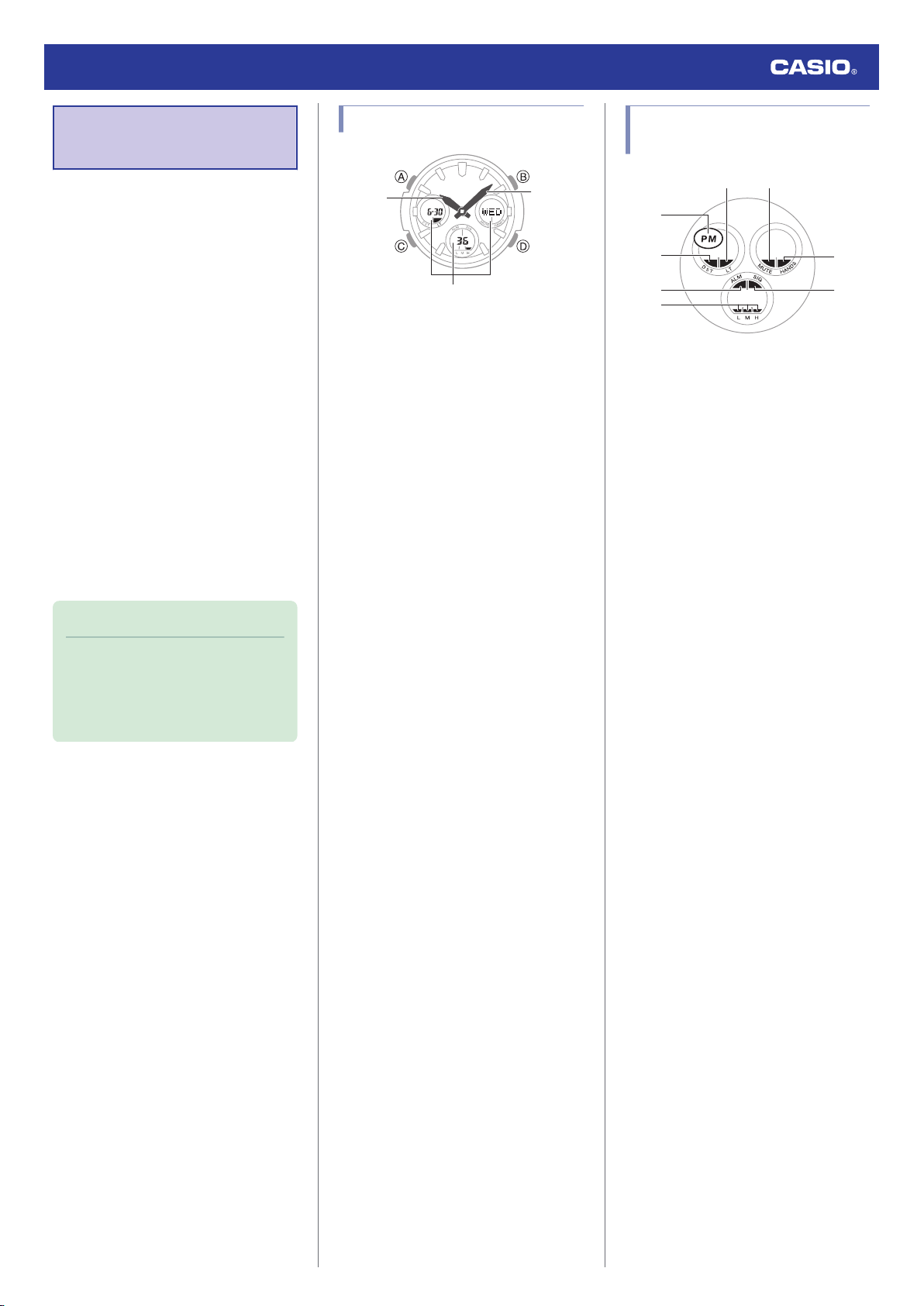
Before Getting
Started...
This section provides an overview of the watch
and introduces convenient ways it can be
used.
●
Watch Features
●
Solar Charging
Sunlight and artificial light generate
electricity for watch operation as it charges.
●
World Time
Display the current time in any one of 48
cities around the globe.
●
Stopwatch
Measure up to 60 minutes of elapsed time
in units of 1/100 of a second.
●
Timer
Countdown from a start time specified by
you. An alarm sounds when the countdown
reaches zero.
●
Alarm
An alarm sounds whenever a time specified
by you is reached.
Note
●
The illustrations included in this
operation guide have been created to
facilitate explanation. An illustration
may differ somewhat from the item it
represents.
General Guide
②
①
③
A Hour hand
B Minute hand
C LCD
A button
Pressing this button in the Timekeeping Mode
cycles between displays.
In other modes, pressing this button returns to
the Timekeeping Mode.
B button
Press to turn on illumination.
C button
Each press cycles between watch modes.
Hold down this button for at least two seconds
to shift the hands.
In any mode, hold down this button for at least
four seconds to return to the Timekeeping
Mode.
D button
Pressing this button while any setting screen
is displayed will change the setting.
Watch Face and Display
Indicators
④
⑤
⑥
①
⑦
⑧
③
②
A [LT]
Displayed while Auto Light is enabled.
B [MUTE]
Displayed while the button operation tone
is disabled.
C [PM]
Displayed during p.m. times while 12-hour
timekeeping is being used.
D [DST]
Displayed while the watch is indicating
summer time.
E [ALM]
Displayed while an alarm is turned on.
F [H], [M], [L]
Shows the current charge level.
G [HANDS]
Flashes while the watch’s hands are
shifted for easier reading.
H [SIG]
Displayed while the hourly time signal is
enabled.
Watch Operation Guide 5550
5
Loading ...
Loading ...
Loading ...