Loading ...
Loading ...
Loading ...
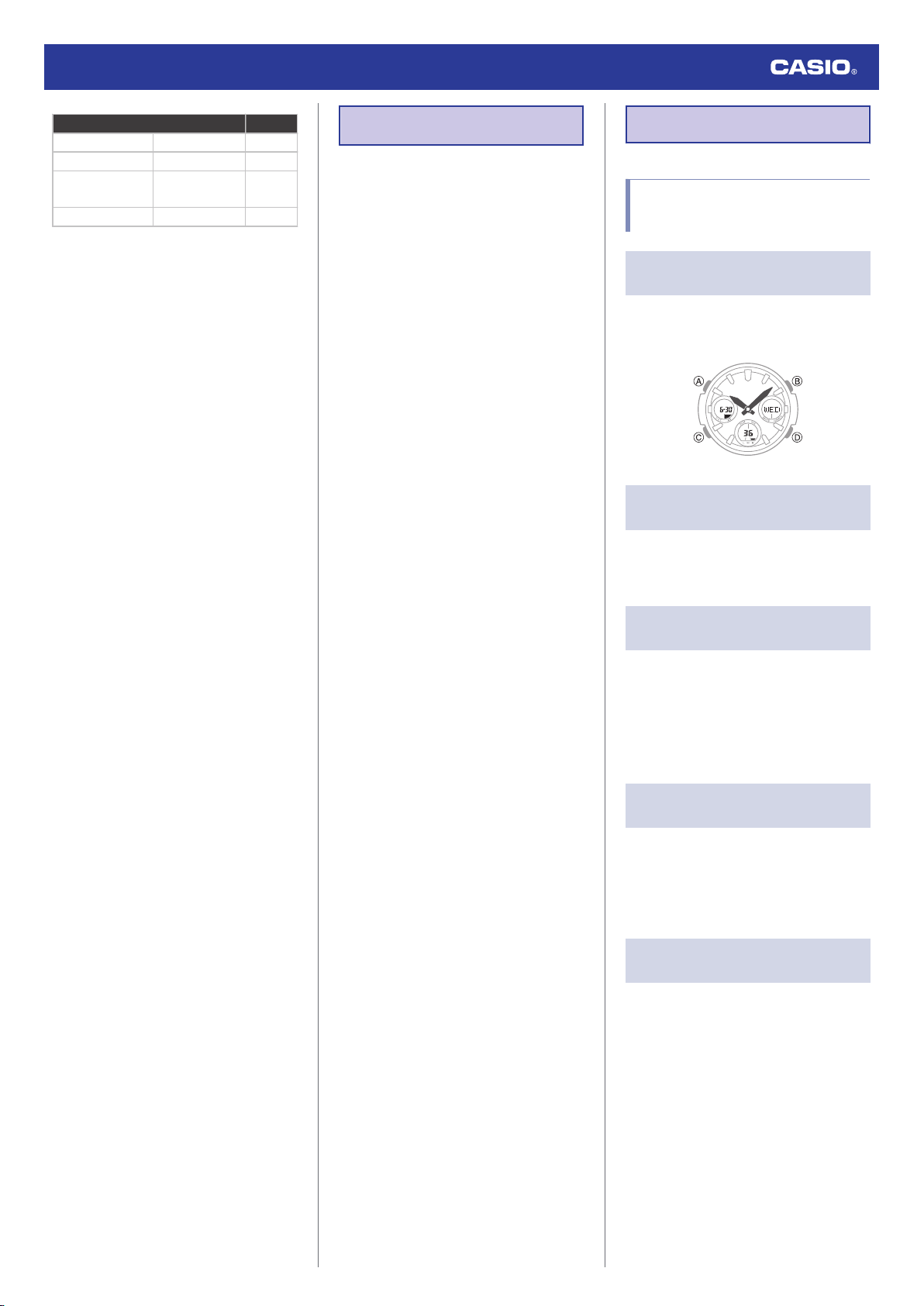
City Offset
ST. JOHN’S St. John’s -3.5
RIO DE JANEIRO Rio de Janeiro -3
F. DE NORONHA
Fernando de
Noronha
-2
PRAIA Praia -1
●
The information in the above table is current
as of July 2020.
●
Time zones may change and UTC
differentials may become different from
those shown in the table above.
Specifications
Accuracy at normal temperature :
±15 seconds a month
Timekeeping :
Analog
Hour, minute
Digital
Hour, minute, second, year, month, day,
day of the week
a.m./p.m. (PM)/24-hour timekeeping
Full Auto Calendar (2000 to 2099)
Summer Time
World Time :
48 cities (31 time zones) and Coordinated
Universal Time (UTC)
Summer time
Home Time swapping
Stopwatch :
Measuring unit: 1/100 second
Measuring range: 59’59.99” (60 minutes)
Measurement Functions:
Elapsed time, split times, 1st and 2nd
place finisher times
Timer :
Measuring unit: 1 second
Measuring range: 100 minutes
Time setting unit: 1 second
10-second beeper when the end of the
countdown is reached
Alarm :
Time alarms: 5
Setting units: Hours, minutes
Alarm tone duration: 10 seconds
Hourly time signal: Beep every hour on the
hour
Other :
Auto-return, 12/24-hour display switching,
full-auto LED illumination, illumination
duration setting, alarm testing, power
saving, charge level indicator, operation
tone enable/disable, hand shift, alarm
countdown
Power Supply :
Solar panel and one rechargeable battery
Battery operating time: Approximately 8
months
Conditions
Alarm: Once (10 seconds)/day
Illumination: Once (1.5 seconds)/day
Display: 18 hours/day
Hand Shift: Once/day
Specifications are subject to change without
notice.
Troubleshooting
Hand Movement and
Indications
Q1
I don’t know what mode the watch is
in.
Hold down (C) for at least four seconds to
return to the Timekeeping Mode.
l
Navigating Between Modes
Q2
All hands are stopped and buttons do
not work.
The battery is dead. Keep the watch exposed
to light until the battery recharges sufficiently.
l
Checking the Charge Level
Q3
The hands suddenly start moving at
high speed.
This is due to one of the reasons below, and
does not indicate malfunction. Simply wait
until normal hand movement resumes.
●
The watch is recovering from a power
saving state.
l
Power Saving Function
Q4
Hands are stopped and buttons do
not work.
The watch is in the charge recovery mode.
Wait until the recovery process is complete
(for about 15 minutes). The watch will recover
more quickly if you place it in a brightly lit
location.
Q5
The current time displayed by the
watch is off by a few hours.
The city (time zone) setting is not correct.
Select the correct setting.
l
Setting a Home City
Watch Operation Guide 5550
15
Loading ...