Loading ...
Loading ...
Loading ...
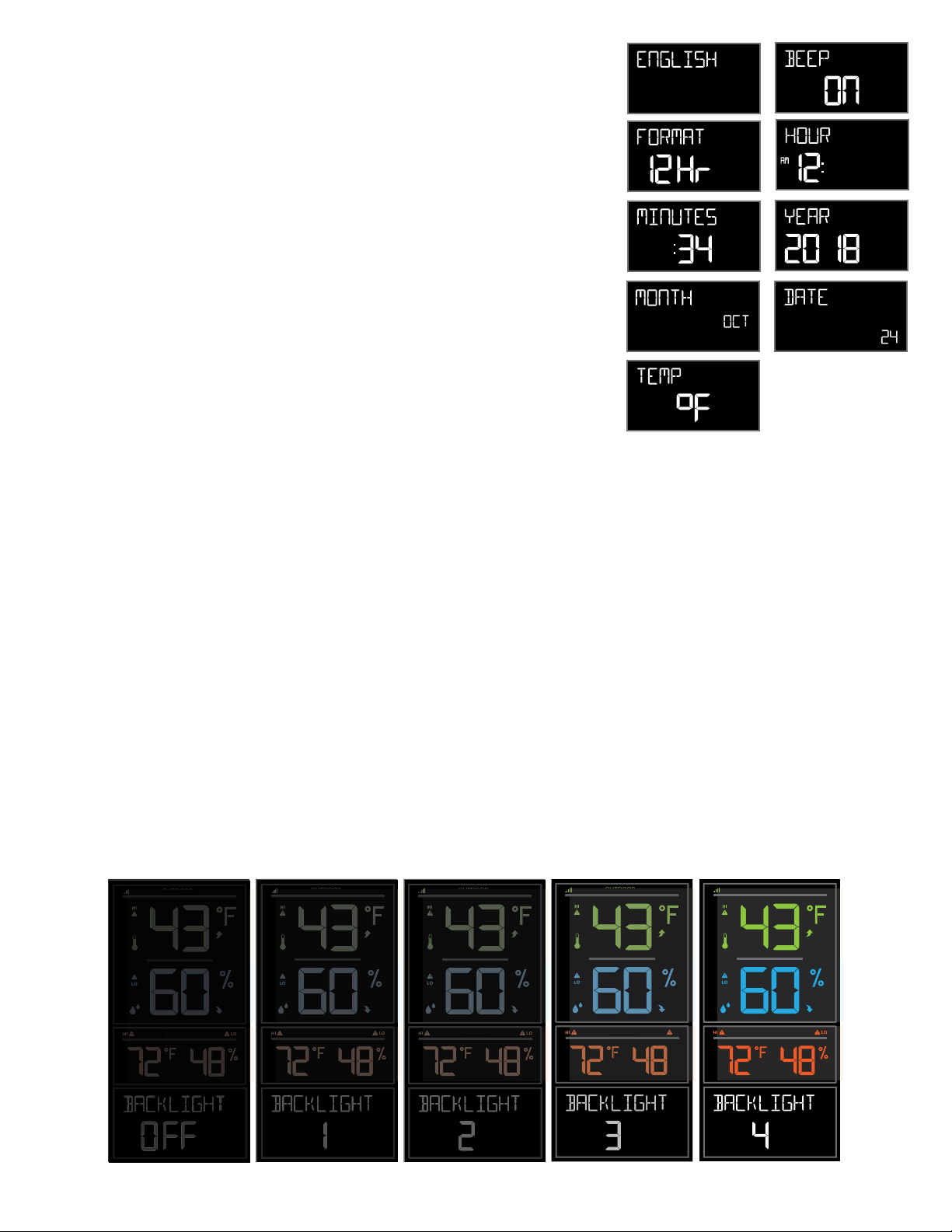
1. Hold the SET button for 2 seconds to enter setting mode. ENGLISH
will flash. Press the + or - button to select ESPANOL, or FRANCAIS.
Note: When Español or Francais are selected, the reset of the
menu items will be in that language.
2. Press SET to confirm and move to beep sound. BEEP ON will show.
ON flashes. Press the + or - button to turn the button beep sound
o.
3. Press SET to confirm and move to 12/24 hour time format. 12Hr
FORMAT will show. 12HR flashes. Press the + or - button to turn
select 24 hour time format. Press SET to confirm and move to the
hour. HOUR will show. The hour flashes. Press the + or - button to
choose the hour.
4. Press SET to confirm and move to the minutes. The MINUTES will
show. Minutes flash. Press the + or - button to choose the minutes.
5. Press SET to confirm and move to the year. The YEAR 2018 will
show. Year will flash. Press the + or - button to change the year.
6. Press SET to confirm and move to the month. The MONTH will flash.
Press the + or - button to change the month.
7. Press SET to confirm and move to the date. DATE will flash. Press
the + or - button to change the date.
8. Press SET to confirm and move to the temperature unit. TEMP °F will
show. °F will flash. Press the + or - button if you prefer °C (Celsius).
9. Press SET to confirm and exit.
Note: After 10 seconds with no button press, your station returns to
normal time display.
ADJUSTABLE BACKLIGHT
Your Backlight may be turned OFF and adjusted to 4 levels of brightness.
To adjust brightness:
1. Press and release the LIGHT button to adjust backlight brightness.
2. The word BACKLIGHT and the setting will show.
3. Once you have the desired backlight brightness, stop pressing buttons.
OUTDOOR
INDOOR
OUTDOOR
INDOOR
OUTDOOR
INDOOR
OUTDOOR
INDOOR
OUTDOOR
INDOOR
OUTDOOR
OUTDOOR
INDOOR
OUTDOOR
OUTDOOR
INDOOR
OUTDOOR
OUTDOOR
INDOOR
OUTDOOR
OUTDOOR
INDOOR
Wireless Temperature & Humidity Station Page | 5
Loading ...
Loading ...
Loading ...
