Loading ...
Loading ...
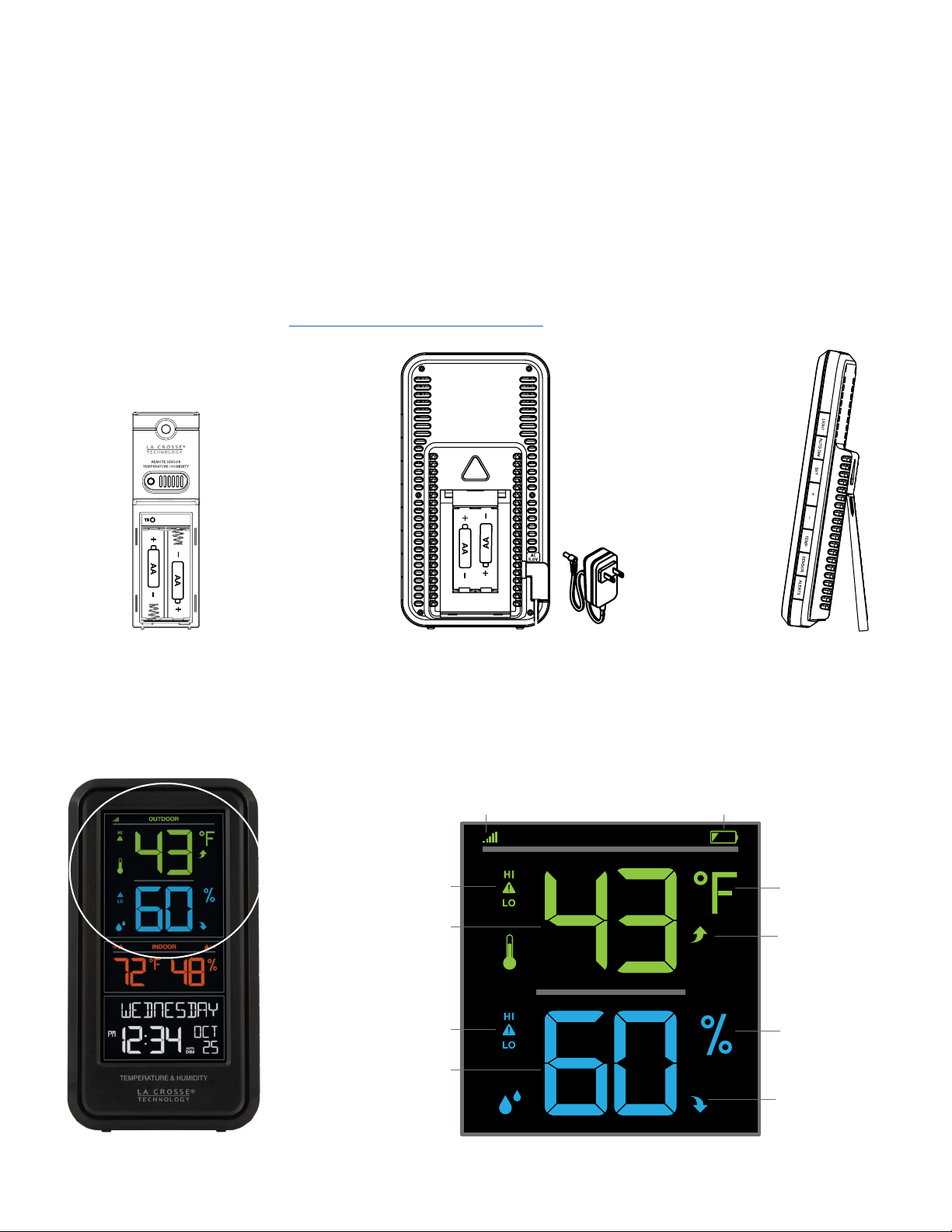
POWER UP
1. Insert 2-AA batteries into your Outdoor Sensor.
2. Insert the 5 volt power cord into an outlet, then into your
station. Optional: Insert 2-AA batteries for backup.
3. Adjust time and date settings on your station.
4. Once the Outdoor Sensor is reading to your station, place it outside in a shaded location.
Watch sensor mounting video: http://bit.ly/TH_SensorMounting
Outdoor Sensor
TX141TH-Bv2
Temp & Humidity Station
S82967
Pull Out
Stand
LCD FEATURES
OUTDOOR
Sensor Reception
Indicator
HI/LO Temperature
Alert Indicators
Sensor Low Battery
Indicator
HI/LO Humidity Alert
Indicators
Fahrenheit or
Celsius
Temperature Trend
Indicator
Outdoor Temperature
Outdoor Humidity
Humiidty Trend
Indicator
Percent Relative
Humidity (RH)
Indicator
Wireless Temperature & Humidity Station Page | 3
Loading ...
Loading ...
Loading ...
