Loading ...
Loading ...
Loading ...
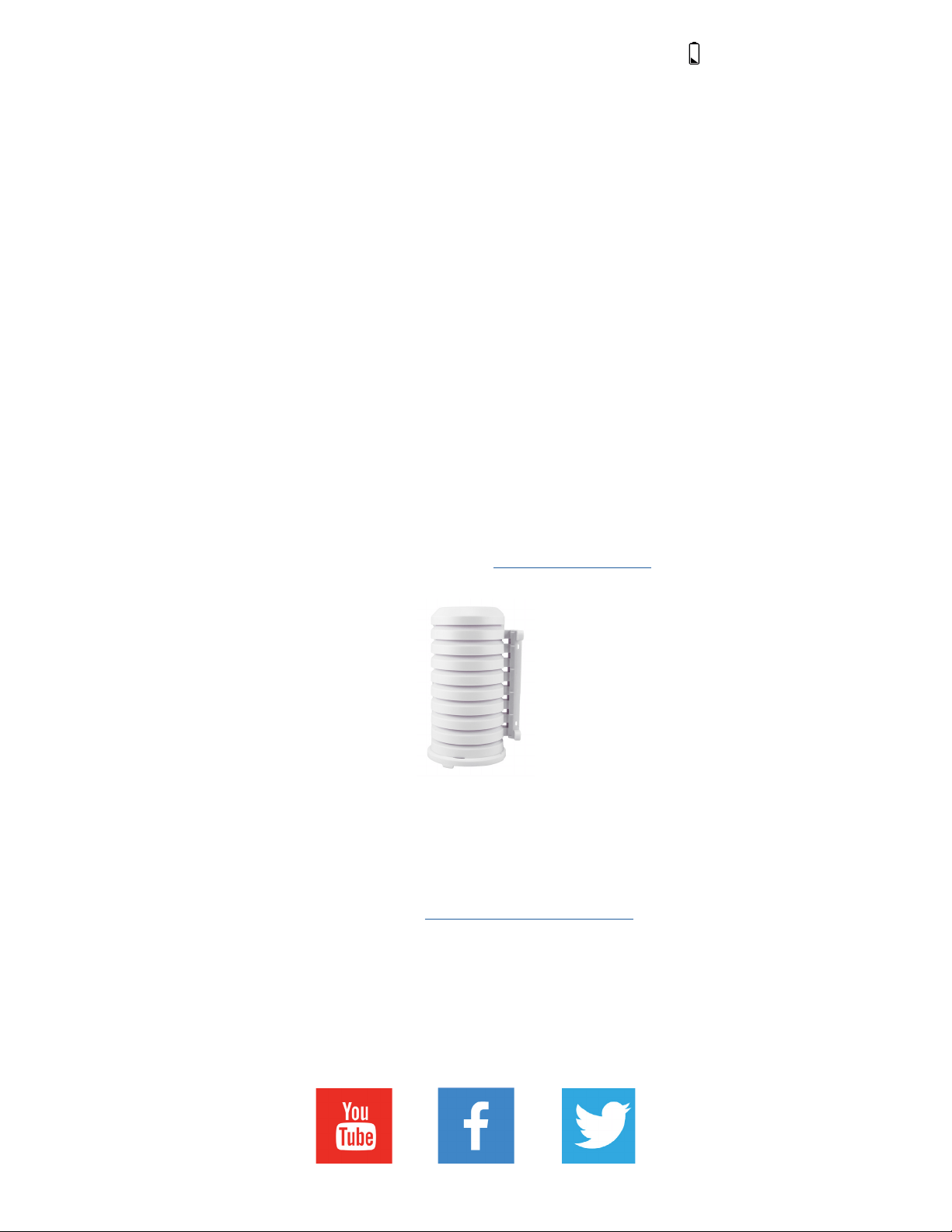
FACTORY RESTART
• The Factory Restart is a great way to return your station to “out of the box” condition.
• Generally this is more eective than removing all power for clearing out the station.
• All history records will be removed, so write down anything you want to keep.
To factory reset your station:
1. Hold the ALERTS and LIGHT buttons together for 5 seconds.
2. When your station resets it will look for your sensor. Allow at least ten minutes to reacquire the sensor.
SENSOR WEATHER SHIELD-NOT INCLUDED
The Sensor Weather Shield is designed to protect your outdoor sensor from rain and snow. This shield will
oer limited protection from the sun’s heat. Purchase at: http://bit.ly/925-1418
LOW BATTERY INDICATORS
• When Battery Indicator shows next to the word Outdoor, replace batteries in your Outdoor Sensor.
• When Battery Indicator shows next to your Time, replace batteries in your Station.
WE’RE HERE TO HELP!
If you require additional support, call or customer support team based out of La Crosse, Wisconsin.
Phone: 1.855.605.6888
Or fill out our online support request form here: bit.ly/contact_techsupport
Our knowledgeable support team is available: Monday-Friday, 8am-6pm CST
JOIN THE CONVERSATION
Ask questions, watch detailed setup videos, and provide feedback on our social media outlets!
Wireless Temperature & Humidity Station Page | 11
Loading ...
Loading ...
