Loading ...
Loading ...
Loading ...
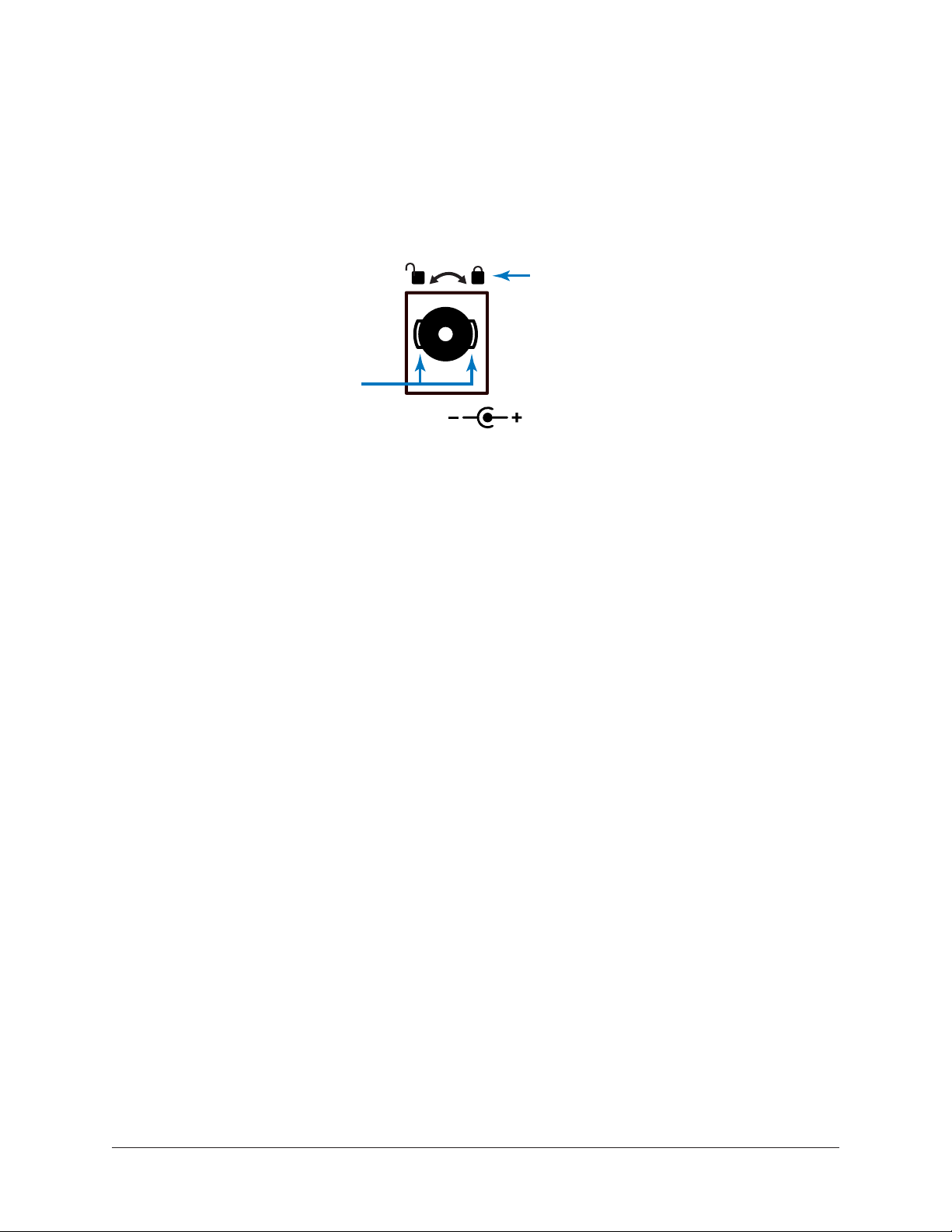
Apollo x4 Hardware Manual Controls & Connectors 29
(18) Power Supply Input
The included power supply must be connected here (Apollo x4 cannot be bus powered).
Rotate locking connector to prevent accidental disconnection.
Important: After ensuring the locking barrel tabs are aligned with the chassis slots
and the barrel is fully inserted, rotate the barrel to secure the connector to the
chassis.
(19) Power Switch
This rocker switch applies power to Apollo x4. Switch to OFF when not in use.
Caution: Before powering Apollo x4, lower the volume of the monitor speakers and
remove headphones from your ears.
(21) Optical I/O Ports
The TOSLINK optical ports are for interconnecting other audio hardware in the digital
domain. One input port and one output port are provided.
The optical ports can use the ADAT or S/PDIF digital signal protocols. The protocol used
by each port (ADAT or S/PDIF) can be individually set in the Hardware panel within the
Console Settings window. By default, the ADAT protocol is active for both optical ports.
Note: The connection protocol for the optical ports (ADAT or S/PDIF) is specified
in the Settings>Hardware panel within the companion Console software.
ADAT Optical I/O
When set to ADAT, an optical port uses the ADAT Lightpipe Optical Interface protocol,
which routes up to eight channels of digital audio.
The number of available ADAT channels depends on the current system sample rate.
At higher sample rates, industry standard S/MUX is used to maintain high-resolution
transfers, but fewer channels are routed.
• At sample rates of 44.1 kHz and 48 kHz, eight ADAT channels are available.
• At sample rates of 88.2 kHz and 96 kHz, four ADAT channels are available.
• At sample rates of 176.4 kHz and 192 kHz, two ADAT channels are available.
12VDC
1. Align Tabs
2. Rotate to Lock
Loading ...
Loading ...
Loading ...
