Loading ...
Loading ...
Loading ...
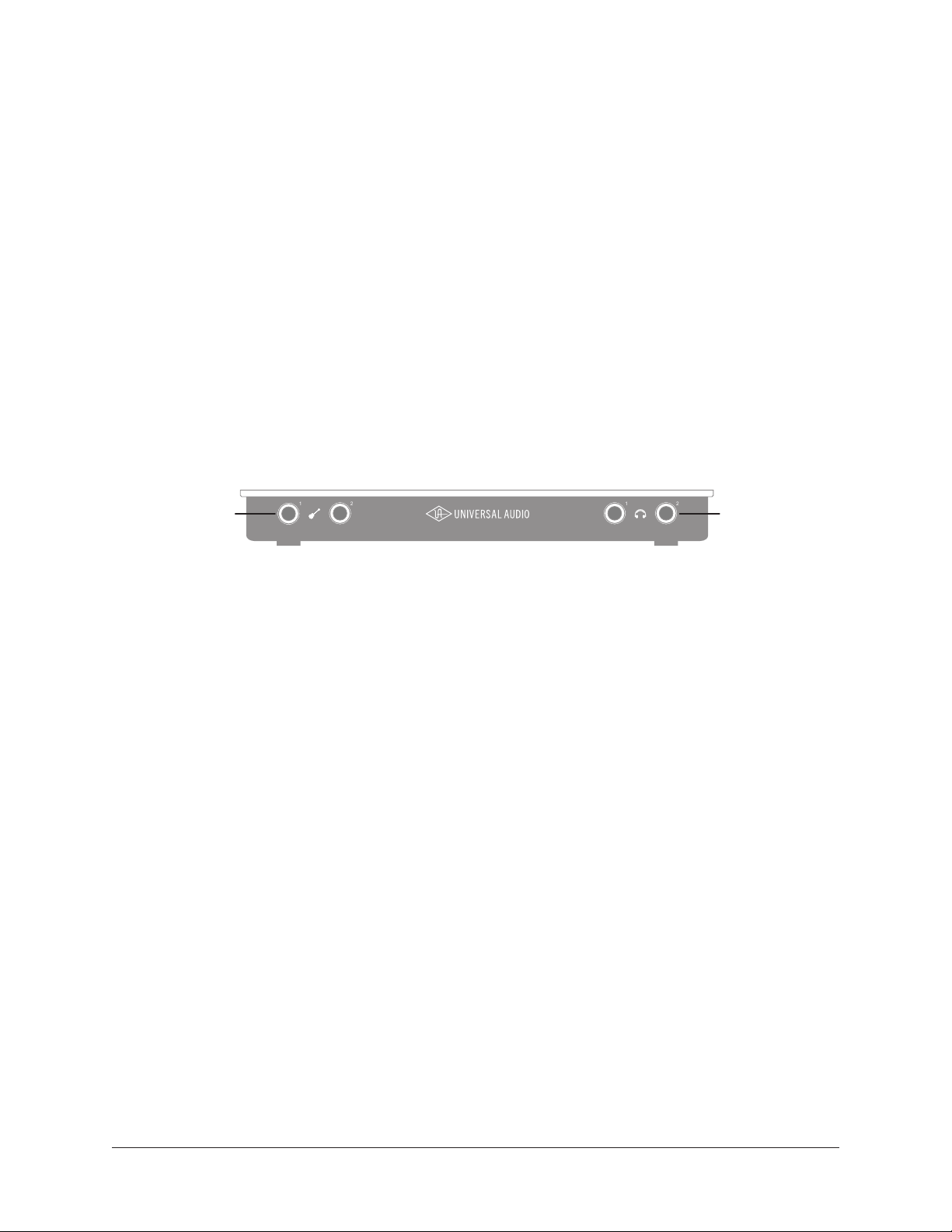
Apollo x4 Hardware Manual Controls & Connectors 27
(k) MONO
Sums the left and right signals of the stereo monitor mix into a monophonic signal.
MONO applies to the monitor outputs only. It does not apply to the headphone outputs.
(l) MUTE
Mutes the monitor outputs. When MUTE is active, the MONITOR Selected Indicator (5)
is always lit RED (including when in Preamp mode). When MUTE is active in Monitor
mode, the Volume Level Indicators (2) are also RED.
Note: MUTE does not apply to the headphone outputs. Headphone outputs cannot
be muted.
Front Panel
Refer to the illustration below for numbered control descriptions in this section.
Front panel elements
(13) Hi-Z Instrument Inputs
These are the Hi-Z inputs for channels 1 and 2. Connect any guitar, bass, or other high
impedance instrument here. These jacks automatically override the mic and line inputs
for the channel.
Levels for the Hi-Z inputs are set using the same method as the mic and line inputs.
Note: These jacks accepts a ¼” mono TS (tip-sleeve) plug only.
(14) Headphone Outputs
These are the stereo outputs for headphones 1 and 2. The jacks accept ¼” stereo
headphones. The volume of each headphone output is independently controlled with the
Level knob (1) when HP1 or HP2 is selected (5) with the MONITOR button (12).
Side Panel
Kensington Security Slot (not shown)
The anti-theft security slot on the side panel connects to any standard Kensington lock.
1 2 1 2
13 14
Loading ...
Loading ...
Loading ...
