Loading ...
Loading ...
Loading ...
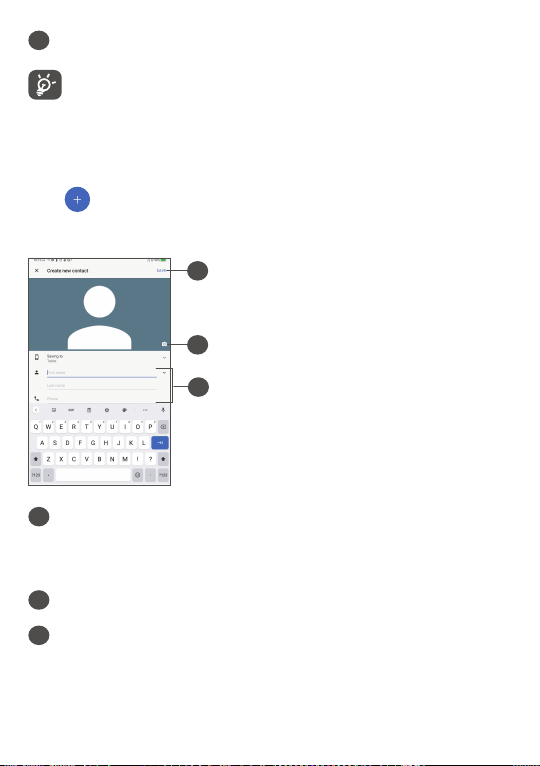
23
4
Add new contact
Deleted contacts will also be removed from other
applications on the tablet or web the next time
you synchronize your tablet.
3.2.2 Adding a contact
Tap in the contact list to create a new contact.
Enter the contact's name and other contact information.
2
1
3
1
Enter the contact information. Scroll down to enter
details for additional fields, such as address and
nickname.
2
Select a picture or take a photo for the contact
3
When finished, tap Save to save the contact
information.
Loading ...
Loading ...
Loading ...
