Loading ...
Loading ...
Loading ...
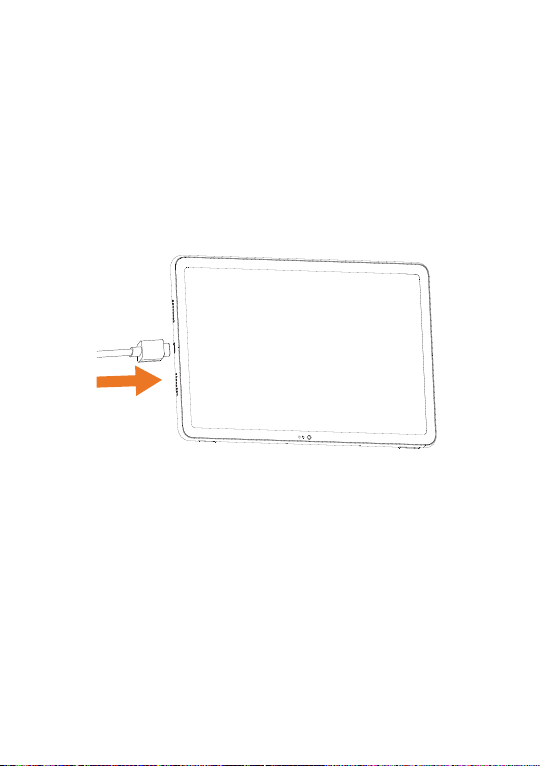
10
Charging the battery
You might need to charge the battery before using your
tablet by inserting the small end of the charging cable
into the charger port as shown.
Charge your tablet fully before turning it on and
starting the set up process. Insert the other end of the
USB cable into your wall charger and plug it into a wall
outlet.
WARNING: Only use the charger and cable supplied
with the tablet. Using incompatible chargers or
tampering with the charging port could damage your
tablet and void the warranty.
1.2.2 Powering on your tablet
NOTE: The first time you turn on your tablet, you may
need to activate it. Follow the on screen instructions to
set up your device.
Loading ...
Loading ...
Loading ...
