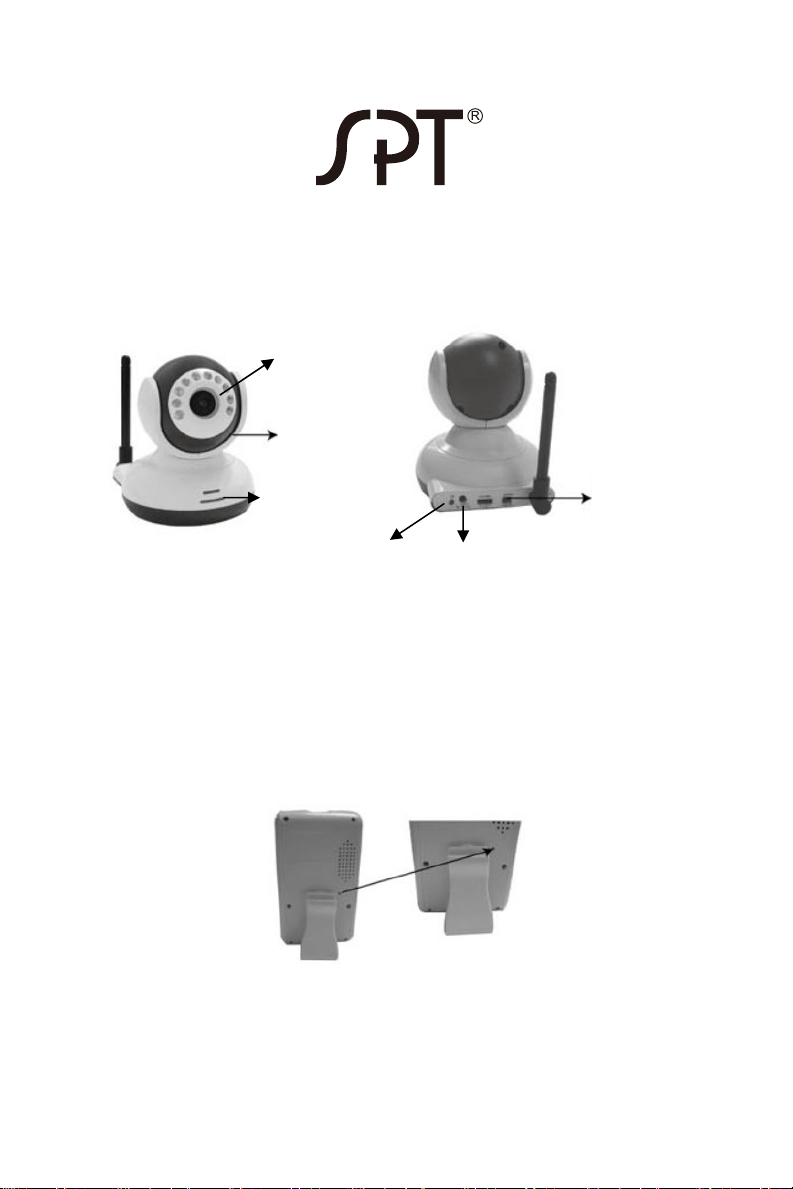
SM-1025C: Camera for use with SM-1024K receiver
2.4G wireless camera
PAIRING ADDITIONAL CAMERAS TO YOUR RECEIVER
1. Insert adapter to DC port and connect to wall outlet or insert 3 AAA
batteries into the battery compartment.
2. Remove the protective lens cap from the camera.
3. Turn on the monitor and select the next available channel by using
the right arrow key. LCD will display CH2 or CH3 or CH4.
4. Use pin to depress the paring key located on the back of monitor.
The power indicator will flicker.
5. Press and hold the power button on the camera until picture appears
on the monitor. (Red LED will illuminate and power indicator on the
monitor will stop to flicker).
Note: keep camera at least 3 feet away from receiver to prevent acoustic
feedback.
POWER button:
press and hold for
5 seconds to turn
on/off camera
Power indicator
IR night light
Speaker
Lens
DC port
Loading ...

