Loading ...
Loading ...
Loading ...
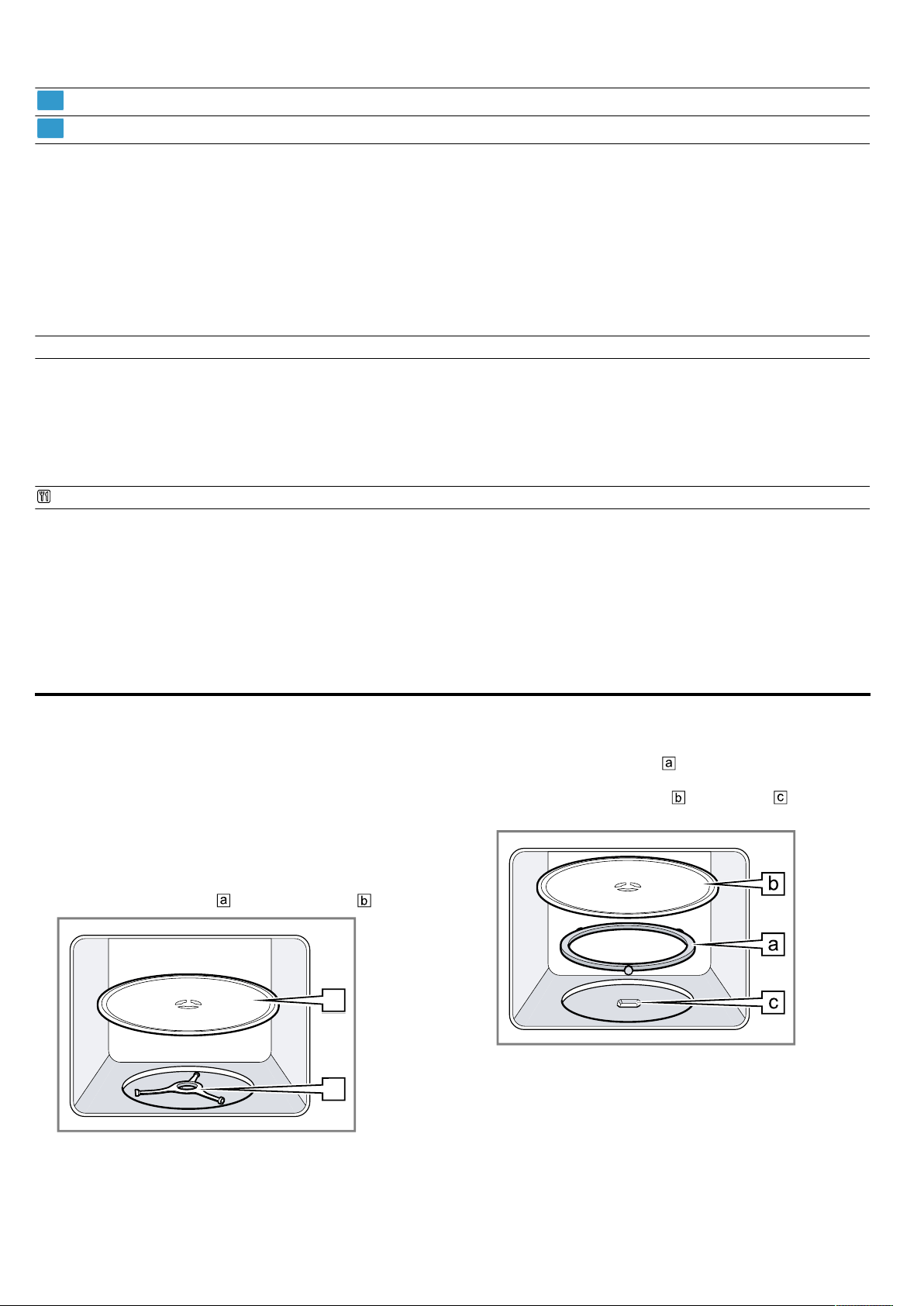
Before using for the first time en
7
3
Buttons Select functions.
4
Door opener Open the door.
Door opener
When you press the door opener, the appliance door
springs open. You can fully open the appliance door
manually.
If you open the appliance door during operation, this
pauses operation. When you close the appliance door,
the operation does not continue automatically. You
must restart the operation.
4.2 Types of heating
Here you can find an overview of the types of heating. You can find recommendations on using the types of heating.
Symbol Name Use
90–800 Microwave For defrosting, cooking and heating foods and liquids.
Microwave power settings:
¡ 90W
¡ 180W
¡ 360W
¡ 600W
¡ 800W
Programmes There are preprogrammed settings for many dishes.
4.3 Cooling fan
The cooling fan switches on and off as required.
The cooking compartment remains cold during mi-
crowave operation. Despite this, the cooling fan will still
switch on.
Note:The cooling fan may run on even if the oven has
been switched off.
4.4 Condensation
Condensation can occur in the cooking compartment
and on the appliance door when cooking. Condensa-
tion is normal and does not adversely affect appliance
operation. Wipe away the condensation after cooking.
5 Before using for the first time
Configure the settings for initial start-up. Clean the ap-
pliance and accessories.
5.1 Fitting the turntable
Never use the appliance without the turntable. Insert
the turntable correctly depending on the product vari-
ant.
1.
Variant 1:
‒ Place the turntable on the roller ring .
b
a
b
2.
Variant 2:
‒ Place the roller ring into the recess in the
cooking compartment.
‒ Engage the turntable in the drive in the
centre of the cooking compartment floor.
3.
Check whether the turntable is correctly engaged.
Note:The turntable can turn anti-clockwise or clock-
wise.
Loading ...
Loading ...
Loading ...