Loading ...
Loading ...
Loading ...
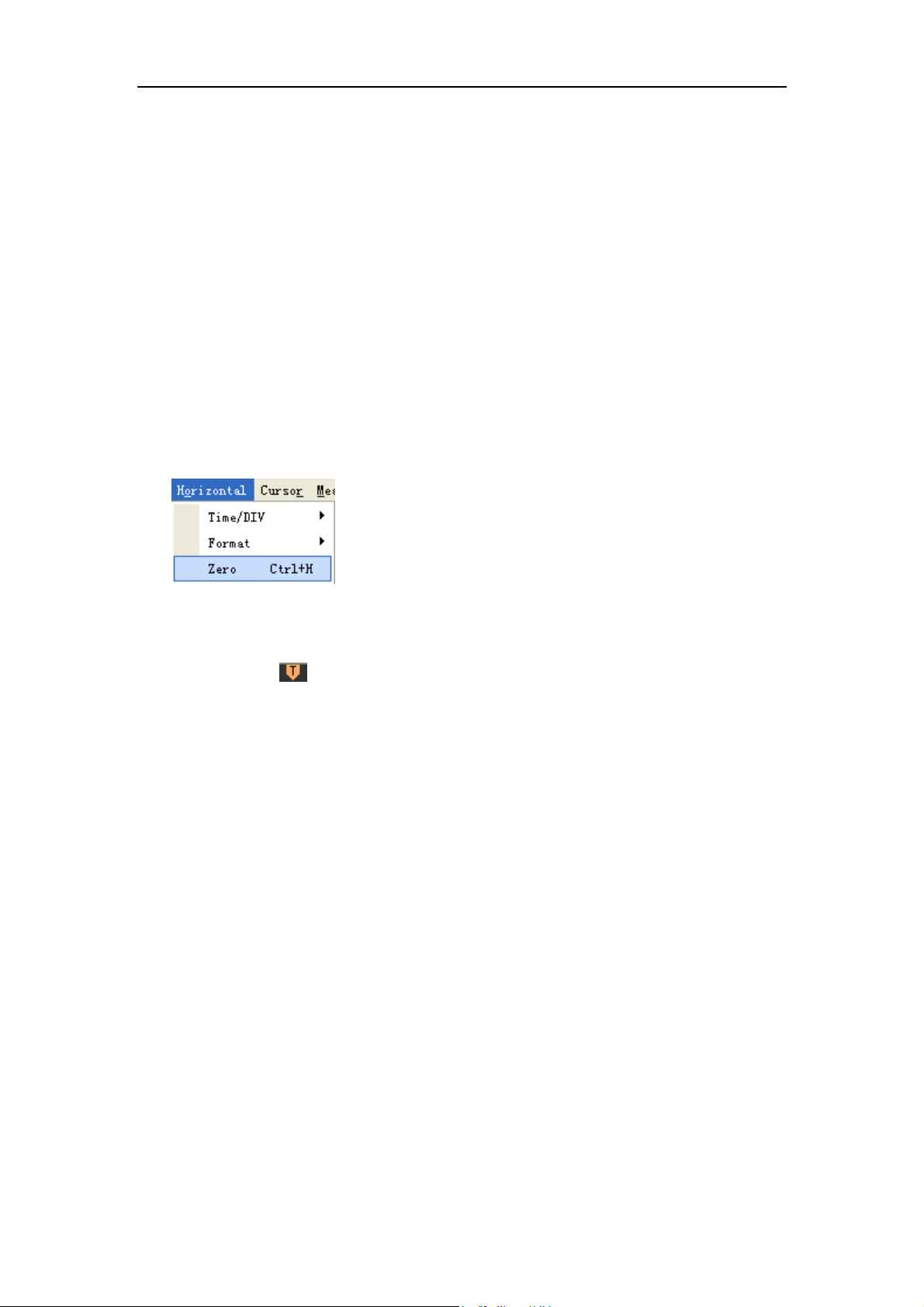
Hantek 6052BE/6082BE
In the “Format” item, set the waveform display format (Y-T, X-Y and Roll).
Y -T: Shows the relative relation between vertical voltage and horizontal time.
Roll: In Roll Mode, the waveform display updates from right to left.
X -Y: Show CH1 value at X axis; CH2 value at Y axis.
In Roll mode, the waveform display rolls from right to left. No trigger or horizontal offset
control of waveforms is available during Roll Mode, and it’s only available when set to
1s/div or slower.
Caution: If the time/div bigger than 1s, the format will change to Roll mode automatically.
3.3.3 Change Horizontal Position
The “Zero” menu:
Click “Zero” to set the trigger point to the horizontal center of the screen.
Horizontal position changes the displayed waveform position, relative to the trigger point.
The user can drag
on screen to change the horizontal position.
USER’S MANUAL 40
Loading ...
Loading ...
Loading ...
