Loading ...
Loading ...
Loading ...
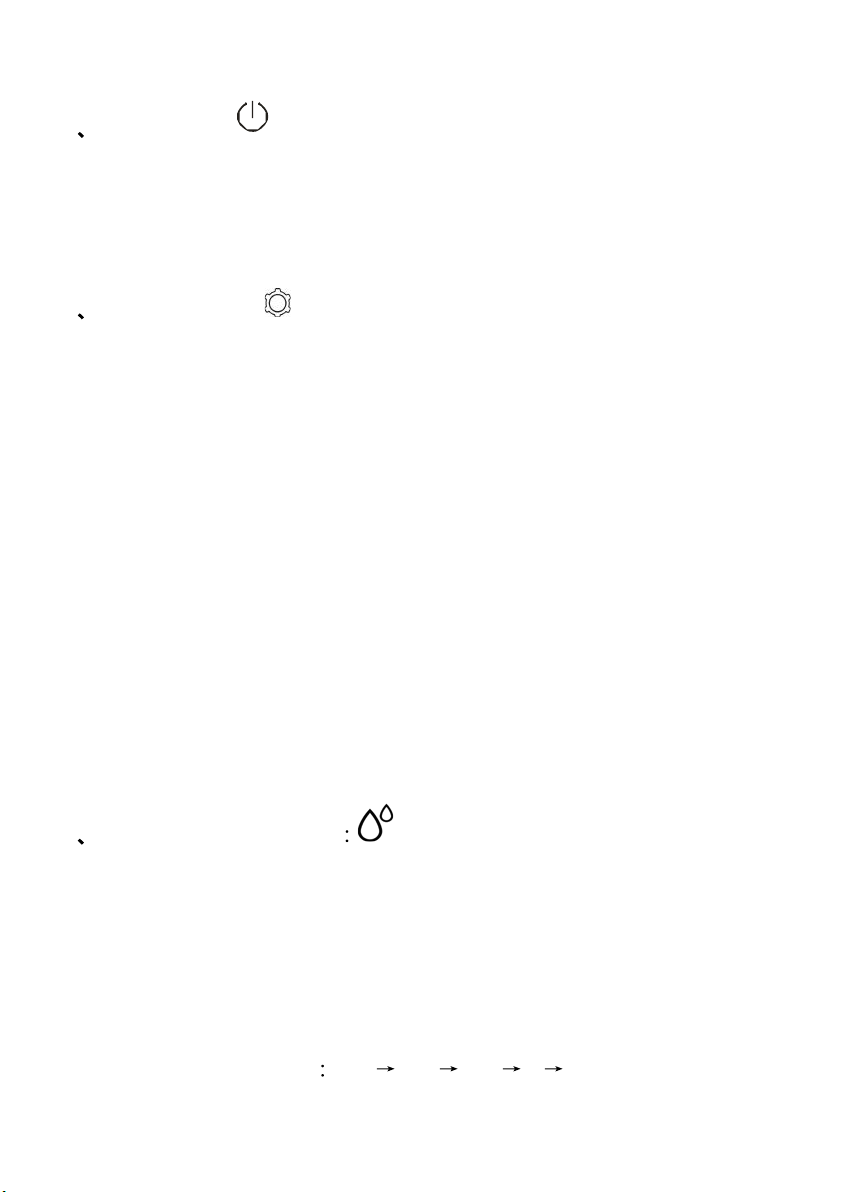
7
1 POWER key:
Press POWER key to turn on/ turn off the unit. The Operating light
illuminates while the unit is working. The operating light goes dim while
the unit is turned off to stand-by mode.
2
FUNCTION key:
Switch from three modes: Clothes-Drying, Auto or Fan mode. In
Clothes-Drying or Auto mode, the compressor indicating light illuminates
when compressor is working; the light distinguished when the
compressor stops working.
The unit operates in Clothes-Drying mode while the first time plug-in. In
Clothes-Drying mode, the unit works in high fan speed ,and the
humidity cannot be adjusted.
Press FUNCTION key again, and then switch to Auto mode. The unit
detects the ambient humidity and operates automatically.
Press FUNCTI
ON key again, and then switch to Fan mode. Only the
motor works in Fan mode, the fan speed is available to change. The
compressor stops working.
3
HUMIDITY SETTING key
When the unit is either in Clothes-Drying, Auto or Fan mode, press the
HUMIDITY SETTING key would switch to Dehumidifying mode with
dehumidifying light illuminates. Press the key once, display shows the
present setting humidity; press again to accumulate(increase) the
setting humidity
Humidity setting range
30% 40% 50% … 80%.
Loading ...
Loading ...
Loading ...