Loading ...
Loading ...
Loading ...
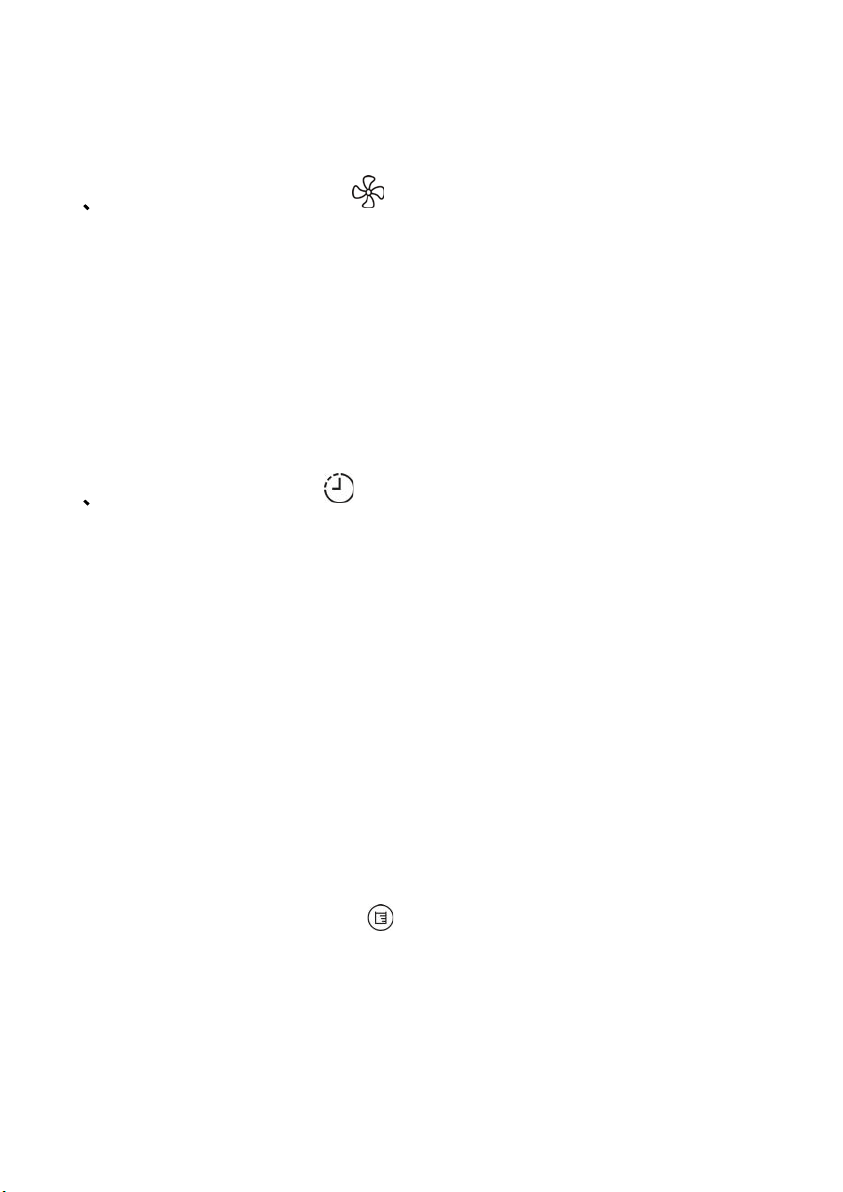
8
After setting the humidity, the display switch back to show the ambient
humidity after 5 seconds.
4
FAN SPEED/ LOCK key:
The key has two functions: switch high/ low speed, and panel lock.
Switch the high/ low fan speed with the related light illuminates.
Deep press the LOCK key 3 seconds to activate the panel lock, the
indicating light illuminates, and then the panel cannot be controlled.
Press the key again for 3 seconds to cancel the lock and indicating
light, the pane resume controllable status.
5
TIMER SETTING key:
Press the key to set time you need. (1 to 24 hours)
Setting the timer in stand-by mode, the unit will be turned on
automatically; while setting timer in operating mode, the unit will be
turned off automatically.
If users press the POWER key to turn off/ on the unit before the timer
finishes counting down, the setting timer will be canceled.
While the timer is in used, the indicating light illuminates.
After setting the timer, the display switch back to show the ambient
humidity. Press TIMER key could show the setting time and timing time.
6. Water Full indicating light:
When the water tank is full, the unit stops operating and alarms with the
beeping sound and the indicating light. Please empty the water tank and
turn on the unit to resume working.
Loading ...
Loading ...
Loading ...