Loading ...
Loading ...
Loading ...
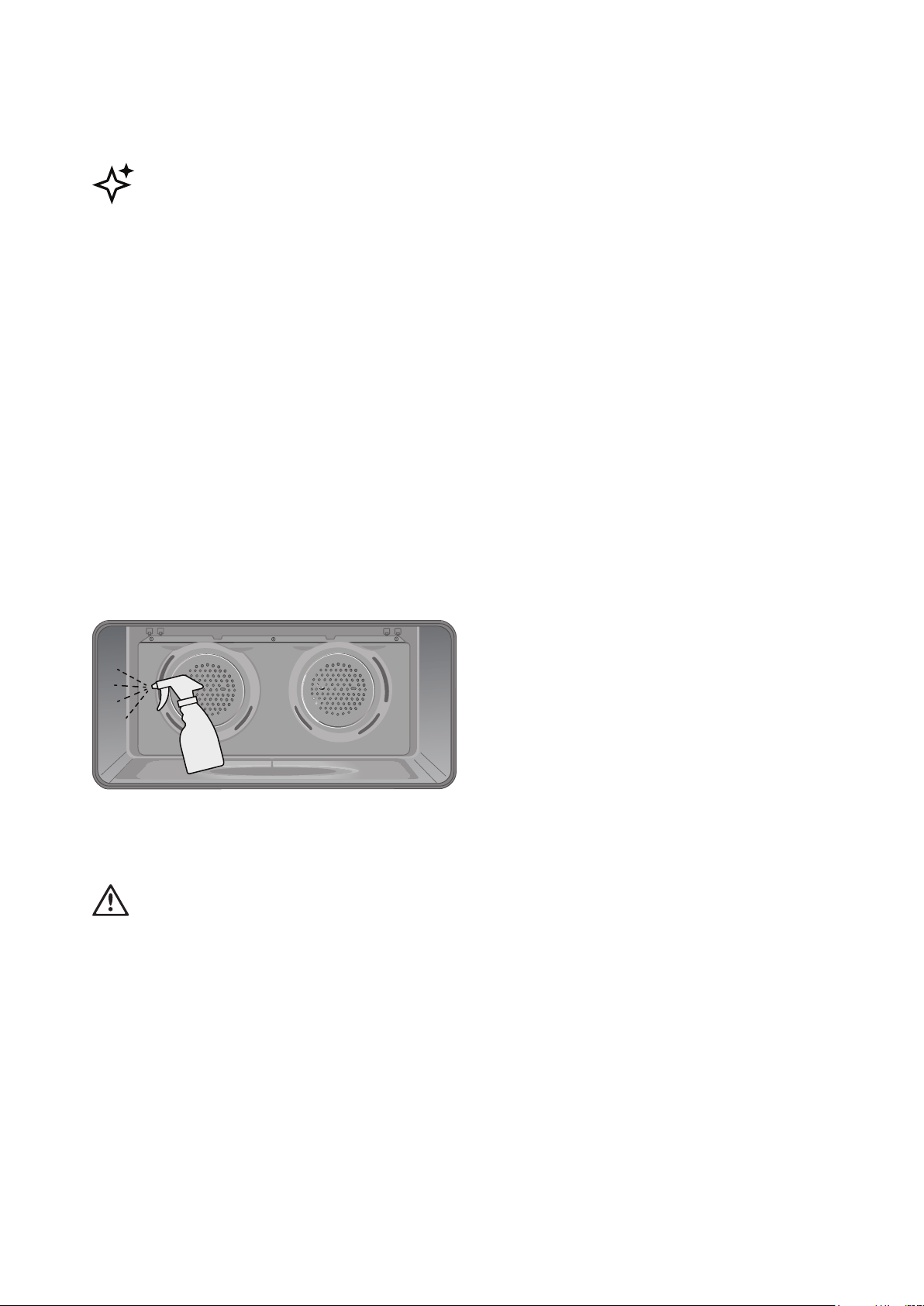
36 CLEANING YOUR OVEN
STEAM ASSISTED CLEANING
Steam Assisted Clean
This function assists in the removal of food residue from
inside the oven. This method is effective in removing
light soiling only. It is not effective in removing stubborn
baked-on stains. This function can only be used when
the oven is cold.
Procedure for cleaning
1. Remove all shelves, dishes and side racks
2. Make a solution of water (85%), white vinegar (10%)
and dish washing detergent (5%) and spray liberally
on to door, side walls and back walls of
oven cavity.
3. Pour 80ml of water into the cavity well.
4. Close the door. Set the function to Steam Assist
Clean. The oven will commence steam assist clean
cycle automatically after the ‘P1’ flashes on the
display 3 times. The clean cycle will finish after
18 minutes.
5. After finishing, allow the oven to cool to a safe level
before wiping surface with a wet cloth.
6. Turn the function dial to ‘OFF’ position to reset
the clock.
Cleaning the cavity well
The cleaning procedure removes limestone residue from
the cavity well after cooking with steam
WARNING
Perform the cleaning procedure at least every 5
EasyBake + Steam cooking cycles.
1. Mix 150ml of tap water with 100ml of white vinegar
and put the mix in the cavity well.
2. Let the water and vinegar mix dissolve the limestone
residue at the ambient temperature for 45 minutes.
3. Remove the water and vinegar mix with a soft cloth
and clean the cavity with warm water and a soft
cloth.
Loading ...
Loading ...
Loading ...