Loading ...
Loading ...
Loading ...
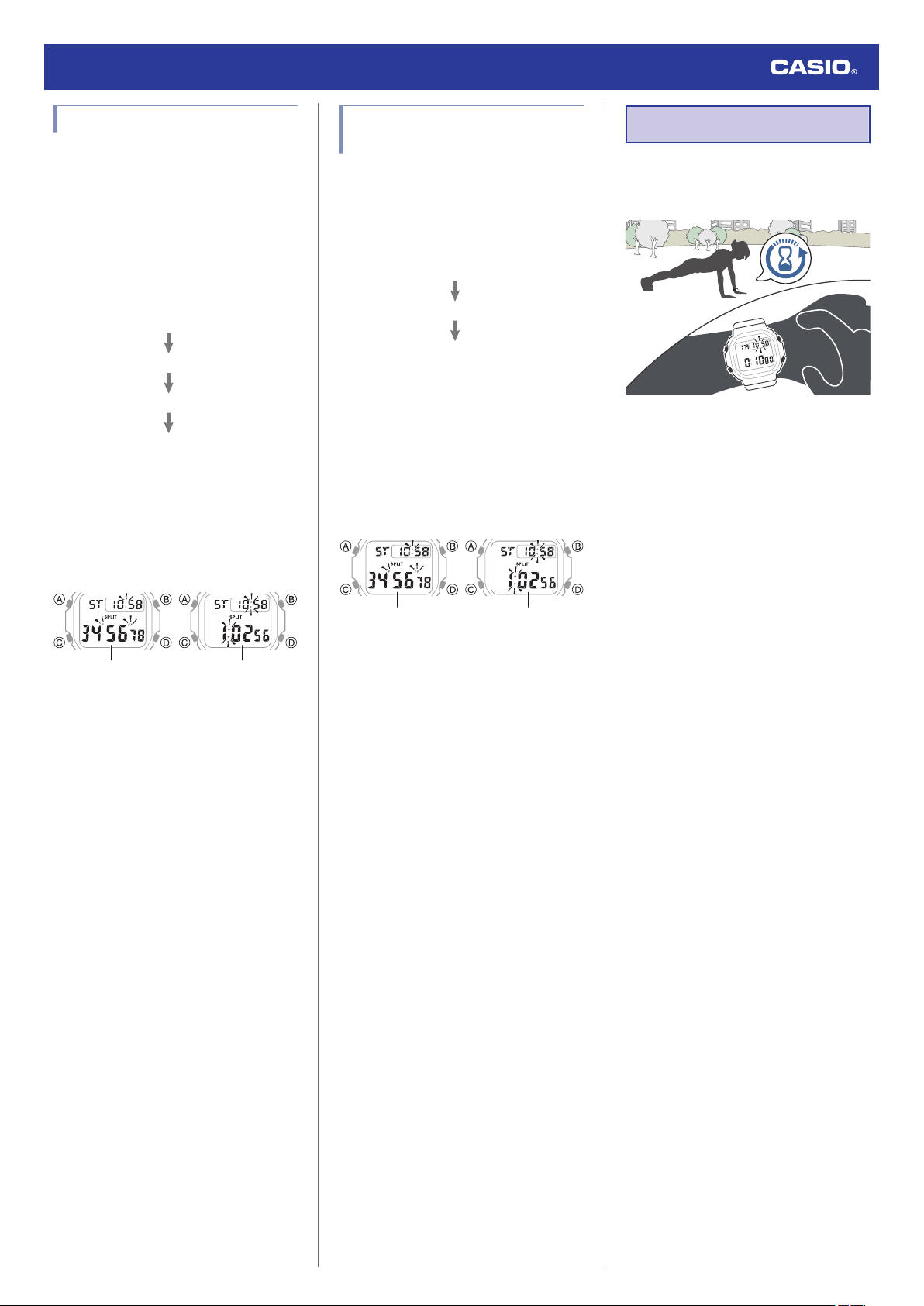
Measuring a Split Time
1. Enter the Stopwatch Mode.
l
Navigating Between Modes
2. Use the operations below to measure
elapsed time.
●
Pressing (A) displays the elapsed time
from the start of a race up to the point
when you pressed the button (split
time).
B
A
A
B
Stop
Split release
Split
Start
●
Elapsed time is shown in 1/100-second
units for the first hour of the
measurement. After the first hour,
elapsed time is shown in one-second
units.
First hour After first hour
Hour, minute, secondMinutes, seconds,
1/100 seconds
3. Press (A) to reset the measurement time
to all zeros.
Timing the First and Second
Place Finishers
1. Enter the Stopwatch Mode.
l
Navigating Between Modes
2. Use the operations below to measure
elapsed time.
B
A
B
2nd Finisher*
1st Finisher*
Start
* This displays the time of the first
finisher.
●
Elapsed time is shown in 1/100-second
units for the first hour of the
measurement. After the first hour,
elapsed time is shown in one-second
units.
First hour After first hour
Hour, minute, secondMinutes, seconds,
1/100 seconds
3. Press (A) to display the time of the second
finisher.
4. Press (A) to reset the measurement time
to all zeros.
Timer
The timer counts down from a start time
specified by you. A beeper sounds when the
end of the countdown is reached.
●
If flash alert is enabled, display illumination
flashes along with the beeper at the end of
the countdown.
l
Configuring Flash Alert Settings
●
Using a Timer
Your watch provides you with two different
types of timers. Select the timer you want to
suit your needs.
●
Repeat Timer
With the Repeat Timer, countdown stops
and the start time setting appears when the
end of the countdown is reached.
The Repeat Timer comes in handy when
you need to perform the same countdown
operation a number of times.
●
Auto Repeat Timer
With Auto Repeat Timer, the countdown
operation is automatically restarted from the
start time when the end of the countdown is
reached. This continues until you stop the
countdown operation.
Watch Operation Guide 3523
9
Loading ...
Loading ...