Loading ...
Loading ...
Loading ...
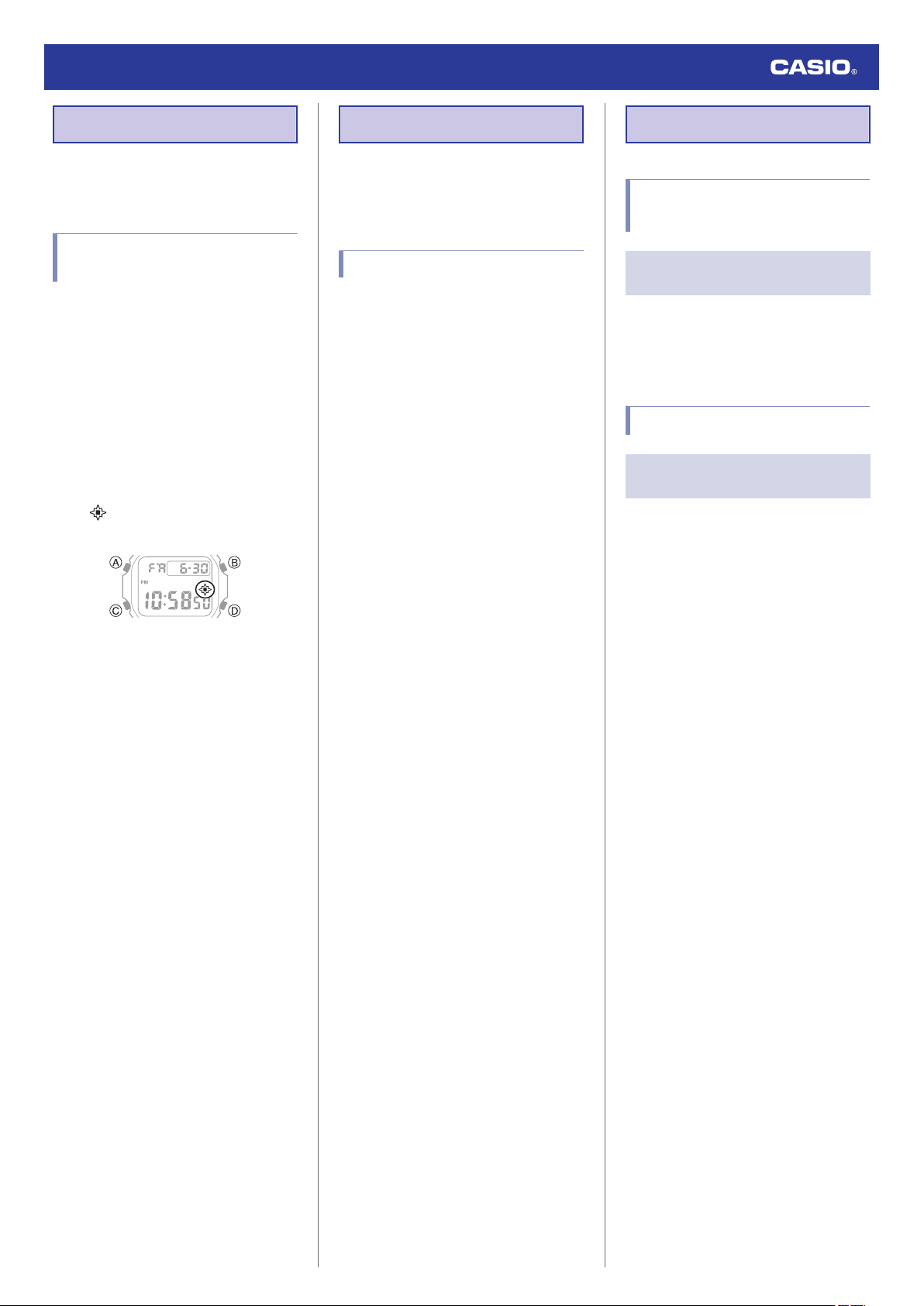
Other Settings
This section explains other watch settings you
can configure.
Configuring Flash Alert
Settings
If flash alert is enabled, display illumination will
automatically flash along with the alarm, timer,
and other beepers.
1. Enter the Timekeeping Mode.
l
Navigating Between Modes
2. Hold down (B) for at least two seconds to
toggle flash alert between enabled and
disabled.
●
Flash alert toggles between on and off
each time you hold down (B).
●
is displayed while flash alert is
enabled.
Other Information
This section provides non-operational
information you also need to know. Refer to
this information as required.
Specifications
Accuracy at normal temperature :
±15 seconds a month
Timekeeping :
Hour, minute, second, year, month, day,
day of the week
a.m./p.m. (PM)/24-hour timekeeping (24H)
Full Auto Calendar (2000 to 2099) *
* Year display on setting screen only.
Alarm :
Time alarm
Setting units: month, day, hour, minute
Alarm beeper duration: 20 seconds
Hourly time signal: Beep every hour on the
hour
Timer :
Measuring unit: 1 second
Countdown range: 24 hours
Time setting unit: 1 second
Auto Repeat
10-second beeper when the end of the
countdown is reached
Stopwatch :
Measurement units
1/100 seconds (first hour); 1 second
(after first hour)
Measuring range
23 hours, 59 minutes, 59 seconds (24
hours)
Measurement Functions:
Elapsed time, cumulative time, split
times, 1st and 2nd place finisher times
Other :
Auto return, LED light, flash alert
Power Supply :
CR1616 x 1
Battery life: Approximately 3 years
Conditions:
Alarm: Once (20 seconds)/day (flash
alert enabled)
Illumination: Once (3.5 seconds)/day
Specifications are subject to change without
notice.
Troubleshooting
Alarm and Hourly Time
Signal
Q1
An alarm and/or the hourly time
signal do not sound.
Enable the alarm and/or the hourly time signal.
l
Configuring Alarm Settings
l
Enabling/Disabling an Alarm or the Hourly
Time Signal
Other
Q1
I can’t find the information I need
here.
Visit the website below.
https://world.casio.com/support/
Watch Operation Guide 3523
11