Loading ...
Loading ...
Loading ...
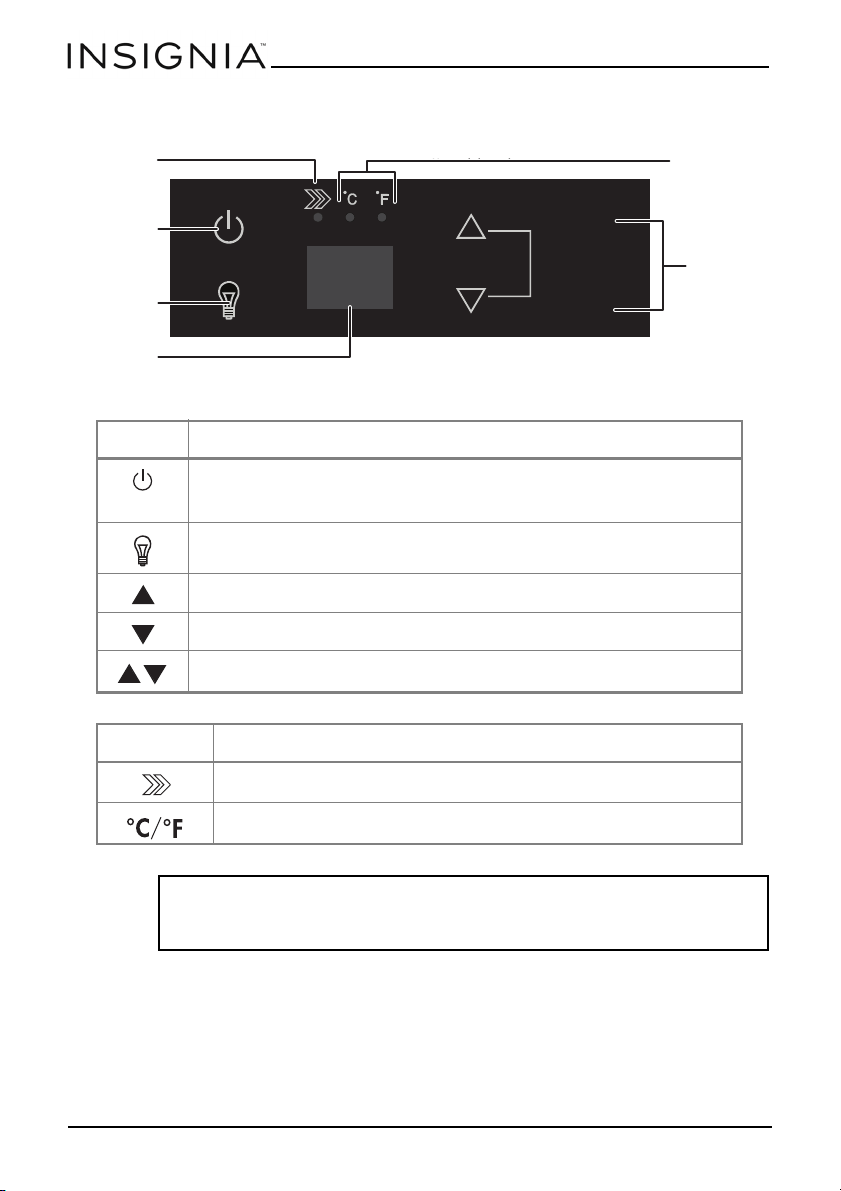
8
www.insigniaproducts.com
Control and display panels
BUTTON FUNCTION
Press to turn the power on or off. Press and hold for approximately three
seconds to go to “Standby” mode. Press the key once to restart your
refrigerator.
Press to turn the interior light on or off. The light turns on automatically
when the door is open, and turns off when the door is closed.
Press to raise the temperature.
Press to lower the temperature.
Press and hold both buttons simultaneously to switch between °F and °C.
INDICATOR DESCRIPTION
Lights to indicate that cooling mode is on.
Indicates which temperature mode is being displayed.
Notes:
• Touch the control panel lightly when pressing the keys.
• To avoid scratching the control panel, do not touch it with sharp objects.
Up and down buttons
Light button DisplayPower button
Hold 3 Sec
°C/°F
Hold 3 Sec
On/Off
button
Interior light
button
Display
screen
Power
indicator
Tem pe rat ure
scale indicator
Increase/
decrease
buttons
Loading ...
Loading ...
Loading ...
