Loading ...
Loading ...
Loading ...
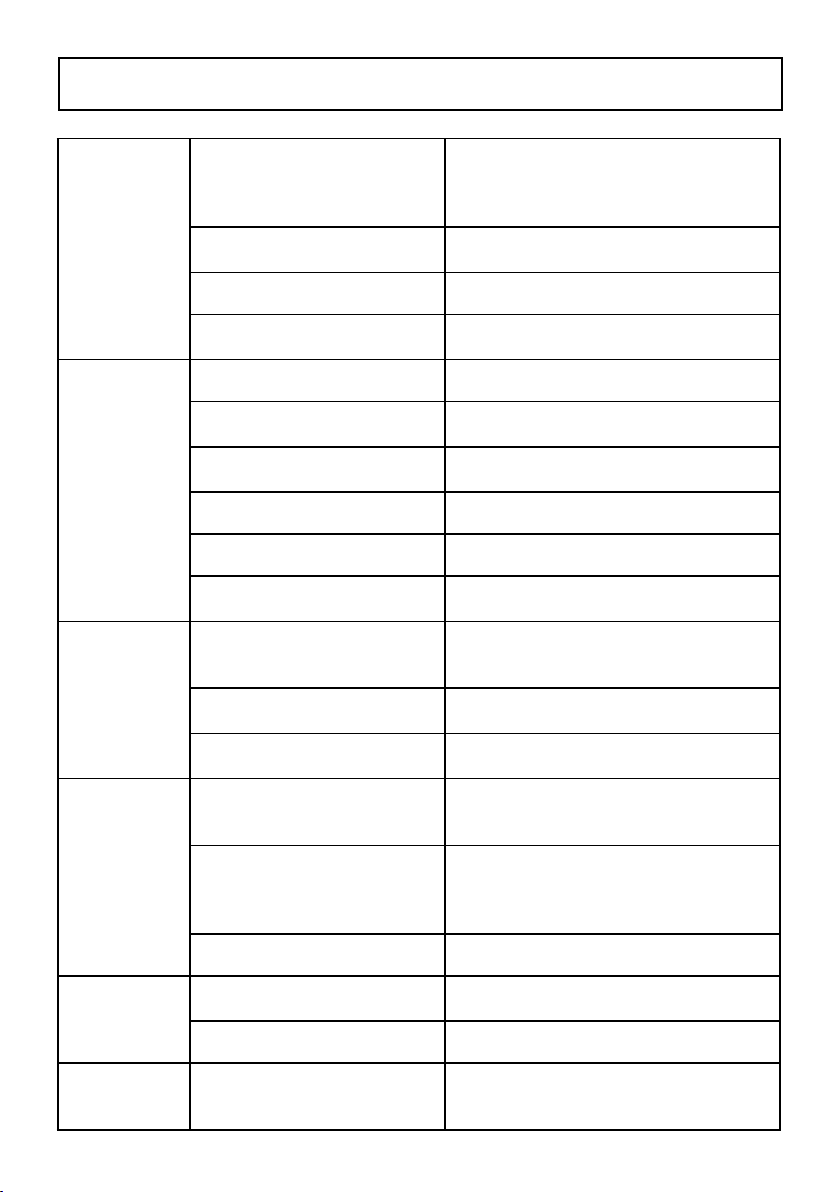
Dust escapes
from vacuum.
Dust bag or dust bag chamber
cover is not installed correctly.
Check the dust bag or dust bag chamber
cover for correct installation and ensure they
are snapped firmly in place. Follow instructions
on page 18-19.
HEPA media exhaust filter is
installed incorrectly.
Check exhaust filter for correct installation.
Follow instructions on page 20-21.
The dust bag is worn or broken. Check and replace the dust bag.
Foam filter or HEPA media exhaust
filter is worn or broken.
Check and replace the foam filter or the HEPA
media exhaust filter.
Brushroll does not
turn.
Handle is in fully upright position. Move handle from the fully upright position.
Brushroll On/Off button is not
pressed to start the brushroll.
Press the Brushroll On/Off button to start the
brushroll.
Brushroll is jammed.
Remove obstruction. Follow instructions on
page 22.
Brushroll is not installed correctly. Call 1-844-608-3080 for assistance.
The belt is not routed correctly. Call 1-844-608-3080 for assistance.
Fault in PCB section of the
motorized nozzle.
Call 1-844-608-3080 for assistance.
Sound changes.
Exhaust filter cover is installed
incorrectly.
Position exhaust filter cover correctly and snap
firmly into place. Follow instructions on page
21.
Air path is blocked.
Check for and remove any clogs and clean the
air path. Follow instructions on page 23.
Attachments use restricts air flow.
Check attachments for fuzz, lint, pet hair or
other debris.
Vacuum turns off
on its own.
The power cord plug is loose from
the outlet when using the vacuum.
Reinsert the power cord plug fully into the
outlet. Avoid pulling or dragging the power
cord when using the vacuum.
Thermal protector is activated.
Turn the vacuum cleaner off and unplug it.
Check the air path and dust bag. Allow the
vacuum cleaner to cool for a minimum of 50
minutes. Plug in vacuum and turn it on.
The motor is damaged. Call 1-844-608-3080 for assistance.
Brushroll status
indicator light
emits red.
There is a jam in the brushroll area.
Turn off and unplug the vacuum. Remove any
blockages in the brushroll. See page 22.
The brushroll is worn or broken. Call 1-844-608-3080 for assistance.
Dust bag
chamber cover
can’t be installed.
Dust bag is missing or not installed
into place.
Position dust bag correctly and snap firmly
into place. Follow instructions on page 18-19.
- 25 -
TROUBLESHOOTING
Loading ...
Loading ...
Loading ...
