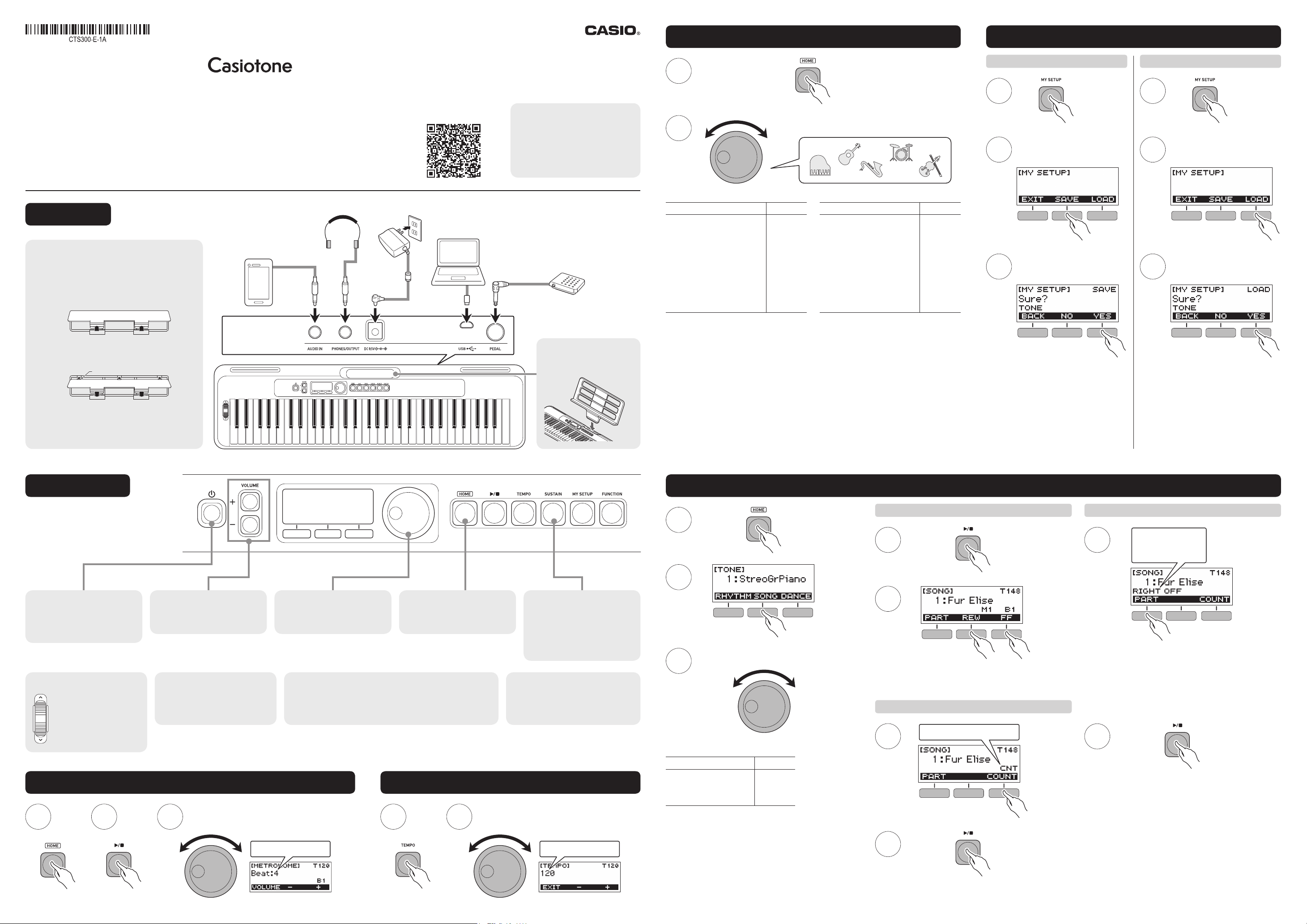
CT
-
S300
Quick Start Guide
After reading this document, keep it in a safe place along with the warranty certificate. Be sure to read the “Safety
Precautions” in the separate “READ THIS!” sheet, and use the product correctly.
For more detailed information about the product and its operation, visit the CASIO website by accessing
the nearby QR code or the URL below.
Available Information: User’s Guide, Music Scores, etc.
https://support.casio.com/global/en/emi/manual/CT-S300/
Selecting a Tone
1
1 2
Category No.
PIANO 001 - 014
ELECTRIC PIANO 015 - 028
CHROMATIC PERC. 029 - 042
ORGAN 043 - 064
GUITAR 065 - 078
BASS 079 - 088
STR/ORCHESTRA 089 - 100
ENSEMBLE 101 - 120
Category No.
BRASS 121 - 140
REED/PIPE 141 - 165
SYNTH-LEAD 166 - 202
SYNTH-PAD 203 - 242
INDIAN 243 - 253
ETHNIC 254 - 266
GM TONES 267 - 394
DRUM SET 395 - 400
Saving and Loading Instrument Settings
To save to My Setups
1
1 2
2 3
To load from My Setups
1
1 2
2 3
Playing a Built-in Song
1
1 2
2 3
Select a song.
Category No.
PIANO/CLASSICS 01 - 30
EVENT 31 - 35
WORLD 36 - 60
To play the song
3 4
4 5
Skip back Skip forward
To sound a count
3 4
CNT, PR E
4 5
To practice a particular part
3 4
RIGHT OFF
LEFT OFF
BOTH OFF
RIGHT OFF:
Right-hand part muted for right-hand part practice
LEFT OFF:
Left-hand part muted for left-hand part practice
BOTH OFF:
Both-hand parts muted for both-hand practice
4 5
Preparing the Music
Stand
Preparing a Power Supply
■
Using the AC Adaptor
1
Connect the AC adaptor as shown in the
nearby illustration.
■
Using Batteries
1
Open
2
Load six AA-size batteries.
3
Tabs
Close
4
Specify the battery type.
● See “Configuring Function Settings” on the
reverse side of this sheet.
Portable audio player, etc.
(commercially available)
Headphones (sold separately) AC adaptor
*
Computer, smartphone, etc.
(commercially available)
Pedal (sold separately)
EN
Sounding the Metronome
1
1 2
2 3
Specify a beat value.
Off, 1 - 16
Changing the Tempo
1
1 2
20 - 255
Back
Preparation
Basic Operation
Power button
Press to turn on power. To turn
off power, hold down this button
until the display goes blank.
HOME button
Press to return to the Home
(tone selection) screen.
Volume buttons
Use to adjust the overall volume
level range.
Dial
Rotate to change a displayed
number or value.
SUSTAIN button
Pressing causes notes to
be sustained longer when
keyboard keys are released.
Pressing again returns to
unsustained notes.
Pedal
Sustains notes played while the pedal is depressed. Even if
the keys played are released, notes are sustained as if the
keys remain pressed, until the pedal is released.
Touch Response
Pressing a key harder produces
louder sound, while a softer key
press produces softer sound.
Pitch Bend Wheel
Rotate for a smooth
change in the pitch of a
note that is sounding.
Auto Power Off
Automatically turns off power
after 30 minutes of non-use.
(On, Off switchable)
Included Accessories
●
Music Stand
●
Leaflets
● READ THIS! Sheet
● Other (Warranty, etc.)
Items included as accessories are
subject to change without notice.
*
Make sure that you use only the AC adaptor
specified for this Digital Keyboard.
CTS300_B3_EN.indd 1 2019/06/06 10:57:56
Loading ...
