Loading ...
Loading ...
Loading ...
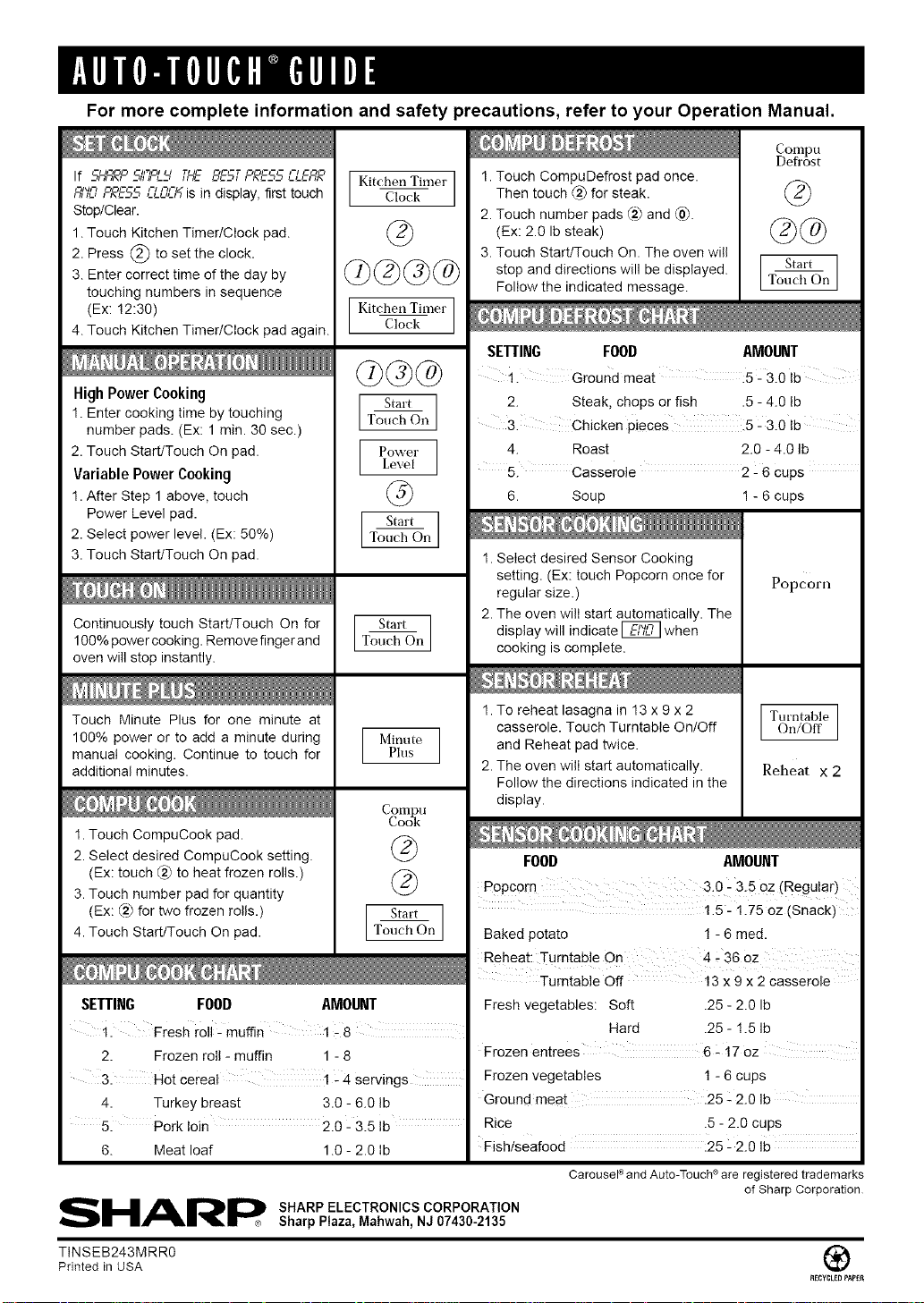
f ILIJll[o],,ll[o]LIl[!,]ll"[HE[IIII]IN
For more complete information and safety precautions, refer to your Operation Manual.
If BHR_PEIITPLBTIIE BEETP°..EE5ELER°_
£f;'B P°..EE5L-LBEI_is in display, first touch
Stop/Clear.
1. Touch Kitchen Timer/CIock pad.
2. Press (_ to set the clock.
3. Enter correct time of the day by
touching numbers in sequence
(Ex: 12:30)
4. Touch Kitchen Timer/CIock pad again.
Kitchen Timer
Clock
(b
Kitchen Timer
Cock
High Power Cooking
1. Enter cooking time by touching
number pads. (Ex: 1 min. 30 sec.)
2. Touch Start!Touch On pad.
Variable Power Cooking
1. After Step 1 above, touch
Power Level pad.
2. Select power level. (Ex: 50%)
3. Touch Start/Touch On pad.
ContinuousIy touch Start!Touch On for
100% power cooking. Remove finger and
oven will stop instantly.
Touch Minute Plus for one minute at
100% power or to add a minute during
manual cooking. Continue to touch for
additional minutes.
StartTouch On ]
[Power]
Level
@
StartTouch On
Start ]Touch On
Minute ]
Plus
1.Touch CompuCook pad.
2. Select desired CompuCook setting.
(Ex: touch @ to heat frozen rolls.)
3. Touch number pad for quantity
(Ex: @ for two frozen rolls.)
4. Touch Start/Touch On pad.
ColJflpo
Co_
Start
Touch On
SETTING FOOD AMOUNT
1. Fresh r011: muffin 118
2. Frozen roll - muffin 1 - 8
3. Hot cereal 1 - 4 servings
4. Turkey breast 3.0 - 6.0 tb
5. Pork loin 2.0- 3.5 Ib
6. Meat loaf 1.0 - 2.0 Ib
1. Touch CompuDefrost pad once.
Then touch @ for steak.
2. Touch number pads @ and @.
(Ex: 2.0 Ib steak)
3. Touch Start/Touch On. The oven will
stop and directions will be displayed.
Follow the indicated message.
Conlpu
Defrost
(b
(b@
StartTouch On ]
FOOD AMOUNT
Popcorn 3.0 - 3.5 oz (Regular)
i.5 : 1.75 OZ(snaCk)
Baked potato 1 - 6 med.
Reheat: Turntable On 4#36 oz
Turntable Off 13 x 9 X 2 Casserole
Fresh vegetables: Soft .25 - 2.0 Ib
Hard .25 - ! .5 Ib
Frozen entrees 6-- 17 oz
Frozen vegetables 1 - 6 cups
Ground meat .25 L2.0 Ib
Rice .5 - 2.0 cups
Fish/seafood 25:2.01b
® ®
Carousel and Auto-Touch are registeredtrademarks
of Sharp Corporation
6. Soup
1. Select desired Sensor Cooking
setting. (Ex: touch Popcorn once for
regular size.)
2. The oven will start automatically. The
display will indicate _ when
cooking is complete.
1. To reheat lasagna in 13 x 9 x 2
casserole. Touch Turntable On/Off
and Reheat pad twice.
2. The oven will start automatically.
Follow the directions indicated in the
display.
-6 cups
Popcorn
[TurntableOn/Off ]
Reheat x 2
SHARP SHARP ELECTRONICS CORPORATION
Sharp Plaza, Mahwah, NJ 07430-2135
TINSEB243MRR0
Printed in USA
SETTING FOOD AMOUNT
1. Ground meat :5 23.01b
2. Steak, chops or fish .5 - 4.0 Ib
3. Chicken Pieces 15: 3.0 Ib
4. Roast 2.0 - 4.0 Ib
5. Casserole 2 - 6 cups