Loading ...
Loading ...
Loading ...
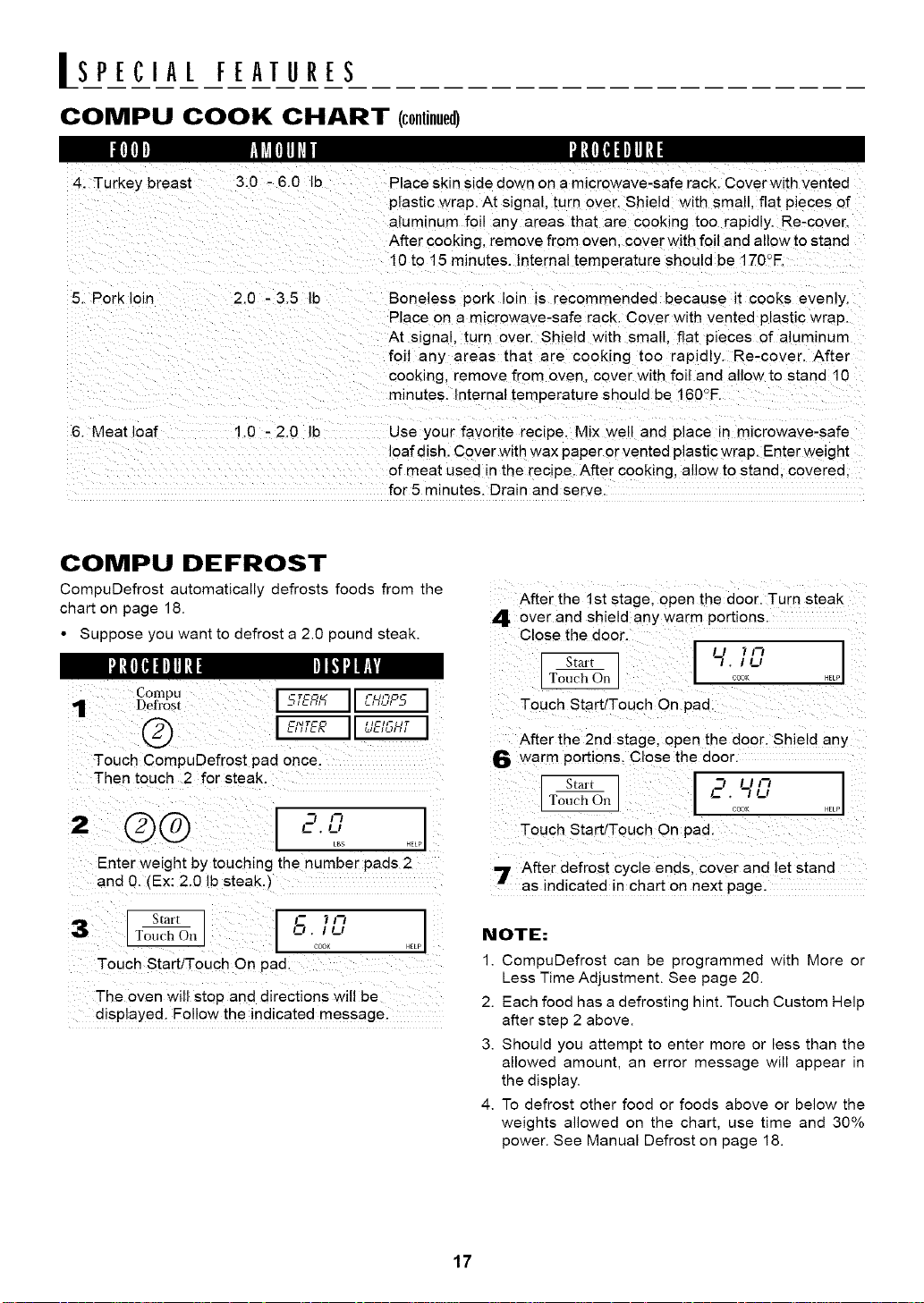
|SPECIAL FEATURES
COMPU COOK CHART (continued)
II [Ill|J] IlkVll]lll_il I',ll',|l][_llJ]lll',|I
4. Turkey breast 3.0 - 6.0 Ib
Place skin side down on a microwave-safe rack. Cover with vented
plastic wrap. At signal turn over. Shield with small, flat pieces of
aluminum foil any areas that are cooking tee rapidly. Re-cover.
After cooking, remove from oven. cove- with foil and allow to stand
10 to 15 minutes. Internal temperature should be 170°E
5. Pork loin 2.0 - 3.5
Boneless pork loin is recommended because it cooks evenly.
Place on a microwave-safe rack. Cover with vented plastic wrap.
At s_gnal, turn over. Shield with smal. flat pieces of aluminum
foil any areas that are cook ng too rapidly. Re-cover. After
cooking, remove from even cover with foil and allow to stand 10
minutes. Internal temperatu re should be t60 _F.
6. Meat loaf 1.0 - 2.0 Ib Use your favorite recipe. Mix well and place in microwave-safe
loaf dish. Cover with wax paper or vented plastic wrap. Enter weight
of meat used in the recipe. After cooking, allow to stand, covered.
for 5 minutes. Drain and serve.
COMPU DEFROST
CompuDefrost automatically defrosts foods from the
chart on page 18.
• Suppose you want to defrost a 2.0 pound steak.
,,,E ,51-,_
Touch CompuDefrest pad once.
Then touch 2 for steak.
2 E'I;
:o.....
Enter weight by touching the number pads 2
and 0. (Ex: 2,0 Ib steak,)
_h On O . I /_1
COOK
Touch Start/Touch On pad:
The oven will stop and directions will be
displayed. Follow the indicated message,
After the 1st stagel open the door. Turn stea k
4over and shield any warm portions.
Close the door.
.. 1= I I..i l UTI-I
Touch StartiTouch On pad!
After the 2nd stage, open the door, Shield any
6 warm portions_ Close the door.
[ Start ] [ -I !ll--I
-- I C _il
] Touch On ] I ' -
L -- J | CO0_ HELP|
Touch StartiTouch On pad!
'7 After defrost cycle ends, cover and let stand
as indicated in chart on next page.
NOTE:
1. CompuDefrost can be programmed with More or
Less Time Adjustment. See page 20.
2. Each food has a defrosting hint. Touch Custom Help
after step 2 above.
3. Should you attempt to enter more or less than the
allowed amount, an error message will appear in
the display.
4. To defrost other food or foods above or below the
weights allowed on the chart, use time and 30%
power. See Manual Defrost on page 18.
17
Loading ...
Loading ...
Loading ...