Loading ...
Loading ...
Loading ...
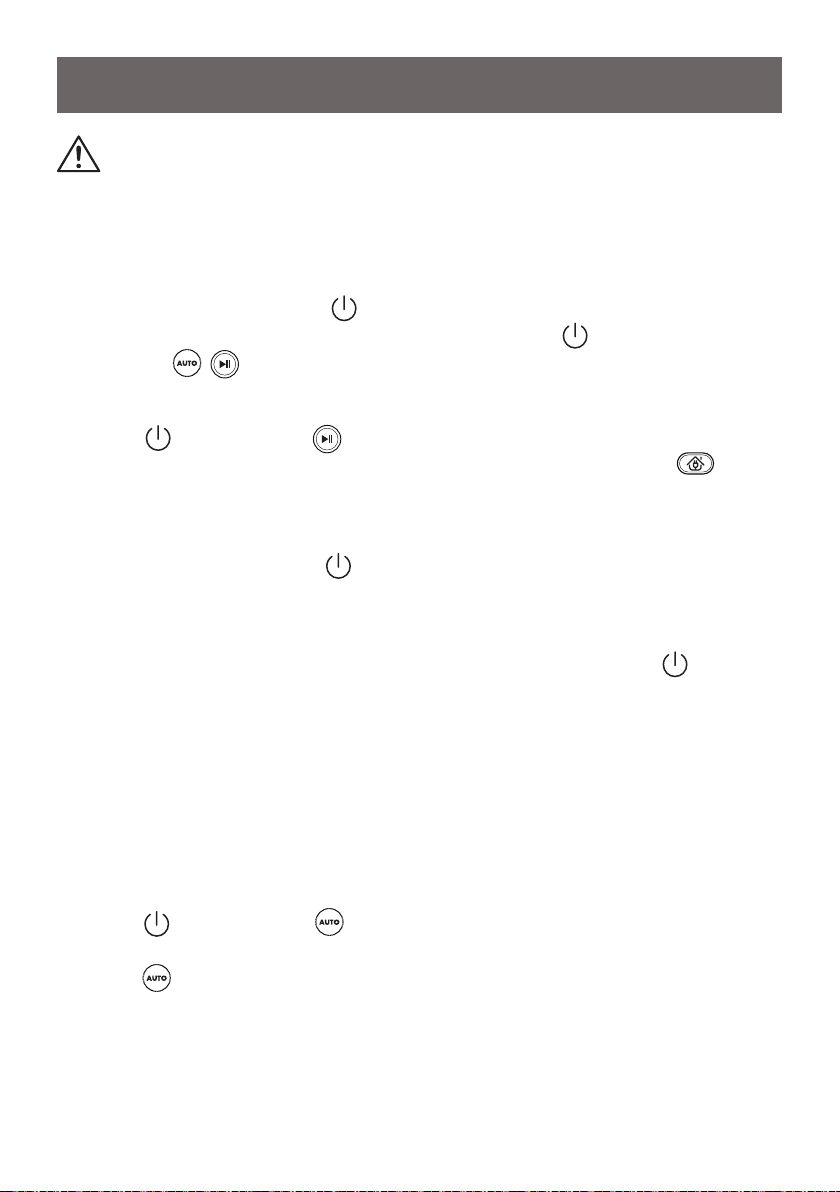
-17-
CAUTION:
Operate robot at room temperature between 39.2°F (4°C) and
104°F (40°C) in order to ensure its safety and normal function. Make sure
the dust bin is installed before use.
NOTE:
The robot will return to the charging dock automatically when the battery
level becomes low or when the robot nishes cleaning.
NOTE:
If the robot stops working for more than ten minutes, it automatically
enters the sleep mode (all the lights on the robot will turn off). Press on the
robot or any key on the remote control to wake up robot.
NOTE:
The suction control feature only works in Smart Cleaning Mode.
Select a Cleaning Mode (If Desired)
Your advanced robot has the capability of operating in 5 different modes to satisfy
all your cleaning needs.
1. Smart Cleaning Mode
Press on the robot or on the remote control to start cleaning in Smart
Cleaning Mode.
Press again on the remote control to adjust the suction power level among
3 suction modes: Standard Mode, Max Power Mode and Quiet Mode. Max
Power Mode is ideal for cleaning thicker carpets and hard-to-sweep messes.
OPERATING INSTRUCTIONS
General Operating Instructions
· Turn On Robot
Wake up robot by pressing on the robot. The power indicator light will
illuminate. To start the robot vacuum, either press the button again, or
press the / button on the remote control.
· Pause or Stop a Cleaning Session
Press on the robot or on the remote control to pause a cleaning
session. If you want the robot to return to the charging dock, press on the
remote control.
· Power Off Robot
Pause the robot and press on the robot for three seconds to turn off the
robot.
Loading ...
Loading ...
Loading ...